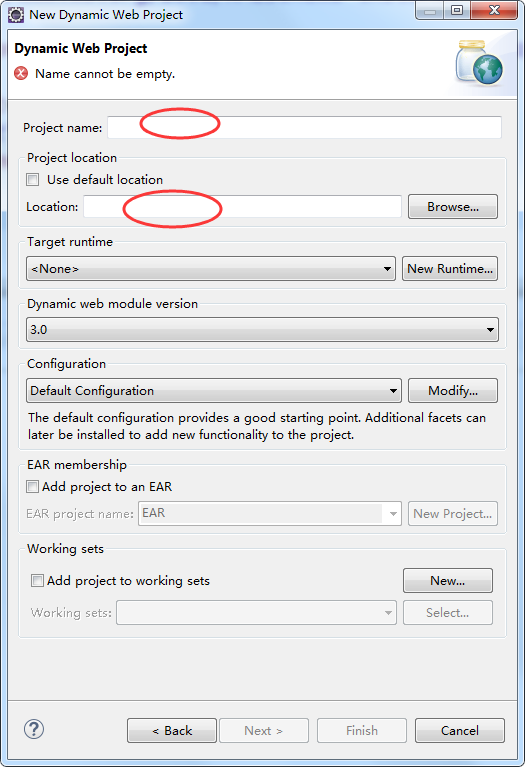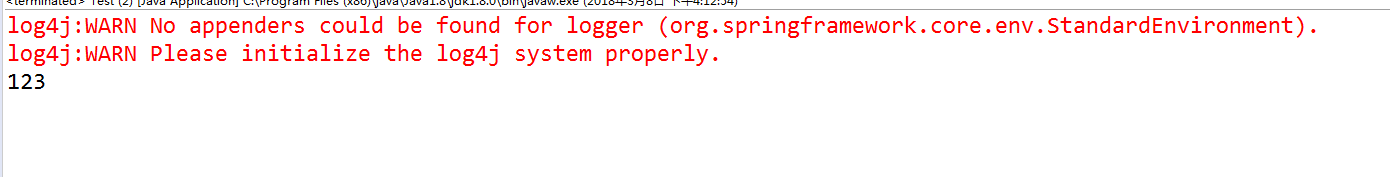版权声明:本文为博主原创文章,未经博主允许不得转载。 https://blog.csdn.net/mn_is_me/article/details/79485549
1、首先创建一个web项目
文件路径按照自己喜好改变 选择打钩的地方 可以自动创建web.xml
2、建一个studen类
public class Student {
public String uname;
public int age;
public String getUname() {
return uname;
}
public void setUname(String uname) {
this.uname = uname;
}
public int getAge() {
return age;
}
public void setAge(int age) {
this.age = age;
}
}
3、web.xml
<?xml version="1.0" encoding="UTF-8"?>
<web-app version="2.5"
xmlns="http://java.sun.com/xml/ns/javaee"
xmlns:xsi="http://www.w3.org/2001/XMLSchema-instance"
xsi:schemaLocation="http://java.sun.com/xml/ns/javaee
http://java.sun.com/xml/ns/javaee/web-app_2_5.xsd">
<!-- 应用程序Spring上下文配置 -->
<context-param>
<param-name>contextConfigLocation</param-name>
<param-value>classpath*:applicationContext.xml</param-value>
</context-param>
<!-- spring上下文加载监听器 -->
<listener>
<listener-class>org.springframework.web.context.ContextLoaderListener</listener-class>
</listener>
<welcome-file-list>
<welcome-file>index.jsp</welcome-file>
</welcome-file-list>
</web-app> 4.applicationContext.xml 放src下
<?xml version="1.0" encoding="UTF-8"?>
<beans xmlns="http://www.springframework.org/schema/beans"
xmlns:xsi="http://www.w3.org/2001/XMLSchema-instance"
xsi:schemaLocation="http://www.springframework.org/schema/beans http://www.springframework.org/schema/beans/spring-beans-3.0.xsd"
default-lazy-init="false" default-autowire="byName">
<bean id="student" class="test.Student">
<property name="uname" value="123"/>
</bean>
</beans> 5、测试
import org.springframework.context.ApplicationContext;
import org.springframework.context.support.ClassPathXmlApplicationContext;
public class Test {
public static void main(String[] args) {
ApplicationContext ac=new ClassPathXmlApplicationContext("applicationContext.xml");
Student user =(Student)ac.getBean("student");
System.out.println(user.uname);
}
}
6、运行成功