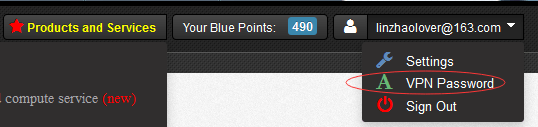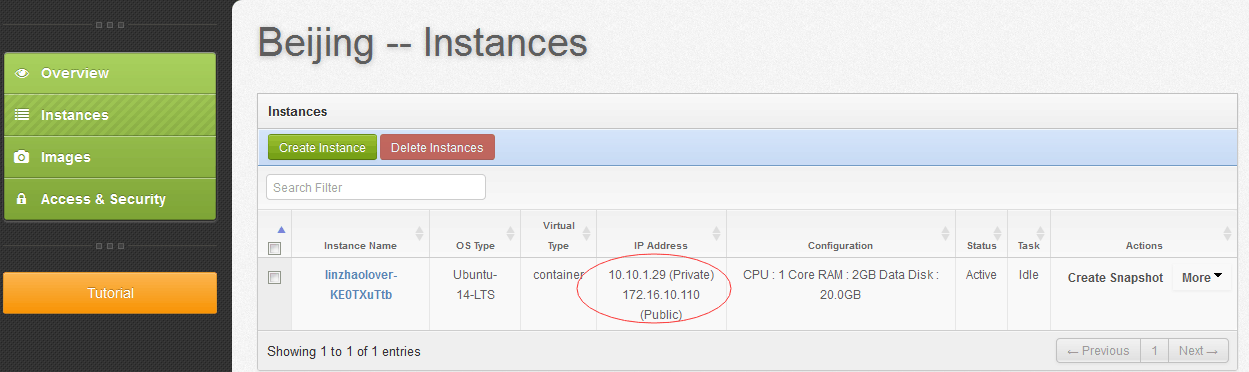版权声明:本文为博主原创文章,未经博主允许不得转载。 https://blog.csdn.net/linzhaolove/article/details/44133419
声明:此文档只做学习交流使用,请勿用作其他商业用途
author:朝阳_tony
E-mail : [email protected]
Create Date: 2015-3-8 16:00:02 Sunday
Last Change: 2015-3-8 16:28:08 Sunday
转载请注明出处:http://blog.csdn.net/linzhaolover
摘要
好不容易找到一个免费的基于power架构的云平台,还是有很多不方便使用的地方,下面咱就说一说怎么通过VPN登录到 IBM power 云虚拟机
注意:下面的内容,在ubuntu 14.04-LTS x86 64 bit 系统中测试通过
安装VPN
很简单,一条命令搞定,
sudo apt-get install vpnc配置VPN
vim /etc/vpnc/Power_vpn.conf
#################################
IPSec secret Gemini1bmvpn
IPSec gateway 202.108.130.35
IPSec ID Gemini
#IKE Authmode psk ### Must comment
Xauth username your_vpn_name
Xauth password your_vpn_password
#################################password可以登录到你的云控制平台去找
https://crl.ptopenlab.com:8800/dashboard/project/
连接登录VPN
vpnc-connect Power_vpn.conf
VPNC started in background (pid: 21964)...登录远程的power 虚拟机
查看ip, 我的ip是 10.10.1.29 (Private) 172.16.10.110 (Public) ,想登录上去ping一下我吗,O(∩_∩)O~
ping测试
ping -w 5 -c 2 172.16.10.110
PING 172.16.10.110 (172.16.10.110) 56(84) bytes of data.
64 bytes from 172.16.10.110: icmp_seq=1 ttl=62 time=9.32 ms
64 bytes from 172.16.10.110: icmp_seq=2 ttl=62 time=7.54 ms
--- 172.16.10.110 ping statistics ---
2 packets transmitted, 2 received, 0% packet loss, time 1001ms
rtt min/avg/max/mdev = 7.543/8.432/9.321/0.889 ms登录
ssh opuser@172.16.10.110
opuser@172.16.10.110's password:
Welcome to Ubuntu 14.04 LTS (GNU/Linux 3.10.42+ ppc64)
* Documentation: https://help.ubuntu.com/
System information as of Fri Mar 6 16:08:57 CST 2015
System load: 2.37 Processes: 26
Usage of /: 10.7% of 19.56GB Users logged in: 0
Memory usage: 5% IP address for eth0: 10.10.1.29
Swap usage: 0%
Graph this data and manage this system at:
https://landscape.canonical.com/
IBM's internal systems must only be used for conducting IBM's business or for purposes authorized by IBM management
Use is subject to audit at any time by IBM management
Last login: Fri Mar 6 16:08:58 2015 from 10.0.0.172
opuser@gto:~$ lscpu
Architecture: ppc64
Byte Order: Big Endian
CPU(s): 120
On-line CPU(s) list: 0-119
Thread(s) per core: 4
Core(s) per socket: 1
Socket(s): 30
NUMA node(s): 8
Model: IBM,8408-E8D
L1d cache: 32K
L1i cache: 32K
L2 cache: 256K
L3 cache: 10240K
NUMA node0 CPU(s): 0-15
NUMA node1 CPU(s): 16-31
NUMA node2 CPU(s): 32-47
NUMA node3 CPU(s): 48-63
NUMA node4 CPU(s): 64-75
NUMA node5 CPU(s): 76-91
NUMA node6 CPU(s): 92-107
NUMA node7 CPU(s): 108-119断开VPN
vpnc-disconnect
Terminating vpnc daemon (pid: 21964)总结
说实话,采用vpn登录,可能是IBM公司有自己的安全考虑,但感觉这样对于用户体验有点差,希望他们尽快推出公网ip方便大家登录使用吧!
遇到问题不怕,动动脑筋,办法总是比问题多
参考文档
vpn 登录 https://services.ptopenlab.com/mediawiki/index.php/VPN%E7%9A%84%E4%BD%BF%E7%94%A8
power 虚拟机申请及应用 http://my.oschina.net/u/1431433/blog/383540