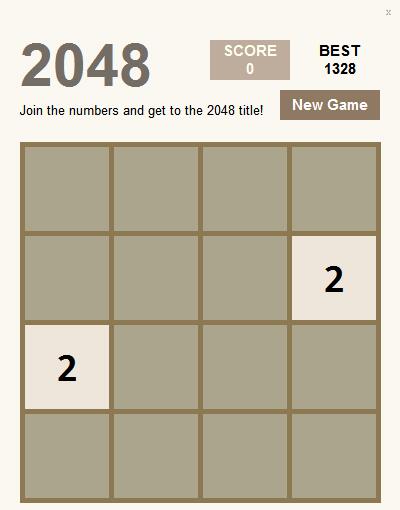最近学习qt的时候发现了一个很好玩的demo,学着做了一下。下面是一些收获。
1:Q_OBJECT 类中添加这个宏 才能使用slot 和signal 机制
2:复习connect connect(sender,singnal(),receiver,slot())
系统自带 CLOSE( )关闭widget
3:qreal类型 除非用户自己配置qreal为float,否则qreal将默认为double。
4:设置背景颜色的方法
setAutoFillBackground(true);
QPalette pal=palette();
pal.setColor(QPalette::Background,QColor("#FAF8F0"));
setPalette(pal);
5:样式表 QSS
titleLabel->setStyleSheet("color:#746D65");
highScoreLbl ->setStyleSheet("QLable{color:#FFFFEE;background:#BEAD9D}");参考文章:https://blog.csdn.net/liang19890820/article/details/51691212 语法简介
https://blog.csdn.net/u014563989/article/details/54896213 例子说明
6:对齐方式
highScoreLbl ->setAlignment(Qt::AlignCenter);
居中,除此之外还有左对齐 右对齐 两端对齐
7:resize(w,h) 改变当前窗口的大小
move(x,y) 移动窗口到某个位置
move((QApplication::desktop()->width()-width())/2,(QApplication::desktop()->height() - height())/4);
居中显示
8:
ratioW=width()/400.0f;
ratioH=height()/510.0f;
titleLabel->setGeometry(20 * ratioW, 40 * ratioH , 130 * ratioW, 50 * ratioH);
tipsLabel->setGeometry(20 * ratioW, 100 * ratioH , 300 * ratioW, 20 * ratioH);
gameWidget->setGeometry(18 * ratioW, 140 * ratioH, 365 * ratioW, 365 * ratioH);
restartBtn->setGeometry(280 * ratioW, 90 * ratioH, 100 * ratioW, 30 * ratioH);
highScoreLbl->setGeometry(300 * ratioW, 40 * ratioH, 80 * ratioW, 40 * ratioH);
scoreLbl->setGeometry(210 * ratioW, 40 * ratioH, 80 * ratioW, 40 * ratioH);这种设置子窗口 相对于父窗口大小的方法我觉得很巧妙。
9:读写文件
QFile file("score.j");
if(file.open(QIODevice::ReadOnly))
{
file.read((char *)&highScore,sizeof(highScore));
file.close();
} QFile file("score.j");
file.open(QIODevice::WriteOnly);
file.write((char *)&highScore,sizeof(highScore));
file.close();10:设置字体格式
QFont font ( “Microsoft YaHei”, 10, 75); //第一个属性是字体(微软雅黑),第二个是大小,第三个是加粗(权重是75)
ui->label->setFont(font);
常见权重
QFont::Light - 25 高亮
QFont::Normal - 50 正常
QFont::DemiBold - 63 半粗体
QFont::Bold - 75 粗体
QFont::Black - 87 黑体
11:几个事件
QWidget::mousePressEvent()
QWidget::mouseReleaseEvent()
QWidget::mouseDoubleClickEvent()
QWidget::mouseMoveEvent()
12:emit 发射 发射信号 来调用与之相关的槽函数
13
highScoreLbl =new QLabel(QString("BEST\n%1").arg(highScore),this);
%1 会被.arg()的highscore 代替。
大佬的代码:https://blog.csdn.net/taiyang1987912/article/details/45483719
界面做的很美观!!