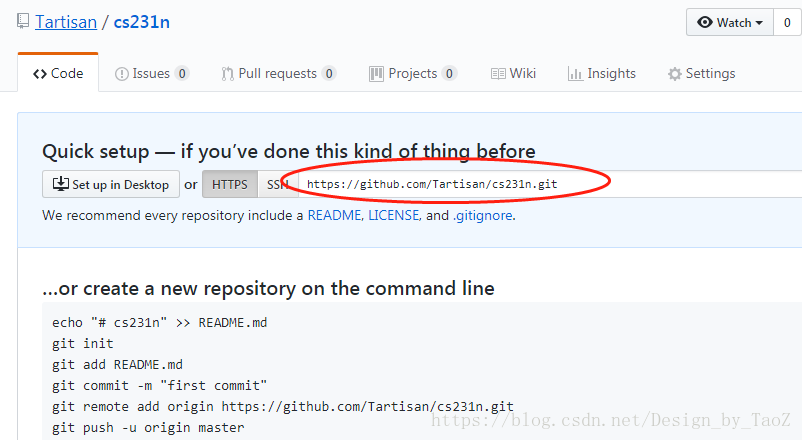Ubuntu 将本地项目上传到 github
刚刚开始使用 github,记录一下步骤。
首先在 github 上创建一个 repository, 不需要勾选添加 readme 文件。完成后如下图所示:
该 repository 会有一个专门的地址在 Ubuntu 上使用如下指令:
git init
使用 ll 可以查看生成了一个隐藏的.git文件git add .
其中,点 . 表示添加当前文件夹中的所有文件git config –global user.email “[email protected]”
输入 github 的注册邮箱git config –global user.name “Your Name”
输入 github 的用户名git commit -m “first commit”
双引号内是上传时的注释内容git remote add origin https://github.com/……………
这里的网址,即对应前面 repository 的地址。
如果是第一次添加的话,一般没什么问题。如果出现 “remote origin already exists” 的错误,可以先执行 git remote rm origingit push -u origin master
将文件推送到 github 上,此时会让你继续输入用户名和密码。 如果在创建 repository 的时候加入了readme,相当于对原仓库已做了修改,此时该命令会报错。可以用 git push -f origin master 来强制覆盖。