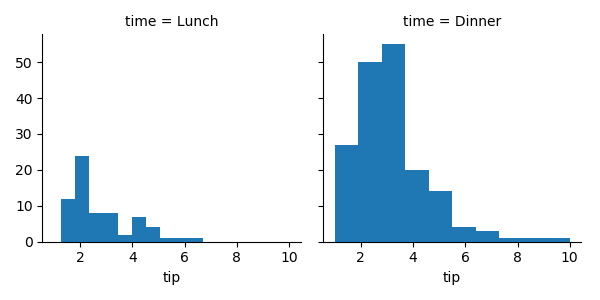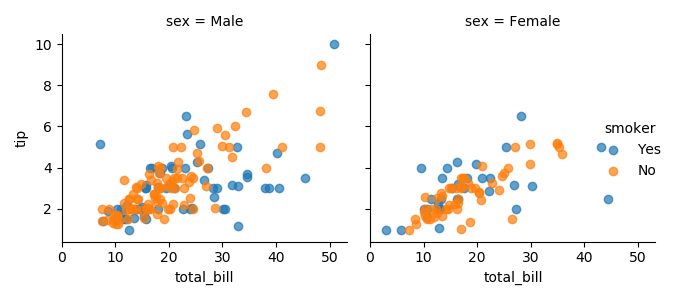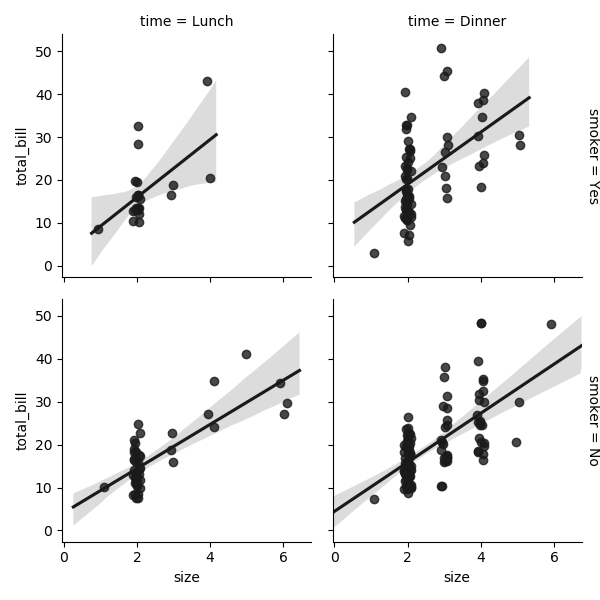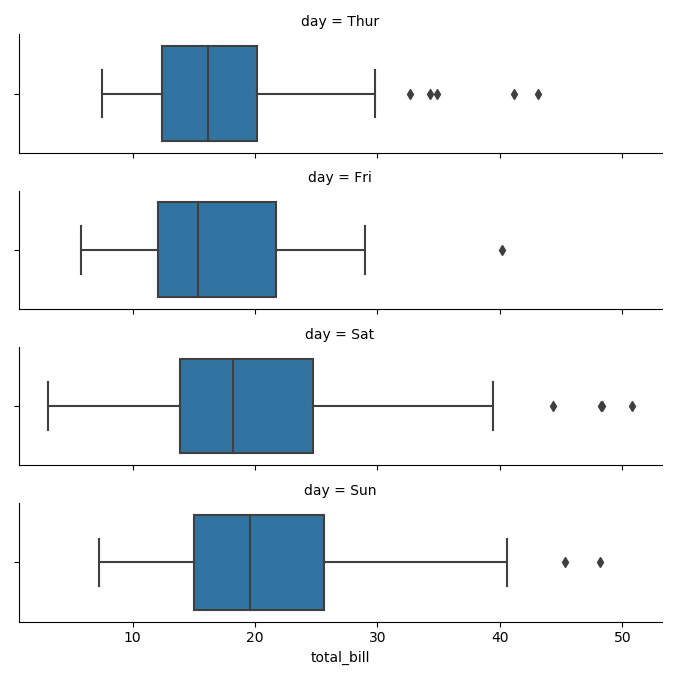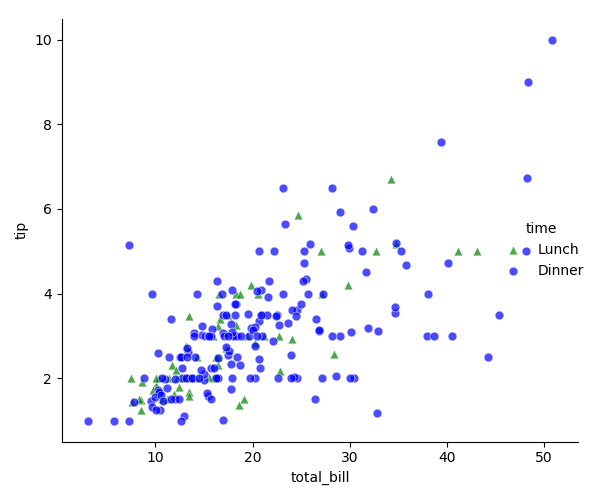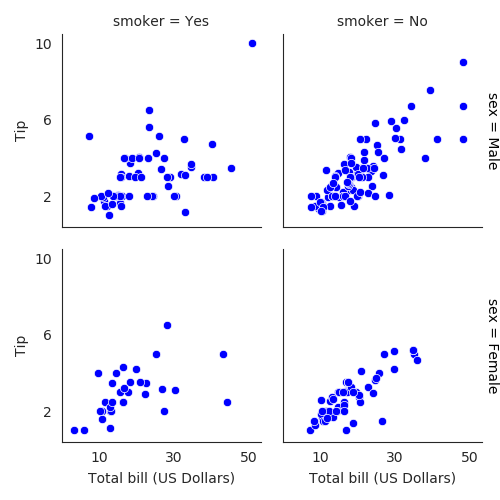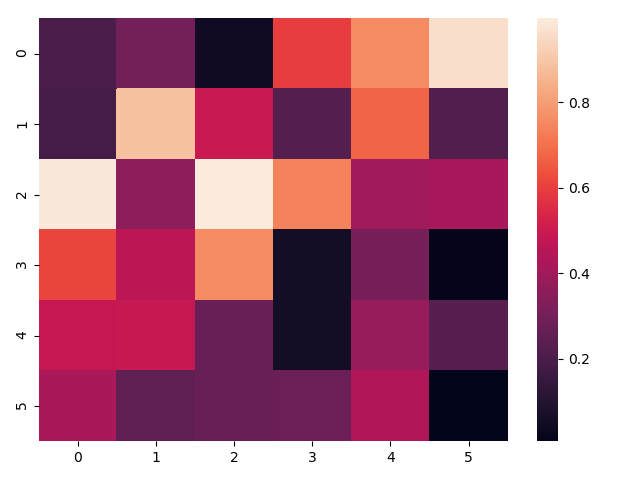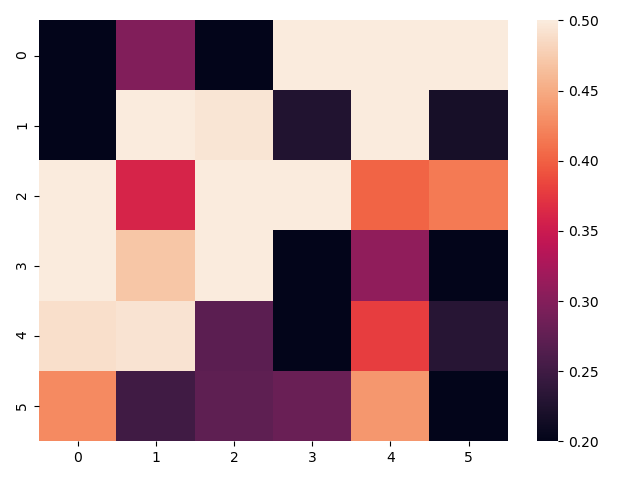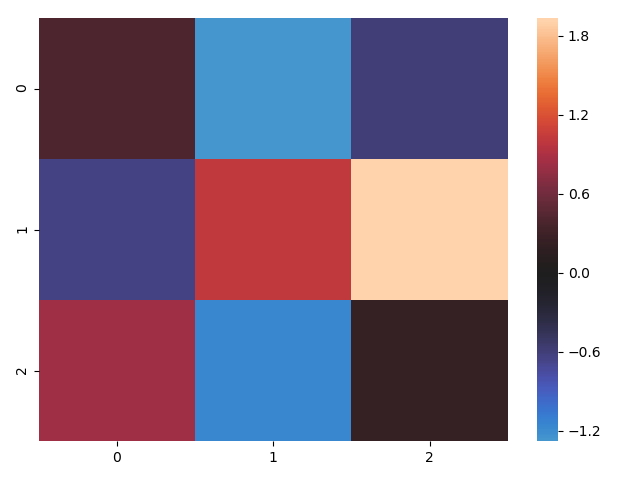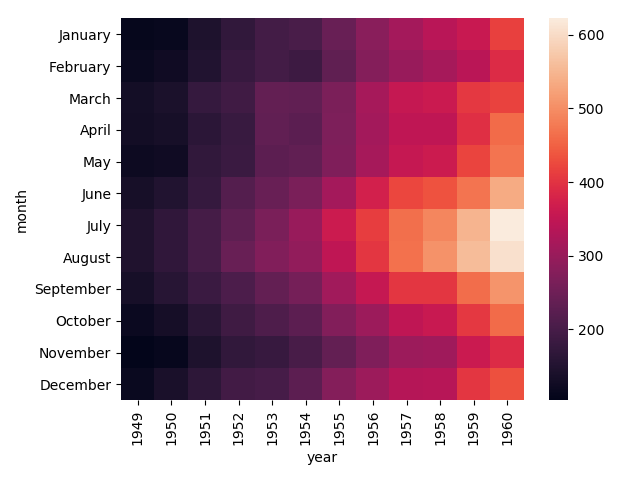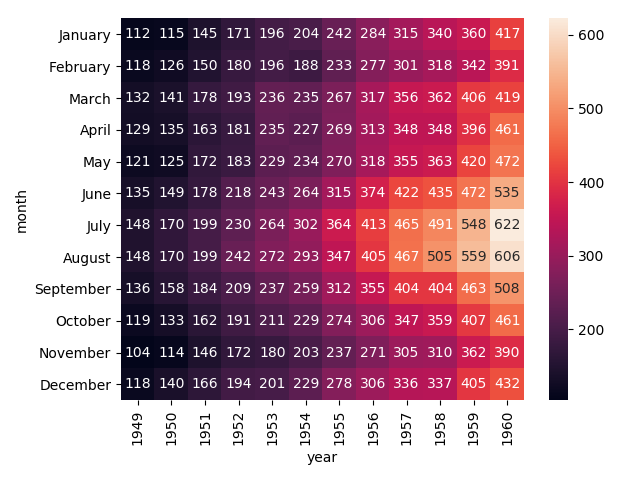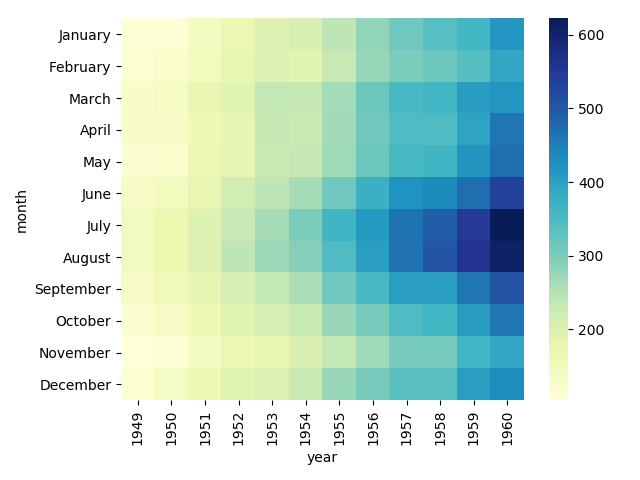python-3.7 pycharm serborn-0.9.0
""" 可视化库Seaborn 时间:2018\9\13 0012 seaborn基本操作 """ from pandas import Categorical import seaborn as sns import numpy as np import pandas as pd import matplotlib as mpl import matplotlib.pyplot as plt print("""\n---------------------子集展示函数------------------------------------- --------------------------------FacetGrid()----------------------------------------\n""") """ 1.展示的区域构造出来 2.通过map函数构造实际的图 """ tips = sns.load_dataset('tips') print(tips.head()) g = sns.FacetGrid(tips, col = 'time') g.map(plt.hist, 'tip') # 条形图,横坐标 plt.show() g = sns.FacetGrid(tips, col = 'sex', hue = 'smoker') # 数据集,连个图表,参数,指标 g.map(plt.scatter, 'total_bill', 'tip', alpha = 0.7) # 散点图,横坐标,纵坐标,透明度越小的越透明 g.add_legend() # 添加图例 plt.show() g = sns.FacetGrid(tips, row = 'smoker', col = 'time', margin_titles = True) # 数据集,图表行,图表列,边缘标题 g.map(sns.regplot, 'size', 'total_bill', color = "0.1", fit_reg = True, x_jitter = 0.1) # 图模型,横坐标,纵坐标,颜色深浅,回归线,摆动 plt.show() print("""\n---------------------顺序问题------------------------------------- --------------------------------FacetGrid(row_order=DateFrame)----------------------------------------\n""") order_days = tips.day.value_counts().index print(order_days) order_days = Categorical(['Thur', 'Fri', 'Sat', 'Sun']) g = sns.FacetGrid(tips, row = 'day', row_order = order_days, size = 1.7, aspect = 4) g.map(sns.boxplot, 'total_bill') plt.show() """ paltte = 调色板字典 s = 点大小 linewidth = 线宽 edgecolor = 边缘颜色 hue_kws = {'marker':['^','o']} """ pal = dict(Lunch = 'green', Dinner = 'blue') g = sns.FacetGrid(tips, hue = 'time', palette = pal, size = 5, hue_kws = {'marker': ['^', 'o']}) g.map(plt.scatter, 'total_bill', 'tip', s = 40, alpha = 0.7, linewidth = 0.5, edgecolor = "white") g.add_legend() plt.show() """ g.set_axis_labels('X轴名称', 'Y轴名称') g.fig.subplots_adjust(wspace = 子图横间隔, hspace = 子图纵间隔) """ with sns.axes_style('white'): g = sns.FacetGrid(tips, row = 'sex', col = 'smoker', margin_titles = True, size = 2.5) g.map(plt.scatter, 'total_bill', 'tip', color = 'blue', edgecolor = 'white', lw = 0.5) g.set_axis_labels('Total bill (US Dollars)', 'Tip') g.set(xticks = [10, 30, 50], yticks = [2, 6, 10]) g.fig.subplots_adjust(wspace = 0.02, hspace = 0.02) plt.show() print("""\n---------------------热度图------------------------------------- --------------------------------sns.heatmap(ndarray)----------------------------------------\n""") unifrom_data = np.random.rand(6, 6) print(unifrom_data) heatmap = sns.heatmap(unifrom_data) plt.show() ''' 调色板取值区间 ''' ax = sns.heatmap(unifrom_data, vmin = 0.2, vmax = 0.5) plt.show() ''' 中心值 ''' normal_data = np.random.randn(3, 3) print(normal_data) ax = sns.heatmap(normal_data, center = 0) plt.show() """ 根据数据画热度图 """ flights = sns.load_dataset('flights') print(flights.head()) flights = flights.pivot('month', 'year', 'passengers') print(flights) ax = sns.heatmap(flights) plt.show() """ annot = True 热度图中加实际数字 linewidths = 0.5 每个方格中间的间距 """ ax = sns.heatmap(flights, annot = True, fmt = 'd') plt.show() """ 改变右侧colorbar的颜色 cbar = False 隐藏colorbar """ ax = sns.heatmap(flights, cmap = 'YlGnBu') plt.show()