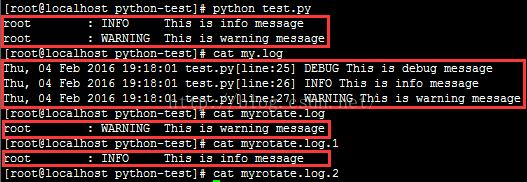一、将日志打印到屏幕
1.2 logging概述
logging是python的日志模块。
logging日志等级:
CRITICAL 50
ERROR 40
WARNING 30
INFO 20
DEBUG 10
NOTSET 0
默认等级为:WARNING
1.2 代码
#!/usr/bin/env python
import logging
logging.debug("This is debug message")
logging.info("This is info message")
logging.warning("This is warning message")1.3 运行结果
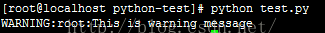
二、通过logging.basicConfig设置日志等级及输出格式等
2.1 logging.basicConfig概述
format、datefmt各字段,见logging官网文档:https://docs.python.org/3/library/logging.html?highlight=logging#module-logging
2.2 代码
#!/usr/bin/env python
import logging
#logging.basicConfig
logging.basicConfig(level=logging.DEBUG,
format='%(asctime)s %(filename)s[line:%(lineno)d] %(levelname)s %(message)s',
datefmt='%a, %d %b %Y %H:%M:%S',
filename="/opt/python-test/my.log",
filemode="w")
logging.debug("This is debug message")
logging.info("This is info message")
logging.warning("This is warning message")2.3 运行结果
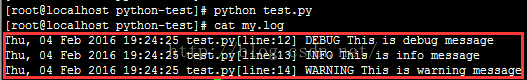
三、将日志同时输出到日志和屏幕
3.1. logging.StreamHandler概述
继承自logging:
StreamHandler 将日志输出到流,像sys.stdout,sys.stderr等
FileHandler 将日志输出到磁盘文件
NullHandler 将日志不输出
继承自logging.handlers:
WatchedFileHandler 监控日志文件,如果关闭了,重新打开
继承自logging.handlers:
SocketHandler 将日志输出到网络,通过TCP
DatagramHandler 将日志输出到网络,通过UDP
SysLogHandler将日志发送到远程或本地的Unix syslog
NTEventLogHandler 将日志发送到Windows event log
SMTPHandler 将日志发送到邮箱,通过SMTP
MemoryHandler
HTTPHandler 将日志发送到Web服务器,通过GET或POST
QueueHandler
QueueListener
3.2 代码
#!/usr/bin/env python
import logging
logging.basicConfig(level=logging.DEBUG,
format='%(asctime)s %(filename)s[line:%(lineno)d] %(levelname)s %(message)s',
datefmt='%a, %d %b %Y %H:%M:%S',
filename="/opt/python-test/my.log",
filemode="w")
#logging.StreamHandler()
console = logging.StreamHandler()
console.setLevel(logging.INFO)
formatter = logging.Formatter('%(name)-12s: %(levelname)-8s %(message)s')
console.setFormatter(formatter)
logging.getLogger('').addHandler(console)
logging.debug("This is debug message")
logging.info("This is info message")
logging.warning("This is warning message")3.3 运行结果
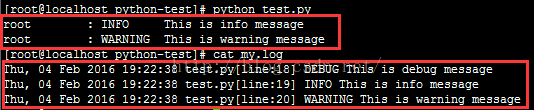
四、日志回滚
4.1 RotatingFileHandler概述
继承自logging.handlers:
BaseRotatingHandler 磁盘文件切割的基类
RotatingFileHandler 磁盘文件切割
TimedRotatingFileHandler 磁盘文件切割,按时间间隔切割
4.2 代码
#!/usr/bin/env python
import logging
from logging.handlers import RotatingFileHandler #RotatingFileHandler
logging.basicConfig(level=logging.DEBUG,
format='%(asctime)s %(filename)s[line:%(lineno)d] %(levelname)s %(message)s',
datefmt='%a, %d %b %Y %H:%M:%S',
filename="/opt/python-test/my.log",
filemode="w")
console = logging.StreamHandler()
console.setLevel(logging.INFO)
formatter = logging.Formatter('%(name)-12s: %(levelname)-8s %(message)s')
console.setFormatter(formatter)
logging.getLogger('').addHandler(console)
#RotatingFileHandler
rotate = RotatingFileHandler("myrotate.log", maxBytes=30, backupCount=2)
rotate.setLevel(logging.INFO)
formatter = logging.Formatter('%(name)-12s: %(levelname)-8s %(message)s')
rotate.setFormatter(formatter)
logging.getLogger('').addHandler(rotate)
logging.debug("This is debug message")
logging.info("This is info message")
logging.warning("This is warning message")4.3 运行结果
参考资料:
python的日志logging模块学习:http://www.cnblogs.com/dkblog/archive/2011/08/26/2155018.html
python的logging官网文档:https://docs.python.org/3/library/logging.html?highlight=logging#module-logging
python的logging.handlers官网文档:https://docs.python.org/3/library/logging.handlers.html#logging.StreamHandler