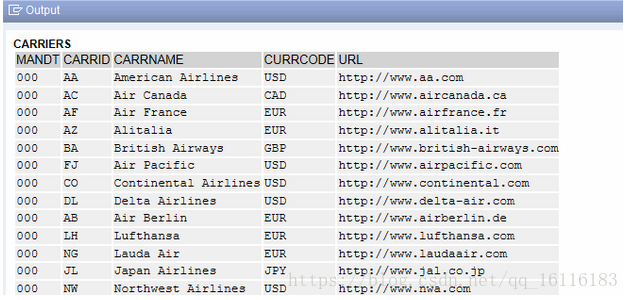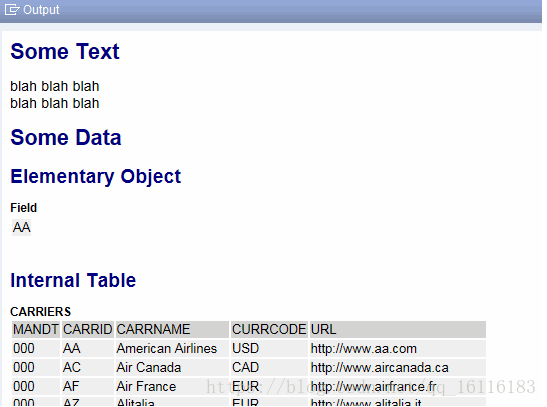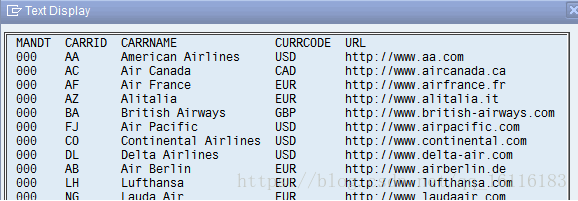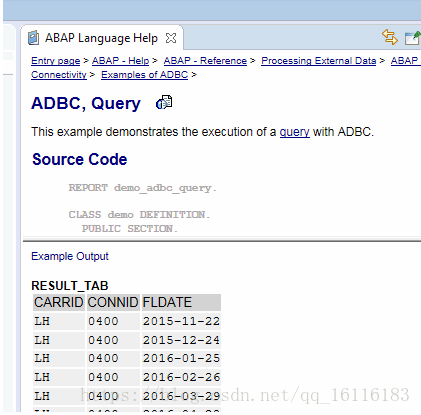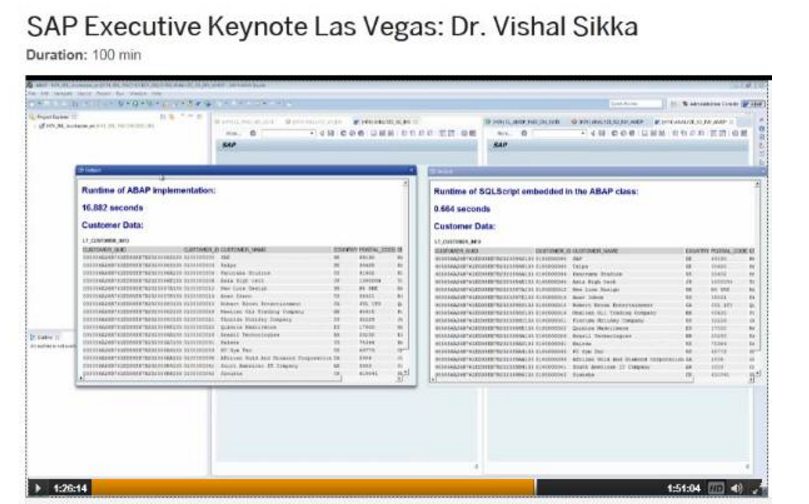文章来自:https://blogs.sap.com/2016/05/10/cldemooutput-part-1-of-2-usage/
Methods of CL_DEMO_OUTPUT
The methods of class CL_DEMO_OUTPUT create simple outputs of data in example programs without the need of classical lists. The class can be used via static methods and instance methods. The following methods create output in an output stream:
类CL_DEMO_OUTPUT 在示例程序中创造了很多简单的数据输出的方法而不需要经典的list。这个类可以通过静态或实例化的方式使用。下面这些方法在输出流中创建输出。
- Methods BEGIN_SECTION, NEXT_SECTION, and END_SECTION create headers and open or close header levels.
- 方法BEGIN_SECTION,NEXT_SECTION和END_SECTION创建标题和开始或结束标题级别
- Methods WRITE_DATA, WRITE_TEXT, WRITE_XML, WRITE_JSON, and WRITE_HTML write different kinds of output into the output stream.
- 方法WRITE_DATA,WRITE_TEXT,WRITE_XML,WRITE_JSON和WRITE_HTML显示不同类型的输出。
- With method WRITE_DATA you can write elementary data objects (no reference variables), structures with elementary components, and internal tables of such line types.
- 使用WRITE_DATA可以输出基本类型对象(不是引用类型),结构的组件和内表的行类型。
- The other methods create formated outputs of texts, XML, JSON, or HTML data.
- 其它方法创建格式化的输出数据如xml ,json,HTML。
- Method WRITE is generic. It handles ABAP data as well as texts (in non proportional format).
- Methods DISPLAY_... (available as static methods only) work as WRITE_..., but close the current output stream and open a new one. If a SAP GUI is available, the output is displayed in a window.
- Method LINE creates a horzontal line.
- Method DISPLAY closes the current output stream and opens a new one. If a SAP GUI is available, the output is displayed in a window. Optionally you can also pass data to DISPLAY as you can do forWRITE.
- Method GET works like DISPLAY but does not display the data. Instead the formated output data are returned in a text string and can be handled further.
The standard output format is HTML. Optionally you can choose a simple text format with tabulators and line breaks. You choose the format with method SET_MODE for the static methods or using the input parameter MODE of the factory methodNEW for the instance methods.
The class CL_DEMO_OUTPUT is available in release 7.03/7.31 since SP07 and in higher releases. It has a class documentation.
Code Examples
The most simple and common type of usage might look as follows:
SELECT *
FROM scarr
INTO TABLE @DATA(carriers).
cl_demo_output=>display( carriers ).The output is:
A program using more than one static method of CL_DEMO_OUTPUT might look as follows:
SELECT *
FROM scarr
INTO TABLE @DATA(carriers).
CALL TRANSFORMATION id SOURCE carriers = carriers
RESULT XML DATA(xml).
cl_demo_output=>begin_section( `Some Text` ).
cl_demo_output=>write_text( |blah blah blah \n| &&
|blah blah blah| ).
cl_demo_output=>next_section( `Some Data` ).
cl_demo_output=>begin_section( `Elementary Object` ).
cl_demo_output=>write_data( carriers[ 1 ]-carrid ).
cl_demo_output=>next_section( `Internal Table` ).
cl_demo_output=>write_data( carriers ).
cl_demo_output=>end_section( ).
cl_demo_output=>next_section( `XML` ).
cl_demo_output=>write_xml( xml ).
cl_demo_output=>display( ).Since this looks very ugly, it is better to use the instance methods instead of the static methods if you call more than 3 to 4 methods of the class within a program:
SELECT *
FROM scarr
INTO TABLE @DATA(carriers).
CALL TRANSFORMATION id SOURCE carriers = carriers
RESULT XML DATA(xml).
cl_demo_output=>new(
)->begin_section( `Some Text`
)->write_text( |blah blah blah \n| &&
|blah blah blah|
)->next_section( `Some Data`
)->begin_section( `Elementary Object`
)->write_data( carriers[ 1 ]-carrid
)->next_section( `Internal Table`
)->write_data( carriers
)->end_section(
)->next_section( `XML`
)->write_xml( xml
)->display( ).Both give the same output:
You might ask yourself two things:
- How can static methods and instance methods have the same name?
The instance methods are interface methods. Method NEW returns a reference variable of typeIF_DEMO_OUTPUT. This interface is implemented by CL_DEMO_OUTPUT. The interface methods have the same names as the static methods of the class.
- Why can you chain these methods?
For this convenience, each instance method returns the self reference me.
If you want a more simplistic output, you can switch to text mode:
SELECT *
FROM scarr
INTO TABLE @DATA(carriers).
cl_demo_output=>new( 'TEXT'
)->display( carriers ).
If you want to deal with the resulting formatted data yourself, you use GET instead of DISPLAY:
SELECT *
FROM scarr
INTO TABLE @DATA(carriers).
DATA(html) = cl_demo_output=>get( carriers ).
cl_abap_browser=>show_html( html_string = html ).
This produces the same output as the first example above.
You can also examine and run the following programs to get a complete overview of all possiblities:
- DEMO_USAGE_OUTPUT_STATIC
- DEMO_USAGE_OUTPUT_INSTANCE
Examples of Usage
An example how CL_DEMO_OUTPUT can be used by a framework is provided by the ABAP Keyword Documentation in ADT (aka ABAP in Eclipse). If an example of the ABAP Example Library uses CL_DEMO_OUTPUT, the documentation framework allows you to execute the example and displays the output. This is done by getting the HTML output fromCL_DEMO_OUTPUT and merging it into the (non SAP GUI) documentation display.
Another example is quite remarkable. CL_DEMO_OUTPUT made it to the stage in SAP Teched 2013!
Here a snapshot from Dr. Vishal Sikka's keynote:
(B.t.w., see AMDP, Comparison of SQLScript with Open SQL for a closer look at the performance results of that example; The bad ABAP results above come from nested SELECT loops …).