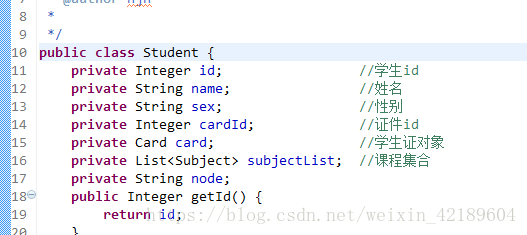在上篇一对一的基础之上我们来开发一对多的关联映射,下面的例子中一对一和一对多同时实现了。我们以学生和学生证为一对一的关系,学生和课程为一对多的关系。
1.数据库
2.实体类
科目实体类
package com.mvc.demo.pojo;
/**
* 科目类
* @author hjh
*/
public class Subject {
private Integer subId; //科目Id
private String subName; //科目名
private Integer sid; //学生Id
public Integer getSubId() {
return subId;
}
public void setSubId(Integer subId) {
this.subId = subId;
}
public String getSubName() {
return subName;
}
public void setSubName(String subName) {
this.subName = subName;
}
public Integer getSid() {
return sid;
}
public void setSid(Integer sid) {
this.sid = sid;
}
@Override
public String toString() {
return "Subject [subId=" + subId + ", subName=" + subName + "]";
}
}
在原来学生实体类配置一个多的集合,来存储课程
3.用ResultMap实现映射
首先配置课程的ResultMap,我们在学生映射文件那边需要用到:
<?xml version="1.0" encoding="UTF-8" ?>
<!DOCTYPE mapper
PUBLIC "-//mybatis.org//DTD Mapper 3.0//EN"
"http://mybatis.org/dtd/mybatis-3-mapper.dtd">
<mapper namespace="com.mvc.demo.dao.subject.SubjectMapper">
<resultMap type="Subject" id="subjectMap">
<id property="subId" column="subId" />
<result property="subName" column="subName" />
<result property="sid" column="sid" />
</resultMap>
</mapper>
然后在学生那边引用这个resultMap
<?xml version="1.0" encoding="UTF-8" ?>
<!DOCTYPE mapper
PUBLIC "-//mybatis.org//DTD Mapper 3.0//EN"
"http://mybatis.org/dtd/mybatis-3-mapper.dtd">
<mapper namespace="com.mvc.demo.dao.student.StudentMapper">
<resultMap type="Student" id="studentMap">
<id property="id" column="id" />
<result property="name" column="name" />
<result property="sex" column="sex" />
<result property="cardId" column="card_id" />
<!--一对一没有在student1一的这边写sql查出来,所以要写上他的一个查询的sql的id -->
<association property="card" column="id"
select="com.mvc.demo.dao.card.CardMapper.findCardBysid" />
<!--一对多在sql直接有写,多的那边配上resultMap就行 -->
<collection property="subjectList"
resultMap="com.mvc.demo.dao.subject.SubjectMapper.subjectMap"
/>
</resultMap>
<select id="getStudent" parameterType="int" resultMap="studentMap">
select s.id,s.name,s.sex,s.card_id,sub.sid,sub.subId,sub.subName from Student s
left join Subject sub on s.id=sub.sid where s.id = #{id}
</select>
<select id="getStudentBySid" parameterType="int" resultType="Student">
select s.id,s.name,s.sex,s.card_id as cardId,c.note as node from Student s,Card c where s.id=c.sid and s.id=#{id}
</select>
</mapper>
4.控制层和输出的信息
//学生和学生证一对一,和课程一对多查询
@RequestMapping("/getStuInfo")
public String getStuInfo(String id){
//通过级联查询出信息
Student stu=studentService.getStdentInfo(Integer.parseInt(id));
System.out.println("the student is :"+stu);
//循环出这个学生的所有课程
System.out.println(stu.getName()+"有以下几门课程:");
for (int i = 0; i < stu.getSubjectList().size(); i++) {
System.out.println("课程》》"+(i+1)+":"+stu.getSubjectList().get(i).getSubName());
}
//通过加字段的方式得到信息
/*Student stu=studentService.getStdentInfoBysId(Integer.parseInt(id));
stu.info();*/
return "login";
}以上就是一对一和一对多的配置方法了
具体的示例代码在:https://download.csdn.net/download/weixin_42189604/10633257