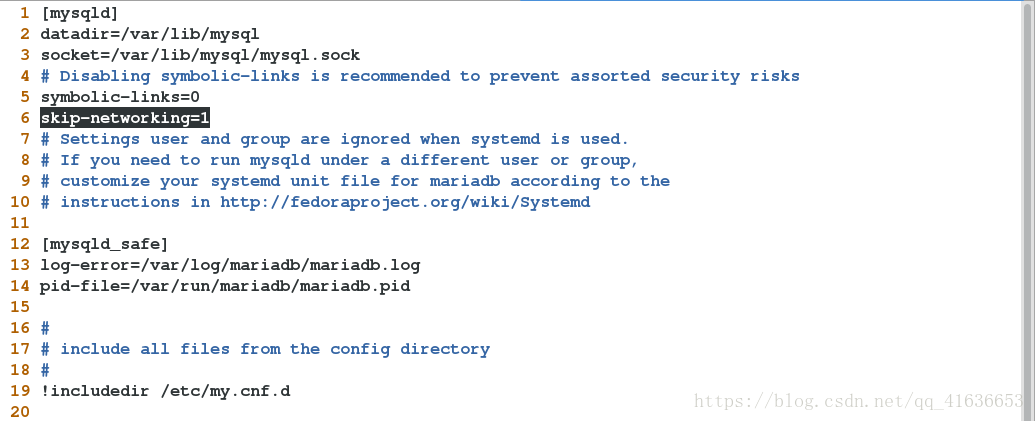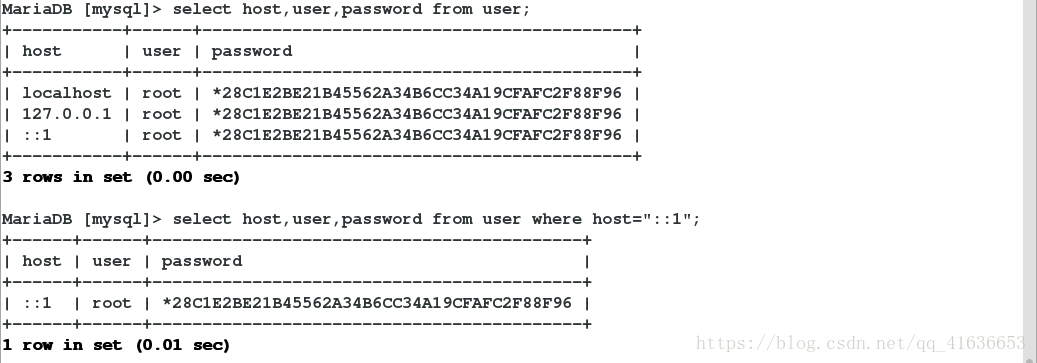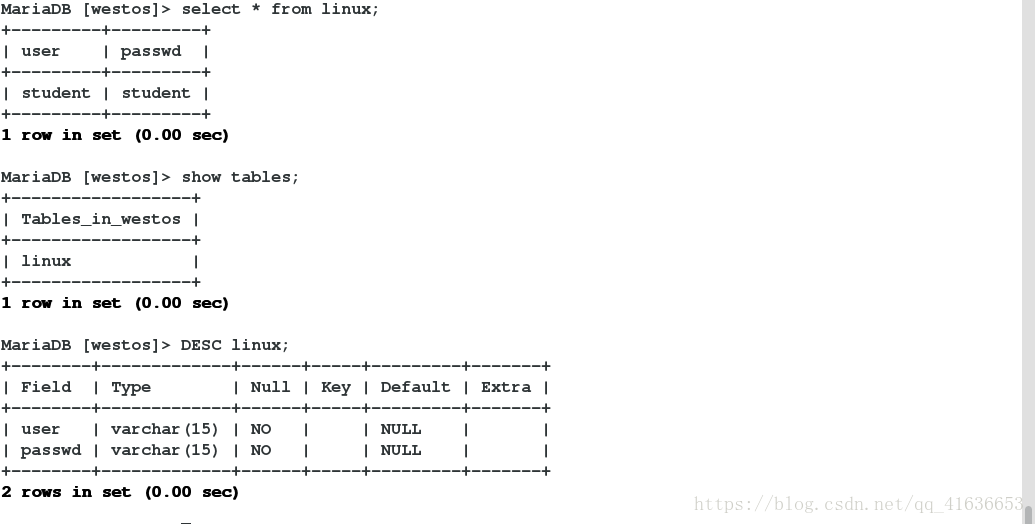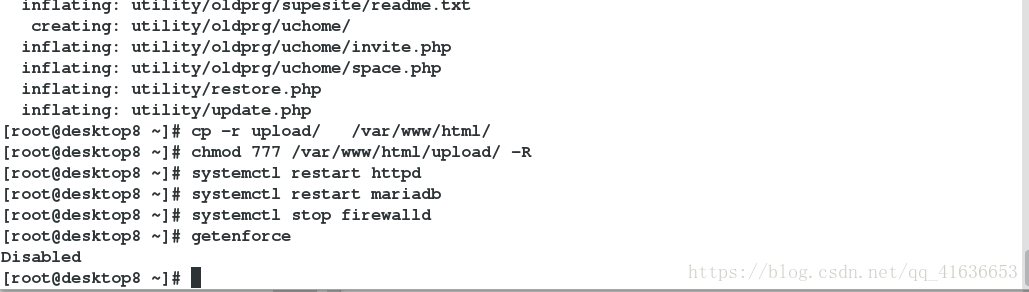数据库安装并初始化
yum install -y mariadb-server.x86_64 ##安装数据库
systemctl start mariadb ##开启数据库服务
netstat -antlupe|grep mysql ##查看数据库的接口信息
mysql ##测试能否打开数据库
vim /etc/my.cnf
6 skip-networking=1 ##添加命令 跳过网络服务不让远程连接
systemctl restart mariadb.service ##重启服务
netstat -antlupe|grep mysql ##查看数据库端口已经关闭
mysql_secure_installation ##数据库初始化 第一个直接回车 设置密码后全部选择y
数据库基本操作指令
mysql -uroot -p123 ##进入数据库(这里不要养成习惯因为输入密码时明文的)
**1)查看****重点内容**
show databases; ##显示数据库
use mysql; ##进入数据库
show tables; ##显示数据库中的表
select * from mysql.user; ##查询mysql库下的user表中的数据
desc user; ##查看user表的数据结构
flush privileges; ##刷新数据库信息
select host,user,password from user; ##查询user表中的host,user,password字段
select host,user,password from user where host="::1"; ##查询表中字段中有关::1的数据create database westos; ##创建westos数据库
use westos; ##进入westos数据库
create table linux( ##创建表,user,passwd字段
user varchar(15) not null,
passwd varchar(15) not null ##varchar可变型字符变量
);
insert into linux values ('student','student'); ##在linux表中插入值为student student
select * from linux; ##查询linux中的数据
show tables; ##显示数据库的表
DESC linux; ##查看数据表的数据结构更新
alter table linux rename westos; ##将linux表重命名为messages
alter table westos add age varchar(4); ##添加age字段到linux表中
ALTER TABLE wesots DROP age; ##删除age字段
ALTER TABLE westos ADD age VARCHAR(5) AFTER user; ##在user字段后添加字段age
ALTER TABLE westos ADD age1 VARCHAR(5) ##添加字段age1
update westos set password=student where username=student; ##更新linux表中user1的密码为password2删除
delete from linux where username=user1; ##删除linux表中user1的所有内容
drop table linux; ##删除linux表
drop database westos; ##删除westos数据库用户授权
CREATE USER lee@localhost identified by 'lee'; ##创建用户lee密码为lee
grant select insert on *.* to lee@localhost; ##授权user1 密码为passwd1只能在本地 查询数据库的所以内容
grant all on mysql.* to lee@'%' identified by 'lee2'; ##授权user2 密码为passwd2 可以从远程任意主机登录mysql 并且可以对mysql数据库任意操作
show grants for lee@localhost; ##查看已经修改的权限;
revoke insert on *.* from lee@localhost; ##删除掉用户lee的添加数据权限;备份
/var/lib/mysql
mysqldump -uroot -p123 westos > /mnt/mysql.sql ##备份mysql库到mysql.bak
mysql -uroot -p123 -e "DROP database westos"
mysql -uroot -p123 westos < /mnt/mysql.sql ##恢复mysql.bak 到westos库mysql 密码恢复
/etc/init.d/mysqld stop
或者systemctl stop mariadb
mysqld_safe --skip-grant-tables & ##跳过grant-tables授权表 不需要认证登录本地mysql数据库
update mysql.user set password=password('westos') where user='root'; ##更新mysql.user 表中条件为root用户的密码为加密westos
修改完成后
ps aux|grep mysql
kill -9 +端口号 结束所有关于mysql的进程
systemctl start mysql PHP-MYSQL
php -m 可以查看php所支持的服务,因为本身默认不支持mysql所以需要安装php-mysql模块才能使用
phpadmin安装包: https://pan.baidu.com/s/1gHMvy39bOu5vaA6tUl2Iig 提取密码 cka1
yum install -y php php-mysql httpd mysql mysql-server ##安装需要的服务
tar jxf phpmyadmin-*.tar.bz2 -C /var/www/html ##将下载好的东西解压到指定目录
cd /var/www/html/
mv phpmyadmin phpadmin ##重命名
cd phpadmin/
cp config.sample.inc.php config.inc.php ##复制文件
vim config.inc.php ##php3.4版本不需要
add
$cfg['blowfish_secret'] = 'ba17c1ec07d65003';
systemctl restart httpd
测试: http://172.25.8.10/phpadmin/
Discuz论坛搭建
下载DISCUZ压缩包 https://pan.baidu.com/s/1dF8z4VpuQGcPJD5XQ8bCyg 提取密码:m98q
unzip Discuz_X3.2_SC_UTF8.zip
cp -r upload /var/www/html
chmod 777 /var/www/html/upload/ -R
systemctl start httpd
systemctl start mariadb
systemctl stop firewalld
getenforce ###查看selinux为关闭模式
安装论坛 打开浏览器输入 http://172.25.8.10/upload