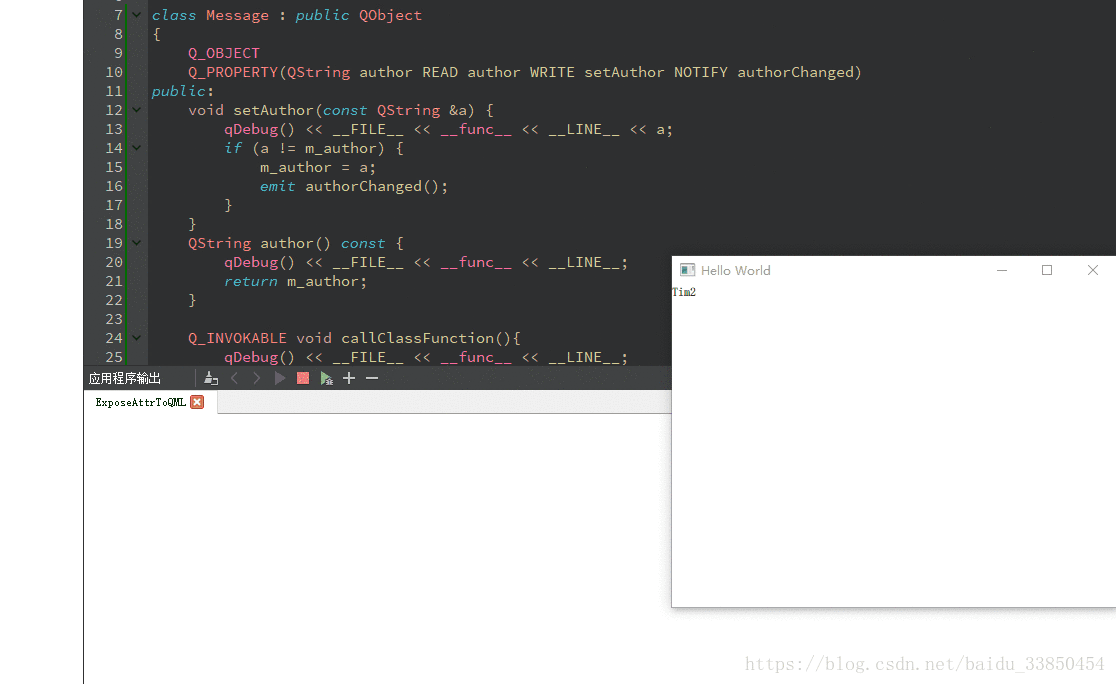前言
本系列会介绍几种QML与C++进行数据交互的方法,包括信号槽的链接,QML调用C++类的方法等。
本文为第二篇:C++暴露方法到QML。可以点击这里访问官方示例。
详细描述
由于QML引擎与Qt元对象系统的紧密集成,可以从QML代码访问由QObject衍生的类适当公开的任何功能。这使得不用做太多改动,C ++数据和函数可以直接从QML访问。
任何QML代码都可以访问QObject派生类的实例的以下成员:
1、属性 property
2、信号函数 signals
3、公有槽函数和使用Q_INVOKABLE声明的函数 — 允许通过元对象系统调用它们。
(此外,如果已使用Q_ENUMS声明枚举,则可以使用枚举。)
1 、属性
为了最大程度地与QML进行互操作,任何可写的属性都应该具有关联的NOTIFY信号,只要属性值发生变化就会发出该信号。例如:
Q_PROPERTY(QString author READ author WRITE setAuthor NOTIFY authorChanged)
这用来实现QML的属性绑定机制。
详情可参考这里 – 《QML 与 C++交互 - 01QML访问C++属性》
2、信号
可以从QML代码访问QObject派生类型的任何公共信号。
QML引擎自动为从QML使用的QObject派生类型的任何信号创建信号处理程序。信号传递的所有参数都可以通过参数名称在信号处理程序中获得。同样可以在第一篇中找到demo。
详情可参考这里 – 《QML 与 C++交互 - 01QML访问C++属性》
3、函数
任何QObject派生类型的方法都可以从QML代码访问,只要它是:
- 标有
Q_INVOKABLE()宏的公共方法 - 一种
public slots的方法
QML支持调用重载的C ++函数。如果有多个具有相同名称但不同参数的C ++函数,则将根据提供的参数的数量和类型调用正确的函数。
以下示例,点击窗口时会调用Q_INVOKABLE方法 Q_INVOKABLE void callClassFunction()
和公有槽函数 — void slotSetAuthor()
message.h
#ifndef MESSAGE_H
#define MESSAGE_H
#include <QObject>
#include <QDebug>
class Message : public QObject
{
Q_OBJECT
Q_PROPERTY(QString author READ author WRITE setAuthor NOTIFY authorChanged)
public:
void setAuthor(const QString &a) {
qDebug() << __FILE__ << __func__ << __LINE__ << a;
if (a != m_author) {
m_author = a;
emit authorChanged();
}
}
QString author() const {
qDebug() << __FILE__ << __func__ << __LINE__;
return m_author;
}
Q_INVOKABLE void callClassFunction(){
qDebug() << __FILE__ << __func__ << __LINE__;
}
public slots:
void slotSetAuthor(){
qDebug() << __FILE__ << __func__ << __LINE__;
static int i = 0;
++i;
QString str = QString("Tim%1").arg(i);
setAuthor(str);
}
signals:
void authorChanged();
private:
QString m_author;
};
#endif // MESSAGE_H
QML 文件
import QtQuick 2.5
import QtQuick.Window 2.2
Window {
visible: true
width: 640
height: 480
title: qsTr("Hello World")
MouseArea {
anchors.fill: parent
onClicked: {
console.log(qsTr('Clicked on background. Text: "' + msg.author + '"'))
msg.author = msg.author + " hello world"
msg.callClassFunction()
msg.slotSetAuthor()
}
}
Text {
text: msg.author // invokes Message::author() to get this value
Component.onCompleted: {
msg.author = "Jonah" // invokes Message::setAuthor()
}
}
}
main.cpp
#include <QGuiApplication>
#include <QQmlApplicationEngine>
#include <QQmlContext>
#include <message.h>
int main(int argc, char *argv[])
{
QGuiApplication app(argc, argv);
Message msg;
QQmlApplicationEngine engine;
engine.rootContext()->setContextProperty("msg",&msg);
engine.load(QUrl(QStringLiteral("qrc:/main.qml")));
return app.exec();
}demo下载地址:https://download.csdn.net/download/baidu_33850454/10618500