认识管脚

认识唯一标示的64位地址序列号
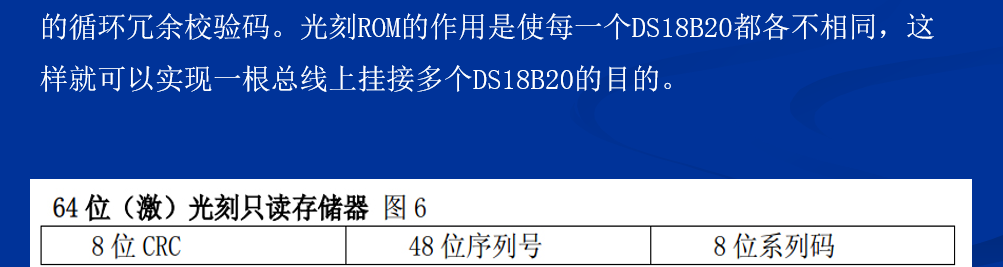
寄存器数据译码成温度值(下面只针对12位转化的,还有9.、10等其他位的转化方式,不同位的转化,其精度也不同)
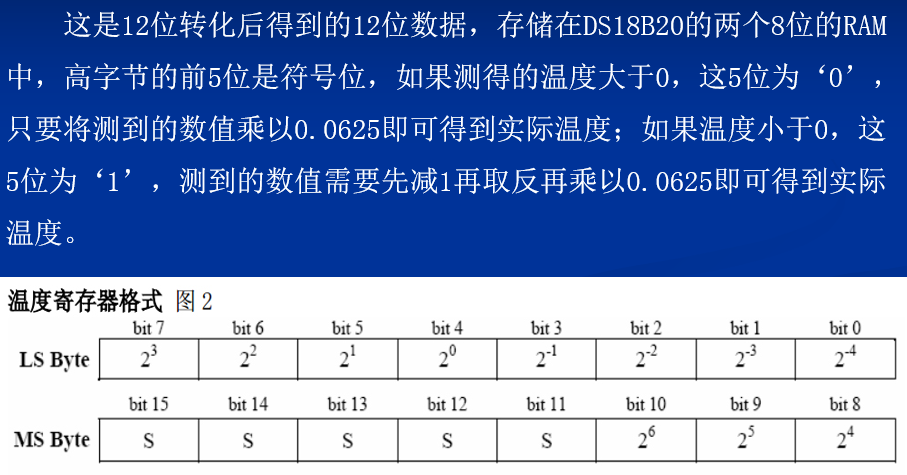
传感器存储器
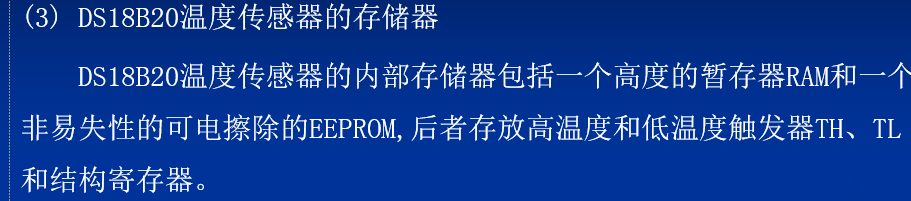
配置寄存器使用说明
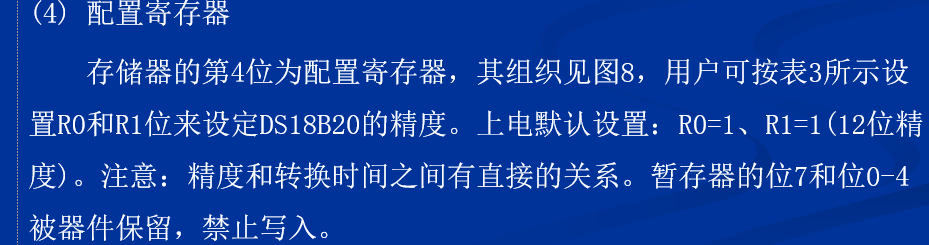
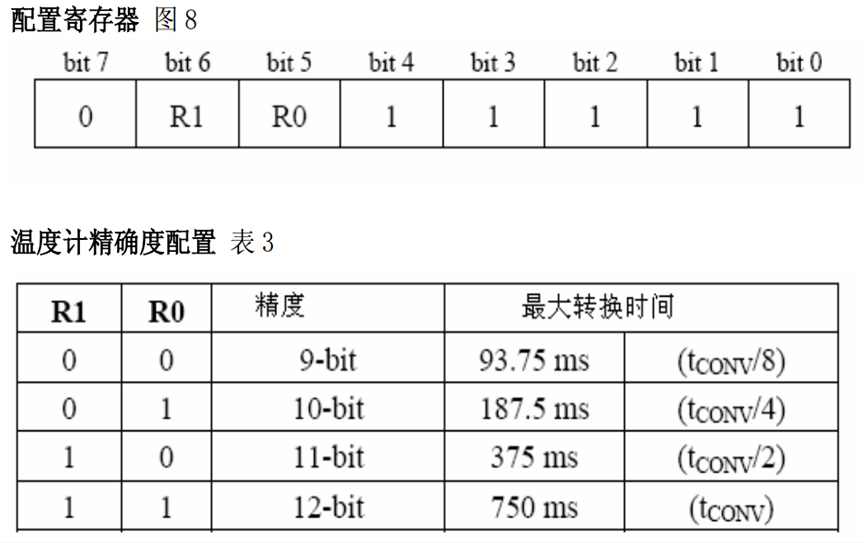
DS18b20de ROM指令表,用于发送对应代码值来触发某一发送模式功能

DS18b20de RAM指令表,用于发送对应代码值来触发某一温度存储功能

DS18b20初始化时序,
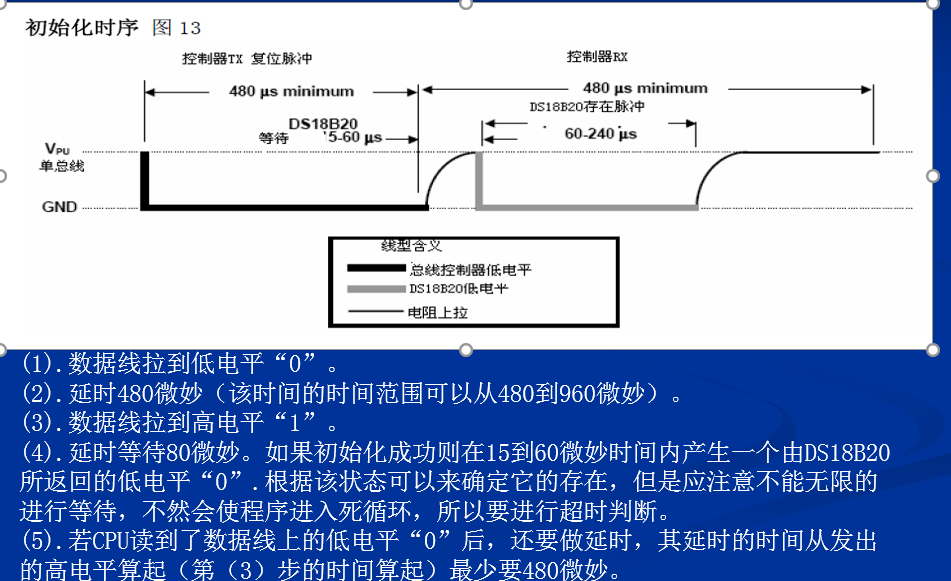
代码
/*******************************************************************************
* 函 数 名 : Ds18b20Init
* 函数功能 : 初始化
* 输 入 : 无
* 输 出 : 初始化成功返回1,失败返回0
*******************************************************************************/
uchar Ds18b20Init()
{
uchar i;
DSPORT = 0; //将总线拉低480us~960us
i = 70;
while(i--);//延时642us
DSPORT = 1; //然后拉高总线,如果DS18B20做出反应会将在15us~60us后总线拉低
i = 0;
while(DSPORT) //等待DS18B20拉低总线
{
Delay1ms(1);
i++;
if(i>5)//等待>5MS
{
return 0;//初始化失败
}
}
return 1;//初始化成功
}
ds18b20读时序

代码
/*******************************************************************************
* 函 数 名 : Ds18b20ReadByte
* 函数功能 : 读取一个字节
* 输 入 : 无
* 输 出 : 无
*******************************************************************************/
uchar Ds18b20ReadByte()
{
uchar byte, bi;
uint i, j;
for(j=8; j>0; j--)
{
DSPORT = 0;//先将总线拉低1us
i++;
DSPORT = 1;//然后释放总线
i++;
i++;//延时6us等待数据稳定
bi = DSPORT; //读取数据,从最低位开始读取
/*将byte左移一位,然后与上右移7位后的bi,注意移动之后移掉那位补0。*/
byte = (byte >> 1) | (bi << 7);
i = 4; //读取完之后等待48us再接着读取下一个数
while(i--);
}
return byte;
}ds18b20写时序
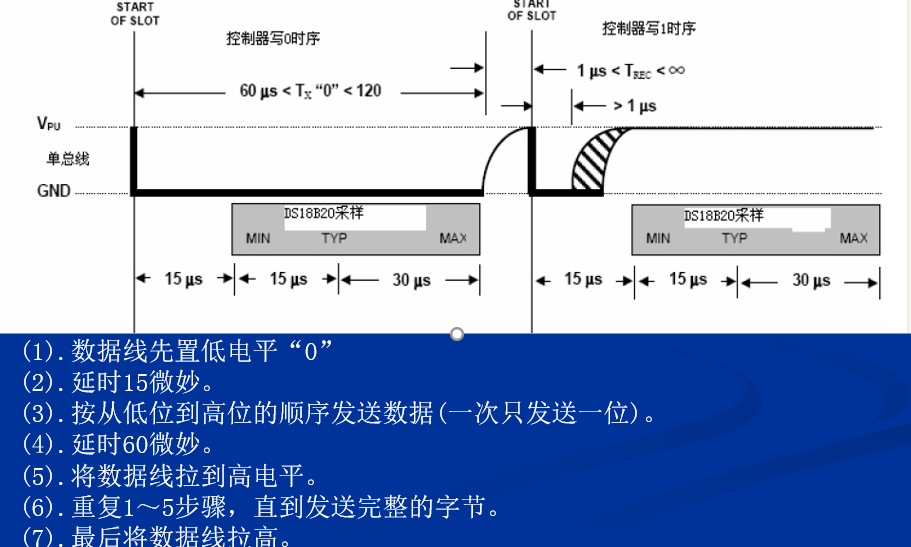
代码
/*******************************************************************************
* 函 数 名 : Ds18b20WriteByte
* 函数功能 : 向18B20写入一个字节
* 输 入 : 无
* 输 出 : 无
*******************************************************************************/
void Ds18b20WriteByte(uchar dat)
{
uint i, j;
for(j=0; j<8; j++)
{
DSPORT = 0; //每写入一位数据之前先把总线拉低1us
DSPORT = dat & 0x01; //然后写入一个数据,从最低位开始
i=6;
while(i--); //延时68us,持续时间最少60us
DSPORT = 1; //然后释放总线,至少1us给总线恢复时间才能接着写入第二个数值
dat >>= 1;
}
}最后附上总的驱动代码
- temp.h
#ifndef __TEMP_H_
#define __TEMP_H_
#include<reg52.h>
//---重定义关键词---//
#ifndef uchar
#define uchar unsigned char
#endif
#ifndef uint
#define uint unsigned int
#endif
//--定义使用的IO口--//
sbit DSPORT=P3^7;
//--声明全局函数--//
void Delay1ms(uint );
uchar Ds18b20Init();
void Ds18b20WriteByte(uchar com);
uchar Ds18b20ReadByte();
void Ds18b20ChangTemp();
void Ds18b20ReadTempCom();
int Ds18b20ReadTemp();
#endif
- temp.c
#include"temp.h"
/*******************************************************************************
* 函 数 名 : Delay1ms
* 函数功能 : 延时函数
* 输 入 : 无
* 输 出 : 无
*******************************************************************************/
void Delay1ms(uint y)
{
uint x;
for( ; y>0; y--)
{
for(x=110; x>0; x--);
}
}
/*******************************************************************************
* 函 数 名 : Ds18b20Init
* 函数功能 : 初始化
* 输 入 : 无
* 输 出 : 初始化成功返回1,失败返回0
*******************************************************************************/
uchar Ds18b20Init()
{
uchar i;
DSPORT = 0; //将总线拉低480us~960us
i = 70;
while(i--);//延时642us
DSPORT = 1; //然后拉高总线,如果DS18B20做出反应会将在15us~60us后总线拉低
i = 0;
while(DSPORT) //等待DS18B20拉低总线
{
Delay1ms(1);
i++;
if(i>5)//等待>5MS
{
return 0;//初始化失败
}
}
return 1;//初始化成功
}
/*******************************************************************************
* 函 数 名 : Ds18b20WriteByte
* 函数功能 : 向18B20写入一个字节
* 输 入 : 无
* 输 出 : 无
*******************************************************************************/
void Ds18b20WriteByte(uchar dat)
{
uint i, j;
for(j=0; j<8; j++)
{
DSPORT = 0; //每写入一位数据之前先把总线拉低1us
DSPORT = dat & 0x01; //然后写入一个数据,从最低位开始
i=6;
while(i--); //延时68us,持续时间最少60us
DSPORT = 1; //然后释放总线,至少1us给总线恢复时间才能接着写入第二个数值
dat >>= 1;
}
}
/*******************************************************************************
* 函 数 名 : Ds18b20ReadByte
* 函数功能 : 读取一个字节
* 输 入 : 无
* 输 出 : 无
*******************************************************************************/
uchar Ds18b20ReadByte()
{
uchar byte, bi;
uint i, j;
for(j=8; j>0; j--)
{
DSPORT = 0;//先将总线拉低1us
i++;
DSPORT = 1;//然后释放总线
i++;
i++;//延时6us等待数据稳定
bi = DSPORT; //读取数据,从最低位开始读取
/*将byte左移一位,然后与上右移7位后的bi,注意移动之后移掉那位补0。*/
byte = (byte >> 1) | (bi << 7);
i = 4; //读取完之后等待48us再接着读取下一个数
while(i--);
}
return byte;
}
/*******************************************************************************
* 函 数 名 : Ds18b20ChangTemp
* 函数功能 : 让18b20开始转换温度
* 输 入 : 无
* 输 出 : 无
*******************************************************************************/
void Ds18b20ChangTemp()
{
Ds18b20Init();
Delay1ms(1);
Ds18b20WriteByte(0xcc); //跳过ROM操作命令
Ds18b20WriteByte(0x44); //温度转换命令
//Delay1ms(100); //等待转换成功,而如果你是一直刷着的话,就不用这个延时了
}
/*******************************************************************************
* 函 数 名 : Ds18b20ReadTempCom
* 函数功能 : 发送读取温度命令
* 输 入 : 无
* 输 出 : 无
*******************************************************************************/
void Ds18b20ReadTempCom()
{
Ds18b20Init();
Delay1ms(1);
Ds18b20WriteByte(0xcc); //跳过ROM操作命令
Ds18b20WriteByte(0xbe); //发送读取温度命令
}
/*******************************************************************************
* 函 数 名 : Ds18b20ReadTemp
* 函数功能 : 读取温度
* 输 入 : 无
* 输 出 : 无
*******************************************************************************/
int Ds18b20ReadTemp()
{
int temp = 0;
uchar tmh, tml;
Ds18b20ChangTemp(); //先写入转换命令
Ds18b20ReadTempCom(); //然后等待转换完后发送读取温度命令
tml = Ds18b20ReadByte(); //读取温度值共16位,先读低字节
tmh = Ds18b20ReadByte(); //再读高字节
temp = tmh;
temp <<= 8;
temp |= tml;
return temp;
}
- main.c (数码管显示温度代码)
/**************************************************************************************
* DS18B20温度传感器实验 *
实现现象: 具体接线操作请看视频。
下载程序后,在温度传感器接口处,按照丝印方向插好温度传感器,数码管就会显示
检测的温度值,
注意事项:
***************************************************************************************/
#include "reg52.h" //此文件中定义了单片机的一些特殊功能寄存器
#include"temp.h"
typedef unsigned int u16; //对数据类型进行声明定义
typedef unsigned char u8;
sbit LSA=P2^2;
sbit LSB=P2^3;
sbit LSC=P2^4;
char num=0;
u8 DisplayData[8];
u8 code smgduan[10]={0x3f,0x06,0x5b,0x4f,0x66,0x6d,0x7d,0x07,0x7f,0x6f};
/*******************************************************************************
* 函 数 名 : delay
* 函数功能 : 延时函数,i=1时,大约延时10us
*******************************************************************************/
void delay(u16 i)
{
while(i--);
}
/*******************************************************************************
* 函 数 名 : datapros()
* 函数功能 : 温度读取处理转换函数
* 输 入 : temp
* 输 出 : 无
*******************************************************************************/
void datapros(int temp)
{
float tp;
if(temp< 0) //当温度值为负数
{
DisplayData[0] = 0x40; // -
//因为读取的温度是实际温度的补码,所以减1,再取反求出原码
temp=temp-1;
temp=~temp;
tp=temp;
temp=tp*0.0625*100+0.5;
//留两个小数点就*100,+0.5是四舍五入,因为C语言浮点数转换为整型的时候把小数点
//后面的数自动去掉,不管是否大于0.5,而+0.5之后大于0.5的就是进1了,小于0.5的就
//算加上0.5,还是在小数点后面。
}
else
{
DisplayData[0] = 0x00;
tp=temp;//因为数据处理有小数点所以将温度赋给一个浮点型变量
//如果温度是正的那么,那么正数的原码就是补码它本身
temp=tp*0.0625*100+0.5;
//留两个小数点就*100,+0.5是四舍五入,因为C语言浮点数转换为整型的时候把小数点
//后面的数自动去掉,不管是否大于0.5,而+0.5之后大于0.5的就是进1了,小于0.5的就
//算加上0.5,还是在小数点后面。
}
DisplayData[1] = smgduan[temp / 10000];
DisplayData[2] = smgduan[temp % 10000 / 1000];
DisplayData[3] = smgduan[temp % 1000 / 100] | 0x80;
DisplayData[4] = smgduan[temp % 100 / 10];
DisplayData[5] = smgduan[temp % 10];
}
/*******************************************************************************
* 函数名 :DigDisplay()
* 函数功能 :数码管显示函数
* 输入 : 无
* 输出 : 无
*******************************************************************************/
void DigDisplay()
{
u8 i;
for(i=0;i<6;i++)
{
switch(i) //位选,选择点亮的数码管,
{
case(0):
LSA=0;LSB=0;LSC=0; break;//显示第0位
case(1):
LSA=1;LSB=0;LSC=0; break;//显示第1位
case(2):
LSA=0;LSB=1;LSC=0; break;//显示第2位
case(3):
LSA=1;LSB=1;LSC=0; break;//显示第3位
case(4):
LSA=0;LSB=0;LSC=1; break;//显示第4位
case(5):
LSA=1;LSB=0;LSC=1; break;//显示第5位
}
P0=DisplayData[i];//发送数据
delay(100); //间隔一段时间扫描
P0=0x00;//消隐
}
}
void main()
{
while(1)
{
datapros(Ds18b20ReadTemp()); //数据处理函数
DigDisplay();//数码管显示函数
}
}