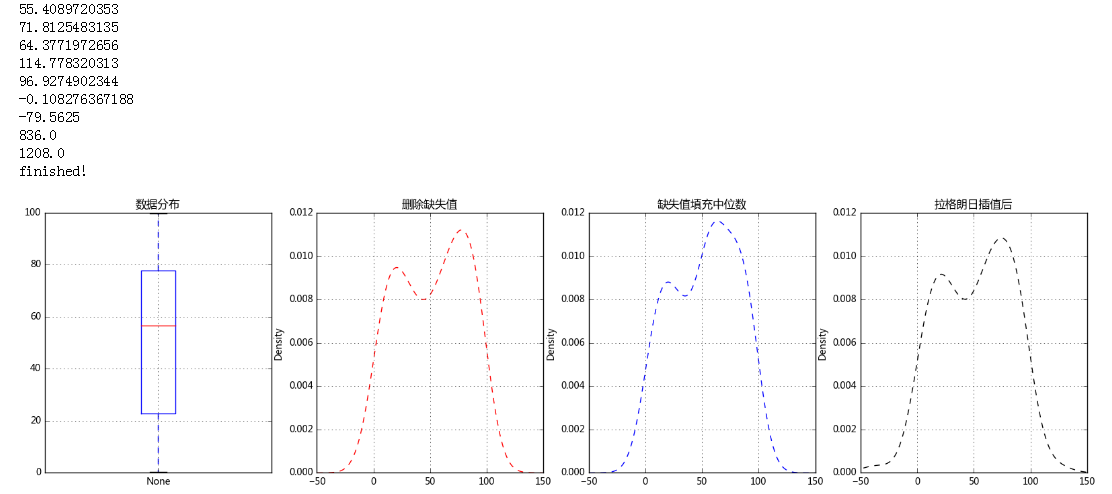缺失值处理
数据缺失主要包括记录缺失和字段信息缺失等情况,其对数据分析会有较大影响,导致结果不确定性更加显著
缺失值的处理:删除记录 / 数据插补 / 不处理
1.判断是否有缺失数据
import numpy as np import pandas as pd import matplotlib.pyplot as plt from scipy import stats % matplotlib inline
s = pd.Series([12,33,45,23,np.nan,np.nan,66,54,np.nan,99]) df = pd.DataFrame({'value1':[12,33,45,23,np.nan,np.nan,66,54,np.nan,99,190], 'value2':['a','b','c','d','e',np.nan,np.nan,'f','g',np.nan,'g']})
df # 创建数据
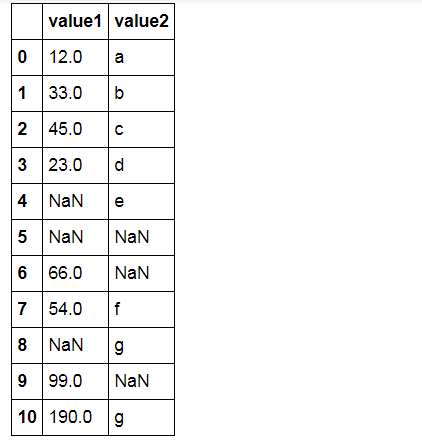
判断是否有缺失值数据 - isnull,notnull
isnull:缺失值为True,非缺失值为False
notnull:缺失值为False,非缺失值为True
print(s.isnull()) #布尔型的一个结果,只要有一个是NaN就是True; Series直接判断是否是缺失值,返回一个Series print(df.notnull())#判断不是缺失值的有哪些,可以加索引判断如print(df['value1'].notnull()) ;直接判断是否是缺失值,返回一个Series
0 False 1 False 2 False 3 False 4 True 5 True 6 False 7 False 8 True 9 False dtype: bool value1 value2 0 True True 1 True True 2 True True 3 True True 4 False True 5 False False 6 True False 7 True True 8 False True 9 True False 10 True True
print(s[s.isnull() == False]) #把不是缺失值的给找出来。 print(df[df['value2'].notnull()]) # 注意和 df2 = df[df['value2'].notnull()] ['value1'] 的区别
##筛选非缺失值
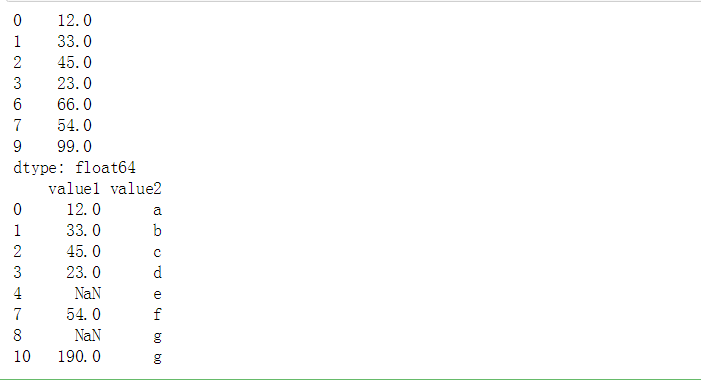
2. 删除缺失值 - dropna
# 删除缺失值 - dropna s = pd.Series([12,33,45,23,np.nan,np.nan,66,54,np.nan,99]) df = pd.DataFrame({'value1':[12,33,45,23,np.nan,np.nan,66,54,np.nan,99,190], 'value2':['a','b','c','d','e',np.nan,np.nan,'f','g',np.nan,'g']}) # 创建数据 s.dropna(inplace = True) s

df.dropna(inplace = True) df
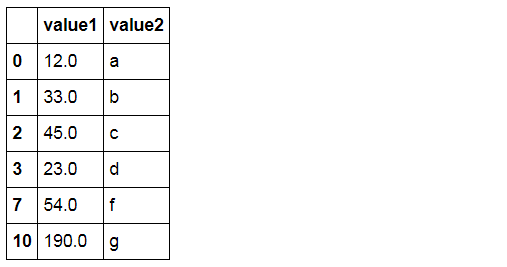
3.填充/替换缺失值
# 填充/替换缺失数据 - fillna、replace s = pd.Series([12,33,45,23,np.nan,np.nan,66,54,np.nan,99]) df = pd.DataFrame({'value1':[12,33,45,23,np.nan,np.nan,66,54,np.nan,99,190], 'value2':['a','b','c','d','e',np.nan,np.nan,'f','g',np.nan,'g']}) # 创建数据 s.fillna(0,inplace = True) print(s) print('------') # s.fillna(value=None, method=None, axis=None, inplace=False, limit=None, downcast=None, **kwargs) # value:填充值 # 注意inplace参数

df['value1'].fillna(method = 'pad',inplace = True) print(df) print('------') # method参数: # pad / ffill → 用之前的数据填充 # backfill / bfill → 用之后的数据填充
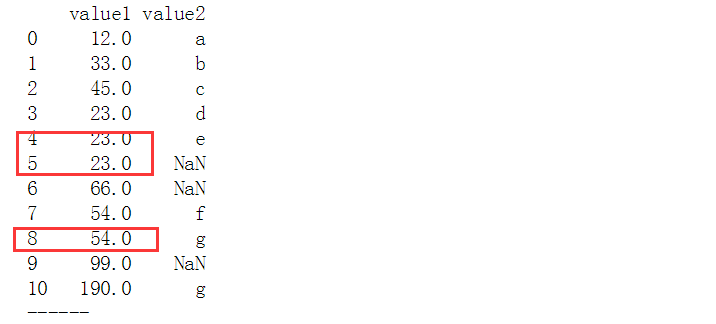
s = pd.Series([1,1,1,1,2,2,2,3,4,5,np.nan,np.nan,66,54,np.nan,99]) s.replace(np.nan,'缺失数据',inplace = True) print(s) print('------') # df.replace(to_replace=None, value=None, inplace=False, limit=None, regex=False, method='pad', axis=None) # to_replace → 被替换的值 # value → 替换值 s.replace([1,2,3],np.nan,inplace = True) print(s) # 多值用np.nan代替
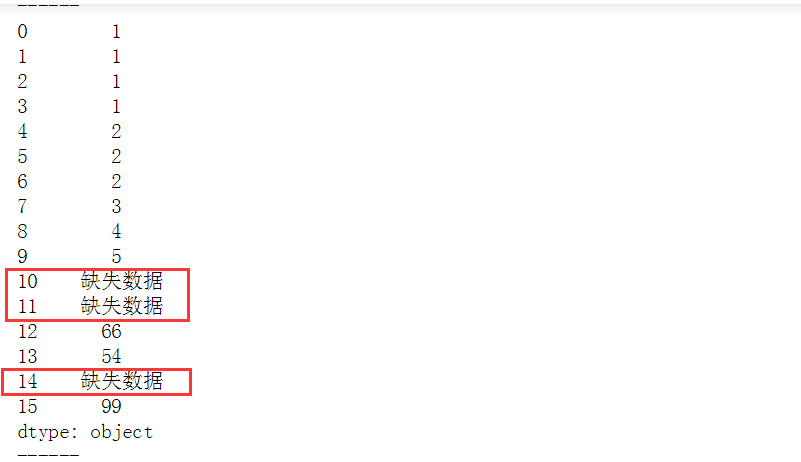
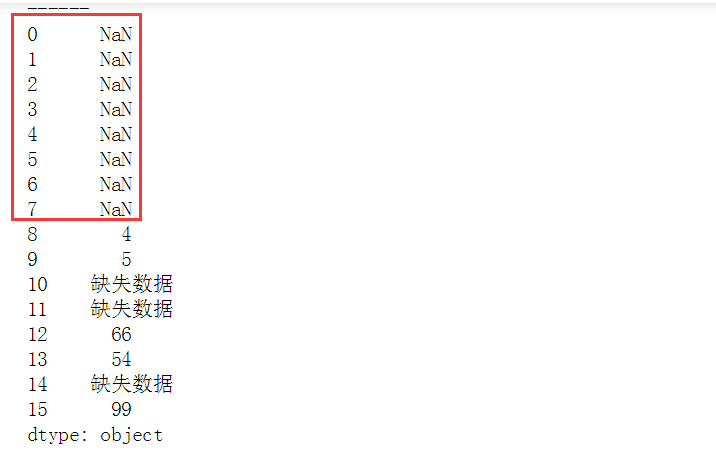
4.缺失值插补
(1)均值/中位数/众数补插
# 缺失值插补 # 几种思路:均值/中位数/众数插补、临近值插补、插值法 # (1)均值/中位数/众数插补 s = pd.Series([1,2,3,np.nan,3,4,5,5,5,5,np.nan,np.nan,6,6,7,12,2,np.nan,3,4]) #print(s) print('------') # 创建数据 u = s.mean() # 均值 me = s.median() # 中位数 mod = s.mode() # 众数 print('均值为:%.2f, 中位数为:%.2f' % (u,me)) print('众数为:', mod.tolist()) print('------') # 分别求出均值/中位数/众数 s.fillna(u,inplace = True) print(s) # 用均值填补
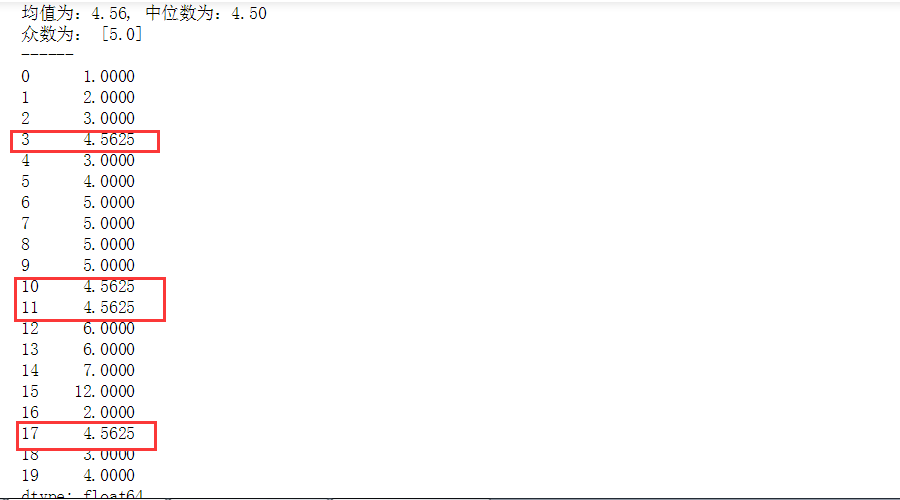
(2)临近值插补
# 缺失值插补 # 几种思路:均值/中位数/众数插补、临近值插补、插值法 # (2)临近值插补 s = pd.Series([1,2,3,np.nan,3,4,5,5,5,5,np.nan,np.nan,6,6,7,12,2,np.nan,3,4]) #print(s) print('------') # 创建数据 s.fillna(method = 'ffill',inplace = True) print(s) # 用前值插补

(3)插值法---拉格朗日插值法
# 缺失值插补 # 几种思路:均值/中位数/众数插补、临近值插补、插值法 # (3)插值法 —— 拉格朗日插值法 from scipy.interpolate import lagrange x = [3, 6, 9] y = [10, 8, 4] plt.scatter(x, y) print(lagrange(x, y)) #直接输出多项式的方程 # 的输出值为的是多项式的n个系数 # 这里输出3个值,分别为a0,a1,a2 # y = a0 * x**2 + a1 * x + a2 → y = -0.11111111 * x**2 + 0.33333333 * x + 10 print('插值10为:%.2f' % lagrange(x,y)(10)) print('------') # -0.11111111*100 + 0.33333333*10 + 10 = -11.11111111 + 3.33333333 +10 = 2.22222222
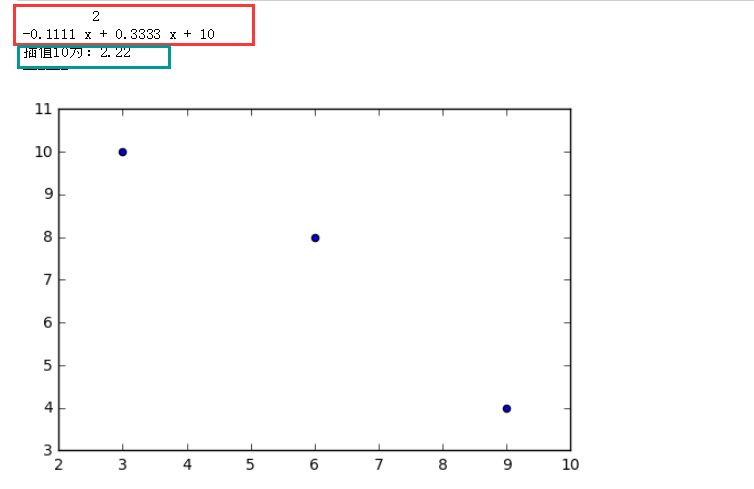
用少数身边的临近值去推测这个值的本身,
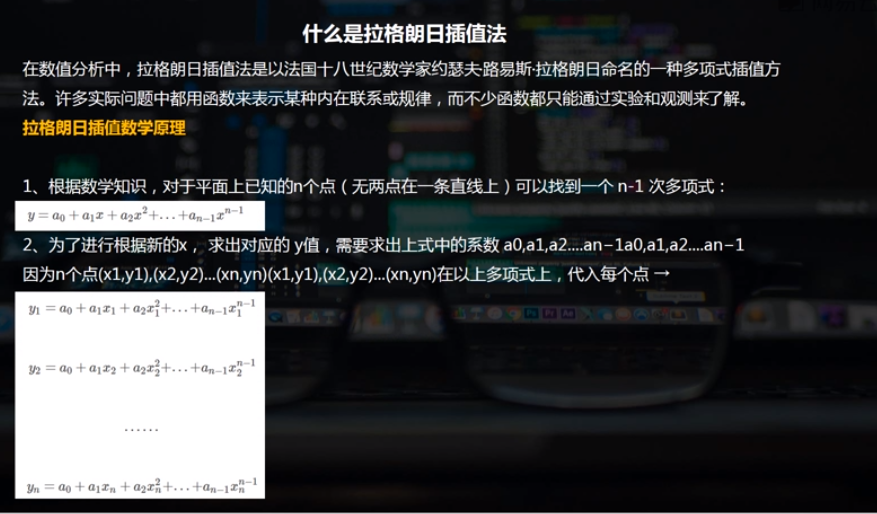
df = pd.DataFrame({'x':np.arange(15)}) #创建一个数组
df['y'] = lagrange(x, y)(df['x']) #加一个y的标签
df
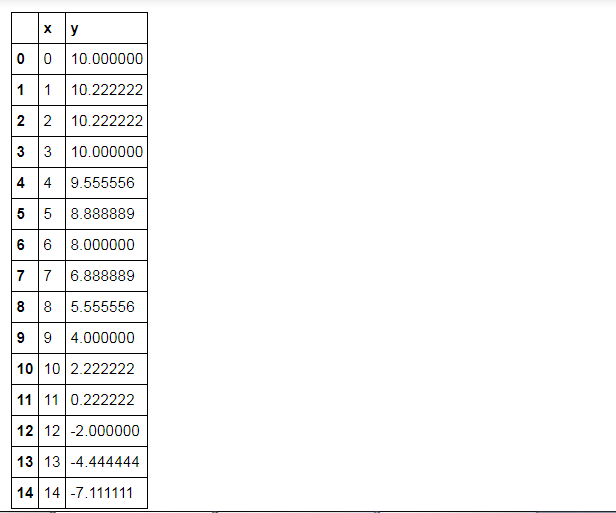
plt.plot(df['x'], df['y'], linestyle = '--', color = 'k')
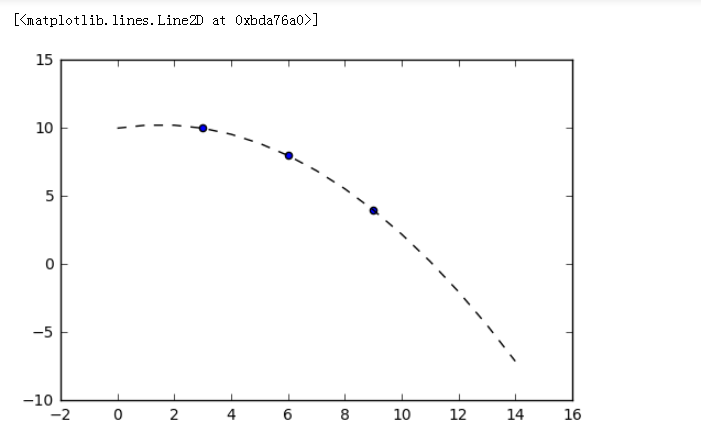
# 缺失值插补 # 几种思路:均值/中位数/众数插补、临近值插补、插值法 # (3)插值法 —— 拉格朗日插值法,实际运用 data = pd.Series(np.random.rand(100)*100) data[3,6,33,56,45,66,67,80,90] = np.nan print(data.head()) print('总数据量:%i' % len(data)) print('------') # 创建数据 data_na = data[data.isnull()] print('缺失值数据量:%i' % len(data_na)) print('缺失数据占比:%.2f%%' % (len(data_na) / len(data) * 100)) # 缺失值的数量 data_c = data.fillna(data.median()) # 中位数填充缺失值 fig,axes = plt.subplots(1,4,figsize = (20,5)) data.plot.box(ax = axes[0],grid = True,title = '数据分布') #直接生成图,做一个密度图会直接排除缺失值。 data.plot(kind = 'kde',style = '--r',ax = axes[1],grid = True,title ='删除缺失值',xlim = [-50,150]) data_c.plot(kind = 'kde',style = '--b',ax = axes[2],grid = True,title ='缺失值填充中位数',xlim = [-50,150]) # 密度图查看缺失值情况
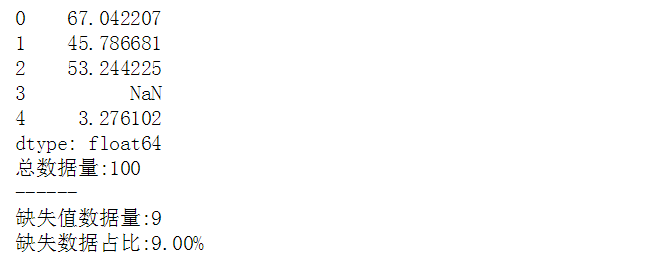
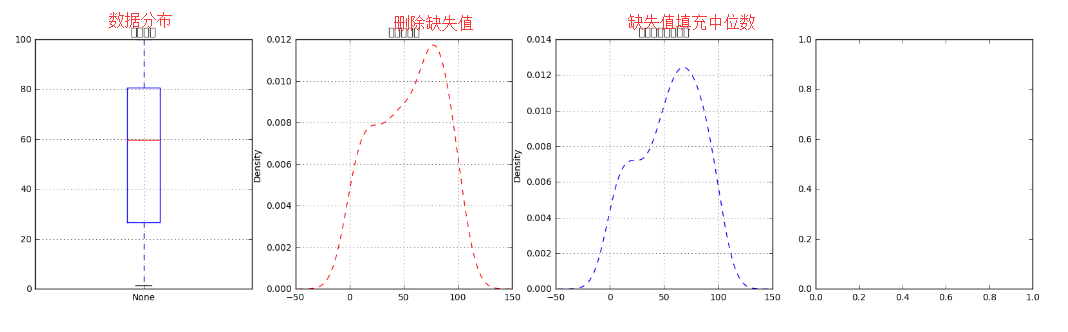
def na_c(s,n,k=5): #5为位置 y = s[list(range(n-k,n+1+k))] # 取数 y = y[y.notnull()] # 剔除空值,把缺失值去掉,非缺失值筛选出来 return(lagrange(y.index,list(y))(n)) # 创建函数,做插值,由于数据量原因,以空值前后5个数据(共10个数据)为例做插值 na_re = [] for i in range(len(data)): if data.isnull()[i]: #判断data里边的缺失值 data[i] = na_c(data,i) print(na_c(data,i)) na_re.append(data[i]) data.dropna(inplace=True) # 清除插值后仍存在的缺失值 data.plot(kind = 'kde',style = '--k',ax = axes[3],grid = True,title = '拉格朗日插值后',xlim = [-50,150]) print('finished!') # 缺失值插值