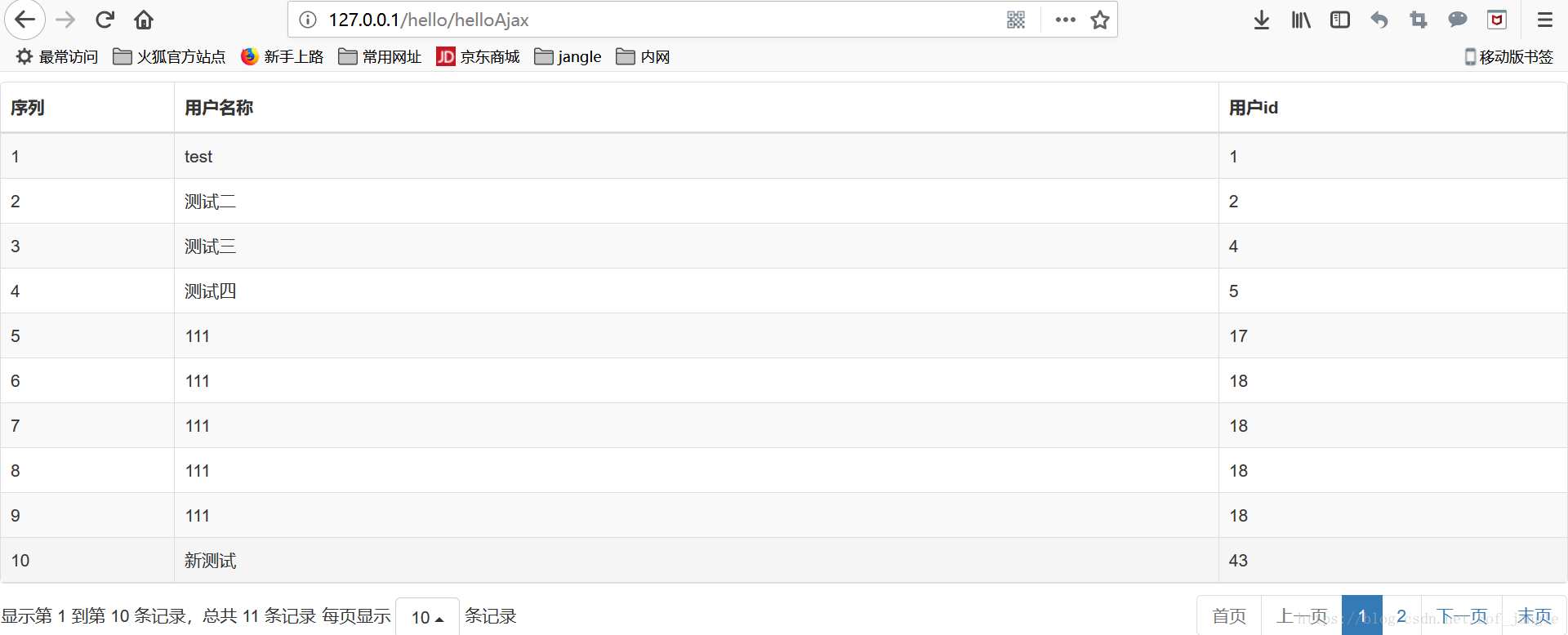版权声明:本文为博主原创文章,未经博主允许不得转载。 https://blog.csdn.net/Bof_jangle/article/details/82352337
bootstrap-table-demo.jsp(把头文件去掉,改成html也可以):
<%@ page language="java" contentType="text/html; charset=UTF-8"
pageEncoding="UTF-8"%>
<!DOCTYPE html>
<html>
<head>
<meta http-equiv="Content-Type" content="text/html; charset=UTF-8">
<title>bootstrap-table-demo</title>
<!-- 引入bootstrap样式 -->
<link href="https://cdn.bootcss.com/bootstrap/3.3.2/css/bootstrap.min.css" rel="stylesheet">
<!-- 引入bootstrap-table样式 -->
<link href="https://cdn.bootcss.com/bootstrap-table/1.8.1/bootstrap-table.min.css" rel="stylesheet">
</head>
<body>
<div style="width: 100%; padding-top: 8px;" align="left">
<table id="tablewrap" data-toggle="table" data-locale="zh-CN"
data-ajax="ajaxRequest" data-side-pagination="server"
data-striped="true" data-single-select="true"
data-click-to-select="true" data-pagination="true"
data-pagination-first-text="首页" data-pagination-pre-text="上一页"
data-pagination-next-text="下一页" data-pagination-last-text="末页"
class="fline-show-when-ready">
<thead style="text-align: center;">
<tr>
<th data-formatter="numberAsc" data-width="50">序列</th>
<th data-field="userName" data-width="300" data-formatter="nameFormat">用户名称</th>
<th data-field="userId" data-width="100">用户id</th>
</tr>
</thead>
</table>
</div>
</body>
<!-- jquery -->
<!-- <script src="../../js/jquery-3.3.1.min.js" type="text/javascript"></script> -->
<script src="https://cdn.bootcss.com/jquery/3.3.1/jquery.min.js"></script>
<script src="https://cdn.bootcss.com/bootstrap/3.3.2/js/bootstrap.min.js"></script>
<!-- bootstrap-table.min.js -->
<script src="https://cdn.bootcss.com/bootstrap-table/1.8.1/bootstrap-table.min.js"></script>
<!-- 引入中文语言包 -->
<script src="https://cdn.bootcss.com/bootstrap-table/1.8.1/locale/bootstrap-table-zh-CN.min.js"></script>
<script type="text/javascript">
var pageNum = 1; //页码
var pageSize = 10; //页宽
var count; //数据量
var index = 1; //序号
//数据获取
function ajaxRequest(params) {
pageSize = params.data.limit;
pageNum = params.data.offset / pageSize + 1;
index = params.data.offset + 1;
$.ajax({
type : 'get',
url : "../../data/bootstrap-table-data.json",
// url : "/hello/helloData", // 这里的请求需要提供分页查询的功能。
//data:{} ,//这里添加分页参数与查询条件。
dataType : 'json',
error : function(request, textStatus, errorThrown) {
fxShowAjaxError(request, textStatus, errorThrown);
},
success : function(data) {
console.log(data);
data = data.users;
if (data) {
applies = data ? data : [];
}
console.log(applies);
count = data.length;
params.success({
total : count,
rows : applies
});
params.complete();
}
});
}
//自增序号
function numberAsc(){
return index++; //index在ajaxRequest函数中被再次初始化
}
//名称格式化
function nameFormat(name){
if(name.length>20)
return name.substring(0,20)+"...";
else
return name;
}
</script>
</html>bootstrap-table-data.json : json数据(为了方便展示,将后台的返回数据直接copy过来了):
{
"users": [
{
"userId": 1,
"userName": "test",
"userAge": null
},
{
"userId": 2,
"userName": "测试二",
"userAge": null
},
{
"userId": 4,
"userName": "测试三",
"userAge": null
},
{
"userId": 5,
"userName": "测试四",
"userAge": null
},
{
"userId": 17,
"userName": "111",
"userAge": null
},
{
"userId": 18,
"userName": "111",
"userAge": null
},
{
"userId": 43,
"userName": "新测试",
"userAge": null
}
]
}最终效果: