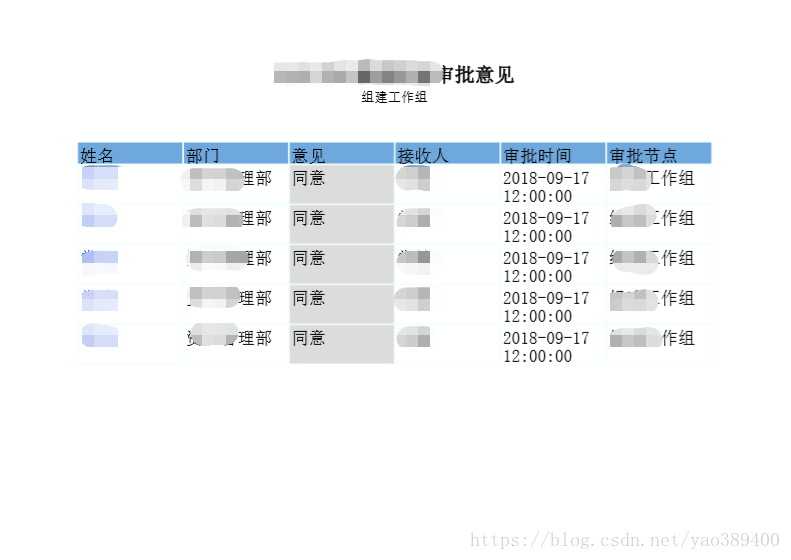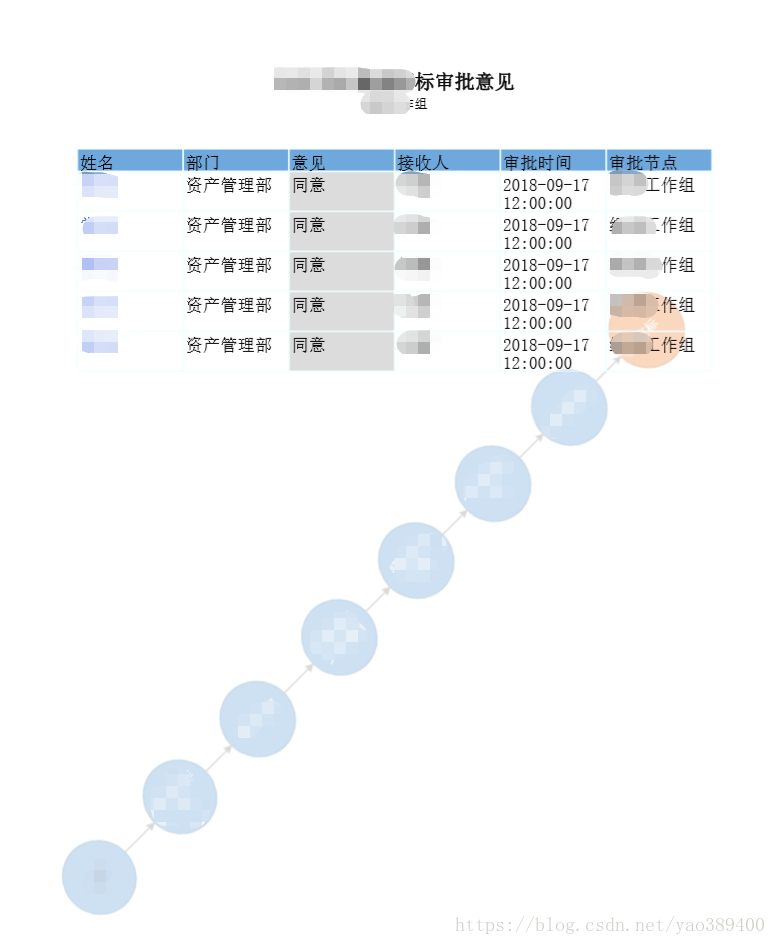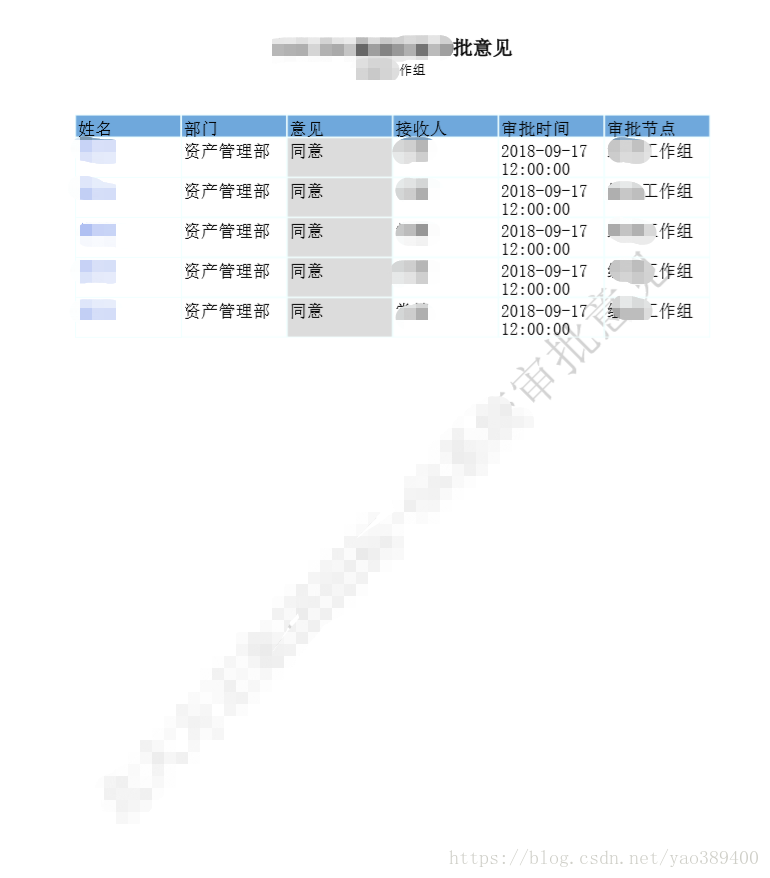1.jar包依赖:
<dependency>
<groupId>com.itextpdf</groupId>
<artifactId>itextpdf</artifactId>
<version>5.5.13</version>
</dependency>
<dependency>
<groupId>com.itextpdf</groupId>
<artifactId>itext-asian</artifactId>
<version>5.2.0</version>
</dependency>
2.生成pdf思路:
itextpdf 做pdf整体思路与我们平时用office写word其实是一样的,首先创建一个pdf对象,然后可以设置页面大小、宽度、方向、背景等信息;然后就是内容 Title subTitle content。。。
但是这里注意一点:itext做表格和我们平时做表格并不一样,它是以每一个小格子(cell)为对象,通过设置每一个格子来设置table的展示;3.代码实现:
package com.home.pdfdemo;
import java.io.File;
import java.io.FileOutputStream;
import com.itextpdf.text.BaseColor;
import com.itextpdf.text.Document;
import com.itextpdf.text.Element;
import com.itextpdf.text.Font;
import com.itextpdf.text.Image;
import com.itextpdf.text.PageSize;
import com.itextpdf.text.Paragraph;
import com.itextpdf.text.Phrase;
import com.itextpdf.text.pdf.BaseFont;
import com.itextpdf.text.pdf.PdfContentByte;
import com.itextpdf.text.pdf.PdfGState;
import com.itextpdf.text.pdf.PdfPCell;
import com.itextpdf.text.pdf.PdfPTable;
import com.itextpdf.text.pdf.PdfReader;
import com.itextpdf.text.pdf.PdfStamper;
import com.itextpdf.text.pdf.PdfWriter;
/**
* <br>
* <p>
* Description: 审核意见生成pdf工具类 <br>
* 注意:此工具类生成pdf支持中文,故需要系统含有宋体(SIMSUM.ttc)字体 <br>
* <p>
* <br/>
* <p>
*
* @author Mr_yao
*
*/
public class ItextPdfUtil {
private static final String WINDOWS_FILEPATH = "D:\\";
private static final String LINUX_FILEPATH = "/usr/weaver/ecology/loyo/biddingContract/opinionPdf/";
// 宋体(对应css中的 属性 font-family: SimSun; /*宋体*/)
private static final String WINDOWS_FONTS = "C:\\Windows\\Fonts\\SIMSUN.TTC";
private static final String LINUX_FONTS = "/usr/share/fonts/SIMSUN.TTC";
private static final BaseColor BORDER_COLOR = new BaseColor(240, 255, 255);
private static final BaseColor HCELL_BACKGROUNDCOLOR = new BaseColor(111, 168, 220);// 175, 238, 238
private static final BaseColor BCELL_NAME_COLOR = new BaseColor(65, 105, 225);// 72, 209, 204
private static final BaseColor BCELL_OPINION_BACKGROUNDCOLOR = new BaseColor(220, 220, 220);
private static final float TABLE_BORDER_WIDTH = 0.5f;
public static void createPDF() {
// SimpleDateFormat format = new SimpleDateFormat("yyyy-MM-dd HH:mm:ss");
Document document = new Document(PageSize.A4, 0, 0, 50, 0);
try {
BaseFont bf = BaseFont.createFont(getChineseFont() + ",1", BaseFont.IDENTITY_H, BaseFont.NOT_EMBEDDED);// 注意这里有一个,1
Font titleFont = new Font(bf, 15, Font.BOLD);
Font subTitleFont = new Font(bf, 10, Font.NORMAL);
Font tableFont = new Font(bf, 13, Font.NORMAL);
PdfWriter writer = PdfWriter.getInstance(document, new FileOutputStream(getFilePath() + "first.pdf"));
// file.getParentFile().mkdirs();
document.addTitle("***审批意见");
document.addCreationDate();
document.open();
Paragraph title = new Paragraph("***审批意见", titleFont);
title.setAlignment(Element.ALIGN_CENTER);
Paragraph subTitle = new Paragraph("组建工作组\n\n\n", subTitleFont);
subTitle.setAlignment(Element.ALIGN_CENTER);
document.add(title);
document.add(subTitle);
document.add(createTable(tableFont));
document.close();
writer.close();
} catch (Exception e) {
e.printStackTrace();
}
}
public static PdfPTable createTable(Font font) throws Exception {
PdfPTable table = new PdfPTable(6);// 创建一个有6列的表格
createTHead(table, font);
createTBody(table, font);
return table;
}
public static void createTHead(PdfPTable table, Font font) throws Exception {
table.addCell(getHCell("姓名", font));
table.addCell(getHCell("部门", font));
table.addCell(getHCell("意见", font));
table.addCell(getHCell("接收人", font));
table.addCell(getHCell("审批时间", font));
table.addCell(getHCell("审批节点", font));
}
public static PdfPCell getHCell(String name, Font font) {
PdfPCell cell = new PdfPCell(new Phrase((name), font));
cell.setBorderColor(BORDER_COLOR);
cell.setBackgroundColor(HCELL_BACKGROUNDCOLOR);
cell.setBorderWidthTop(TABLE_BORDER_WIDTH);
cell.setBorderWidthBottom(TABLE_BORDER_WIDTH);
cell.setBorderWidthLeft(TABLE_BORDER_WIDTH);
cell.setBorderWidthRight(TABLE_BORDER_WIDTH);
return cell;
}
public static void createTBody(PdfPTable table, Font font) {
Font nameFont = new Font(font);
nameFont.setColor(BCELL_NAME_COLOR);
for (int i = 0; i < 5; i++) {
PdfPCell cell = new PdfPCell(new Phrase("张三", nameFont));
cell.setBorderWidth(TABLE_BORDER_WIDTH);
cell.setBorderColor(BORDER_COLOR);
table.addCell(cell);
table.addCell(getBCommonCell("管理部", font));
table.addCell(getBOpinionCell("同意", font));
table.addCell(getBCommonCell("张三", font));
table.addCell(getBCommonCell("2018-09-17 12:00:00", font));
table.addCell(getBCommonCell("A", font));
}
}
public static PdfPCell getBCommonCell(String value, Font font) {
PdfPCell cell = new PdfPCell(new Phrase(value, font));
cell.setBorderColor(BORDER_COLOR);
cell.setBorderWidthTop(TABLE_BORDER_WIDTH);
cell.setBorderWidthBottom(TABLE_BORDER_WIDTH);
cell.setBorderWidthLeft(TABLE_BORDER_WIDTH);
cell.setBorderWidthRight(TABLE_BORDER_WIDTH);
return cell;
}
public static PdfPCell getBOpinionCell(String value, Font font) {
PdfPCell cell = new PdfPCell(new Phrase(value, font));
cell.setBackgroundColor(BCELL_OPINION_BACKGROUNDCOLOR);
cell.setBorderColor(BORDER_COLOR);
cell.setBorderWidthTop(TABLE_BORDER_WIDTH);
cell.setBorderWidthBottom(TABLE_BORDER_WIDTH);
cell.setBorderWidthLeft(TABLE_BORDER_WIDTH);
cell.setBorderWidthRight(TABLE_BORDER_WIDTH);
return cell;
}
/**
*
* <br>
* <p>
* Description: 获取中文字体位置 <br>
* <p>
* <br/>
* <p>
*
* @return String 系统字体位置
*/
private static String getChineseFont() {
String font1 = WINDOWS_FONTS;
// 判断系统类型,加载字体文件
String osName = getOsName();
if (osName.indexOf("linux") > -1) {
font1 = LINUX_FONTS;
}
if (!new File(font1).exists()) {
throw new RuntimeException("字体文件不存在,影响导出pdf中文显示!" + font1);
}
return font1;
}
/**
*
* <br>
* <p>
* Description: 根据系统类型自动选择文件路径 <br>
* <p>
* <br/>
* <p>
*
* @return
*/
public static String getFilePath() {
String osName = getOsName();
if (osName.indexOf("linux") > -1) {
return LINUX_FILEPATH;
} else {
return WINDOWS_FILEPATH;
}
}
/**
*
* <br>
* <p>
* Description: 获取系统类型名 <br>
* <p>
* <br/>
* <p>
*
* @return
*/
public static String getOsName() {
java.util.Properties prop = System.getProperties();
return prop.getProperty("os.name").toLowerCase();
}
/**
*
* <br>
* <p>
* Description: 给pdf文件添加水印 <br>
* <p>
* <br/>
* <p>
*
* @param InPdfFile
* 要加水印的原pdf文件路径
* @param outPdfFile
* 加了水印后要输出的路径
* @param markImagePath
* 水印图片路径
* @param imgWidth
* 图片横坐标
* @param imgHeight
* 图片纵坐标
* @throws Exception
* @see void
*/
public static void addPdfImgMark(String InPdfFile, String outPdfFile, String markImagePath, int imgWidth,
int imgHeight) throws Exception {
PdfReader reader = new PdfReader(InPdfFile, "PDF".getBytes());
PdfStamper stamp = new PdfStamper(reader, new FileOutputStream(new File(outPdfFile)));
PdfContentByte under;
PdfGState gs1 = new PdfGState();
gs1.setFillOpacity(0.3f);// 透明度设置
Image img = Image.getInstance(markImagePath);// 插入图片水印
img.setAbsolutePosition(imgWidth, imgHeight); // 坐标
img.setRotation(-20);// 旋转 弧度
img.setRotationDegrees(45);// 旋转 角度
img.scaleAbsolute(700, 80);// 自定义大小
// img.scalePercent(50);//依照比例缩放
int pageSize = reader.getNumberOfPages();// 原pdf文件的总页数
for (int i = 1; i <= pageSize; i++) {
under = stamp.getUnderContent(i);// 水印在之前文本下
// under = stamp.getOverContent(i);//水印在之前文本上
under.setGState(gs1);// 图片水印 透明度
under.addImage(img);// 图片水印
}
stamp.close();// 关闭
}
/**
*
* <br>
* <p>
* Description: 给pdf文件添加水印<br>
*
* @param InPdfFile
* 要加水印的原pdf文件路径
* @param outPdfFile
* 加了水印后要输出的路径
* @param textMark
* 水印文字
* @param textWidth
* 文字横坐标
* @param textHeight
* 文字纵坐标
* @throws Exception
* @see void
*/
public static void addPdfTextMark(String InPdfFile, String outPdfFile, String textMark, int textWidth,
int textHeight) throws Exception {
PdfReader reader = new PdfReader(InPdfFile, "PDF".getBytes());
PdfStamper stamp = new PdfStamper(reader, new FileOutputStream(new File(outPdfFile)));
PdfContentByte under;
BaseFont font = BaseFont.createFont("C:/WINDOWS/Fonts/SIMSUN.TTC,1", "Identity-H", true);// 使用系统字体
int pageSize = reader.getNumberOfPages();// 原pdf文件的总页数
for (int i = 1; i <= pageSize; i++) {
under = stamp.getUnderContent(i);// 水印在之前文本下
// under = stamp.getOverContent(i);//水印在之前文本上
under.beginText();
under.setColorFill(new BaseColor(211,211,211));// 文字水印 颜色
under.setFontAndSize(font, 38);// 文字水印 字体及字号
under.setTextMatrix(textWidth, textHeight);// 文字水印 起始位置
under.showTextAligned(Element.ALIGN_CENTER, textMark, textWidth, textHeight, 45);
under.endText();
}
stamp.close();// 关闭
}
public static void main(String[] args) {
// createPDF();
try {
//addPdfImgMark("d:\\first.pdf", "d:\\first-photo.pdf", "d:\\first.jpg", 0, 100);
addPdfTextMark("d:\\first.pdf","d:\\first-text.pdf","***审批意见",300,400);
} catch (Exception e) {
e.printStackTrace();
}
}
}
4.整体效果如下:
4.1不加水印
4.2添加图片水印
4.3:添加文字水印