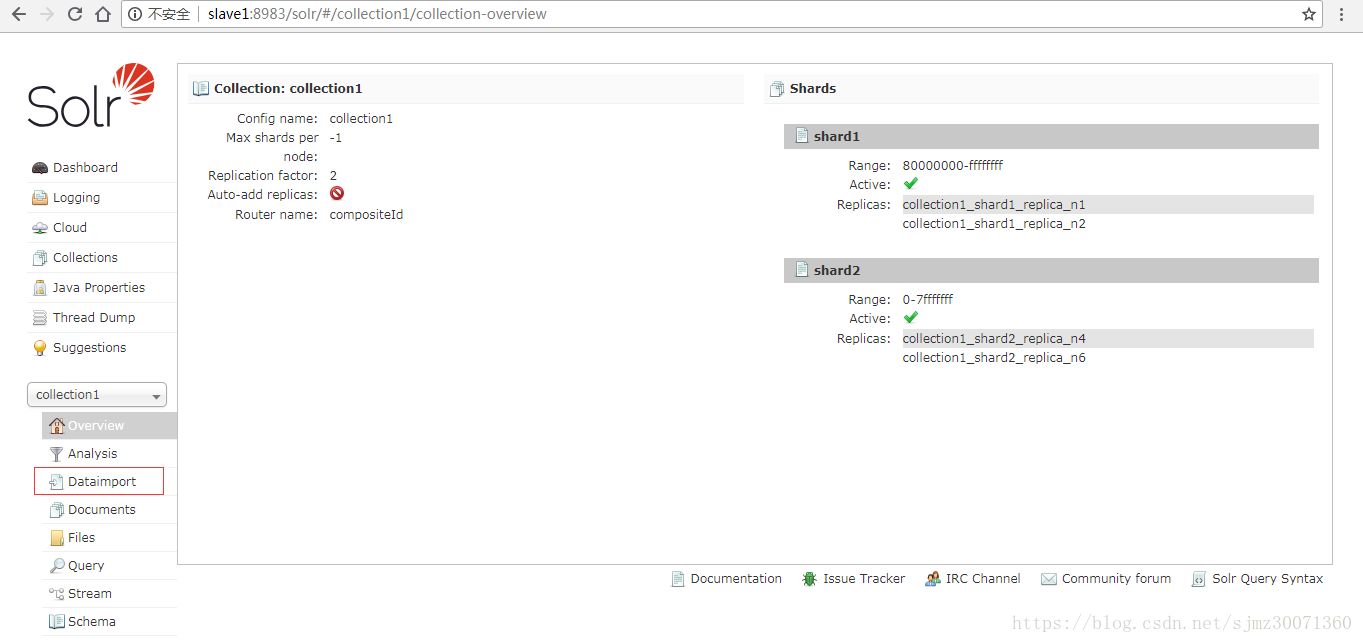一、环境说明
三台安装了CenOS7操作系统的虚拟机
master(192.168.11.128)、slave1(192.168.11.129)、slave2(192.168.11.30)
二、下载solr安装包
地址:http://mirrors.shu.edu.cn/apache/lucene/solr/7.4.0/solr-7.4.0.zip
三、解压solr安装包
[root@slave1 usr]# unzip solr-7.4.0.zip
四、配置环境变量
[root@slave1 usr]# vi /etc/profile
编辑profile文件末尾追加:
# solr environment
export SOLR_INSTALL_HOME=/usr/solr-7.4.0
export PATH=$PATH:$SOLR_INSTALL_HOME/bin
执行如下命令使环境变量生效
[root@slave1 usr]# source /etc/profile
五、以SolrCloud模式启动solr
[root@slave1 usr]# solr start -c
*** [WARN] *** Your open file limit is currently 1024.
It should be set to 65000 to avoid operational disruption.
If you no longer wish to see this warning, set SOLR_ULIMIT_CHECKS to false in your profile or solr.in.sh
*** [WARN] *** Your Max Processes Limit is currently 3818.
It should be set to 65000 to avoid operational disruption.
If you no longer wish to see this warning, set SOLR_ULIMIT_CHECKS to false in your profile or solr.in.sh
WARNING: Starting Solr as the root user is a security risk and not considered best practice. Exiting.
Please consult the Reference Guide. To override this check, start with argument '-force'
将/usr/solr-7.4.0/bin/solr.in.sh文件中,SOLR_ULIMIT_CHECKS设置为false,消除WARN
# Settings for common system values that may cause operational imparement when system defaults are used.
# Solr can use many processes and many file handles. On modern operating systems the savings by leaving
# these settings low is minuscule, while the consequence can be Solr instability. To turn these checks off, set
# SOLR_ULIMIT_CHECKS=false either here or as part of your profile.
# Different limits can be set in solr.in.sh or your profile if you prefer as well.
#SOLR_RECOMMENDED_OPEN_FILES=
#SOLR_RECOMMENDED_MAX_PROCESSES=
SOLR_ULIMIT_CHECKS=false
再次启动(根据WARNING提示因为是root用户,需要加 -force)
[root@slave1 bin]# solr start -c -force
NOTE: Please install lsof as this script needs it to determine if Solr is listening on port 8983.
Started Solr server on port 8983 (pid=2772). Happy searching!
[root@slave1 bin]#
六、访问solr页面
需要先执行命令(systemctl stop firewalld.service)关闭防火墙,否则页面不能正常打开
http://192.168.11.129:8983/solr/#/
七、扩展-配置solr.in.sh
51 # Set the ZooKeeper connection string if using an external ZooKeeper ensemble
52 # e.g. host1:2181,host2:2181/chroot
53 # Leave empty if not using SolrCloud
54 ZK_HOST="master:2181,slave1:2181,slave2:2181" <==前提:zookeeper安装完毕,安装在各个机器上的solr通过
55 ZK共享collection信息,即一台服务器上创建好collection之后,其它服务器可见
56 # Set the ZooKeeper client timeout (for SolrCloud mode)
57 #ZK_CLIENT_TIMEOUT="15000"
58
59 # By default the start script uses "localhost"; override the hostname here
60 # for production SolrCloud environments to control the hostname exposed to cluster state
61 SOLR_HOST="slave1" <==solr安装所在机器名/IP地址
62
63 # By default Solr will try to connect to Zookeeper with 30 seconds in timeout; override the timeout if needed
64 #SOLR_WAIT_FOR_ZK="30"
65
66 # By default the start script uses UTC; override the timezone if needed
67 #SOLR_TIMEZONE="UTC"
68 SOLR_TIMEZONE="UTC+8"
89 # Path to a directory for Solr to store cores and their data. By default, Solr will use server/solr
90 # If solr.xml is not stored in ZooKeeper, this directory needs to contain solr.xml
91 SOLR_HOME=/usr/solr-7.4.0/solr_home <==需先创建相应目录
92
93 # Path to a directory that Solr will use as root for data folders for each core.
94 # If not set, defaults to <instance_dir>/data. Overridable per core through 'dataDir' core property
95 SOLR_DATA_HOME=/usr/solr-7.4.0/solr_data_home <==需先创建相应目录
96
97 # Solr provides a default Log4J configuration xml file in server/resources
98 # however, you may want to customize the log settings and file appender location
99 # so you can point the script to use a different log4j2.xml file
100 #LOG4J_PROPS=/var/solr/log4j2.xml
101
102 # Changes the logging level. Valid values: ALL, TRACE, DEBUG, INFO, WARN, ERROR, FATAL, OFF. Default is INFO
103 # This is an alternative to changing the rootLogger in log4j2.xml
104 #SOLR_LOG_LEVEL=INFO
105
106 # Location where Solr should write logs to. Absolute or relative to solr start dir
107 SOLR_LOGS_DIR=/usr/solr-7.4.0/solr_logs <==需先创建相应目录
108
109 # Enables log rotation before starting Solr. Setting SOLR_LOG_PRESTART_ROTATION=true will let Solr take care of pre
110 # start rotation of logs. This is false by default as log4j2 handles this for us. If you choose to use another log
111 # framework that cannot do startup rotation, you may want to enable this to let Solr rotate logs on startup.
112 SOLR_LOG_PRESTART_ROTATION=true <==每次重启启动solr都会新生成一个log文件
113
114 # Sets the port Solr binds to, default is 8983
115 SOLR_PORT=8983
各solr服务器通过zookeeper共享的内容如下:
[root@slave1 solr_logs]# zkCli.sh <==登录zookeeper
log4j:WARN No such property [maxFileSize] in org.apache.log4j.DailyRollingFileAppender.
Connecting to localhost:2181
Welcome to ZooKeeper!
JLine support is enabled
WATCHER::
WatchedEvent state:SyncConnected type:None path:null
[zk: localhost:2181(CONNECTED) 0] ls /
[configs, zookeeper, overseer, aliases.json, live_nodes, collections, overseer_elect, security.json, clusterstate.json, autoscaling, autoscaling.json]
[zk: localhost:2181(CONNECTED) 1]
solr页面也可以看到,如下:
八、扩展-配置solr.in.sh后,再次以SolrCloud模式启动
启动时需要保证solr_home下有solr.xml文件,否则会失败。solr.xml内容如下:
29 <solr>
30
31 <solrcloud>
32
33 <str name="host">${host:slave1}</str>
34 <int name="hostPort">${jetty.port:8983}</int>
35 <str name="hostContext">${hostContext:solr}</str>
36
37 <bool name="genericCoreNodeNames">${genericCoreNodeNames:true}</bool>
38
39 <int name="zkClientTimeout">${zkClientTimeout:30000}</int>
40 <int name="distribUpdateSoTimeout">${distribUpdateSoTimeout:600000}</int>
41 <int name="distribUpdateConnTimeout">${distribUpdateConnTimeout:60000}</int>
42 <str name="zkCredentialsProvider">${zkCredentialsProvider:org.apache.solr.common.cloud.DefaultZkCredentialsProvider}</str>
43 <str name="zkACLProvider">${zkACLProvider:org.apache.solr.common.cloud.DefaultZkACLProvider}</str>
44
45 </solrcloud>
46
47 <shardHandlerFactory name="shardHandlerFactory"
48 class="HttpShardHandlerFactory">
49 <int name="socketTimeout">${socketTimeout:600000}</int>
50 <int name="connTimeout">${connTimeout:60000}</int>
51 </shardHandlerFactory>
52
53 </solr>
九、扩展-以SolrCloud模式启动后,创建/删除collection
[root@slave1 solr-7.4.0]# solr create_collection -c collection1 -shards 2 -replicationFactor 2 -p 8983 -force
WARNING: Using _default configset with data driven schema functionality. NOT RECOMMENDED for production use.
To turn off: bin/solr config -c collection1 -p 8983 -action set-user-property -property update.autoCreateFields -value false
INFO - 2018-09-02 23:31:02.105; org.apache.solr.util.configuration.SSLCredentialProviderFactory; Processing SSL Credential Provider chain: env;sysprop
Created collection 'collection1' with 2 shard(s), 2 replica(s) with config-set 'collection1'
默认会把 /usr/solr-7.4.0/server/solr/configsets/_default/conf 下内容,上传到zookeeper 的 /configs/collection1 目录下
[root@slave1 conf]# pwd
/usr/solr-7.4.0/server/solr/configsets/_default/conf
[root@slave1 conf]# ls
lang managed-schema params.json protwords.txt solrconfig.xml stopwords.txt synonyms.txt
[root@slave1 solr_logs]# zkCli.sh <==登录zookeeper
log4j:WARN No such property [maxFileSize] in org.apache.log4j.DailyRollingFileAppender.
Connecting to localhost:2181
Welcome to ZooKeeper!
JLine support is enabled
WATCHER::
WatchedEvent state:SyncConnected type:None path:null
[zk: localhost:2181(CONNECTED) 0] ls /configs/collection1
[managed-schema, protwords.txt, solrconfig.xml, synonyms.txt, stopwords.txt, lang, params.json]
[zk: localhost:2181(CONNECTED) 1]
删除collection1,同时zookeeper上对应的配置文件目录(/configs/collection1)也会被删除
[root@slave1 conf]# solr delete -c collection1
INFO - 2018-09-02 23:46:26.788; org.apache.solr.util.configuration.SSLCredentialProviderFactory; Processing SSL Credential Provider chain: env;sysprop
{
"responseHeader":{
"status":0,
"QTime":1364},
"success":{
"master:8983_solr":{"responseHeader":{
"status":0,
"QTime":264}},
"slave2:8983_solr":{"responseHeader":{
"status":0,
"QTime":274}},
"slave1:8983_solr":{"responseHeader":{
"status":0,
"QTime":370}}}}
Deleted collection 'collection1' using command:
http://slave2:8983/solr/admin/collections?action=DELETE&name=collection1
zookeeper上对应Node不再存在
[zk: localhost:2181(CONNECTED) 1] ls /configs/collection1
Node does not exist: /configs/collection1
从solr服务器上传配置文件到zookeeper(方法一)
[root@master conf]# solr zk <==查看solr zk所有命令
ERROR: Zookeeper operation (one of 'upconfig', 'downconfig', 'rm', 'mv', 'cp', 'ls', 'mkroot') is required!
Usage: solr zk upconfig|downconfig -d <confdir> -n <configName> [-z zkHost]
solr zk cp [-r] <src> <dest> [-z zkHost]
solr zk rm [-r] <path> [-z zkHost]
solr zk mv <src> <dest> [-z zkHost]
solr zk ls [-r] <path> [-z zkHost]
solr zk mkroot <path> [-z zkHost]
[root@master conf]# solr zk upconfig -d /usr/solr-7.4.0/solr_confdir/coll1_conf/conf -n collection1
INFO - 2018-09-03 00:15:42.578; org.apache.solr.util.configuration.SSLCredentialProviderFactory; Processing SSL Credential Provider chain: env;sysprop
Uploading /usr/solr-7.4.0/solr_confdir/coll1_conf/conf for config collection1 to ZooKeeper at master:2181,slave1:2181,slave2:2181
从solr服务器上传配置文件到zookeeper(方法二)
sh /usr/solr-7.4.0/server/scripts/cloud-scripts/zkcli.sh -zkhost master:2181,slave1:2181,slave2:2181 -cmd upconfig -confdir /usr/solr-7.4.0/solr_confdir/coll1_conf/conf(solr服务器conf目录) -confname collection1(zookeeper对应collection目录)
从zookeeper上下载配置文件到solr服务器(方法一)
[root@master coll1_conf]# solr zk downconfig -d /usr/solr-7.4.0/solr_confdir/coll1_conf -n collection1
INFO - 2018-09-03 00:09:08.594; org.apache.solr.util.configuration.SSLCredentialProviderFactory; Processing SSL Credential Provider chain: env;sysprop
Downloading configset collection1 from ZooKeeper at master:2181,slave1:2181,slave2:2181 to directory /usr/solr-7.4.0/solr_confdir/coll1_conf/conf
[root@master coll1_conf]# ls
conf
[root@master coll1_conf]# cd conf
[root@master conf]# ls
lang managed-schema params.json protwords.txt solrconfig.xml stopwords.txt synonyms.txt
[root@master conf]#
从zookeeper上下载配置文件到solr服务器(方法二)
sh /usr/solr-7.4.0/server/scripts/cloud-scripts/zkcli.sh -cmd downconfig -zkhost master:2181 -confdir /usr/solr-7.4.0/solr_confdir/coll1_conf/conf(solr服务器conf目录) -confname collection1(zookeeper对应collection目录)
十、扩展-以SolrCloud模式启动后,将MySQL中的表数据import到collection中
需要在配置文件solrconfig.xml中增加requestHandler,否则点击Dataimport会显示:
The solrconfig.xml file for this index does not have an operational DataImportHandler defined.
1,修改配置文件solrconfig.xml(增加蓝字部分)
60 <lib dir="./lib" />
61
62 <!-- A 'dir' option by itself adds any files found in the directory
63 to the classpath, this is useful for including all jars in a
64 directory.
65
66 When a 'regex' is specified in addition to a 'dir', only the
67 files in that directory which completely match the regex
68 (anchored on both ends) will be included.
69
70 If a 'dir' option (with or without a regex) is used and nothing
71 is found that matches, a warning will be logged.
72
73 The examples below can be used to load some solr-contribs along
74 with their external dependencies.
75 -->
76 <lib dir="${solr.install.dir:../../../..}/contrib/extraction/lib" regex=".*\.jar" />
77 <lib dir="${solr.install.dir:../../../..}/dist/" regex="solr-cell-\d.*\.jar" />
78
79 <lib dir="${solr.install.dir:../../../..}/contrib/clustering/lib/" regex=".*\.jar" />
80 <lib dir="${solr.install.dir:../../../..}/dist/" regex="solr-clustering-\d.*\.jar" />
81
82 <lib dir="${solr.install.dir:../../../..}/contrib/langid/lib/" regex=".*\.jar" />
83 <lib dir="${solr.install.dir:../../../..}/dist/" regex="solr-langid-\d.*\.jar" />
84
85 <lib dir="${solr.install.dir:../../../..}/contrib/velocity/lib" regex=".*\.jar" />
86 <lib dir="${solr.install.dir:../../../..}/dist/" regex="solr-velocity-\d.*\.jar" />
87
88 <lib dir="${solr.install.dir:../../../..}/dist/" regex="solr-dataimporthandler-.*\.jar" />
89 <lib dir="${solr.install.dir:../../../..}/contrib/dataimporthandler-extras/lib/" regex=".*\.jar" />
90 <!-- an exact 'path' can be used instead of a 'dir' to specify a
91 specific jar file. This will cause a serious error to be logged
92 if it can't be loaded.
93 -->
694 <requestHandler name="/dataimport" class="solr.DataImportHandler">
695 <lst name="defaults">
696 <str name="config">solr-data-config.xml</str>
697 </lst>
698 </requestHandler>
2,增加solr-data-config.xml配置文件,内容如下:
<dataConfig>
<dataSource name="mysqlDB" type="JdbcDataSource" driver="com.mysql.jdbc.Driver"
url="jdbc:mysql://192.168.0.4:3306/test?useUnicode=true&characterEncoding=utf8"
user="root" password="root"/>
<document>
<entity name="films" dataSource="mysqlDB"
query="select id,name,directed_by,genre,initial_release_date from films">
<field column="id" name="id"/>
<field column="name" name="name"/>
<field column="directed_by" name="directed_by"/>
<field column="genre" name="genre"/>
<field column="initial_release_date" name="initial_release_date"/>
</entity>
</document>
</dataConfig>
3,修改配置文件managed-schema(增加蓝字部分)
431 <field name="_root_" type="string" docValues="false" indexed="true" stored="false"/>
432 <field name="_text_" type="text_general" multiValued="true" indexed="true" stored="false"/>
433 <field name="_version_" type="plong" indexed="false" stored="false"/>
434 <field name="directed_by" type="text_general" indexed="true" stored="true"/>
435 <field name="id" type="string" multiValued="false" indexed="true" required="true" stored="true"/> <==默认存在
436 <field name="name" type="text_general" indexed="true" stored="true"/>
4,将mysql-connector-java-5.1.44.jar放到/usr/solr-7.4.0/server/solr-webapp/webapp/WEB-INF/lib下
5,使用root用户访问mysql可能会发生错误: Host 'SJMZ' is not allowed to connect to this MySQL server
这个错误,是因为MySQL不允许远程登录,所以远程登录失败了,解决方法如下:
a) 登录mysql
b) 执行use mysql;
c) 执行update user set host = '%' where user = 'root';
d) 执行FLUSH PRIVILEGES
注: d)步是刷新MySQL的权限相关表,一定不要忘了。
6,solr页面执行Dataimport
7,solr执行Query即可查看到导入数据