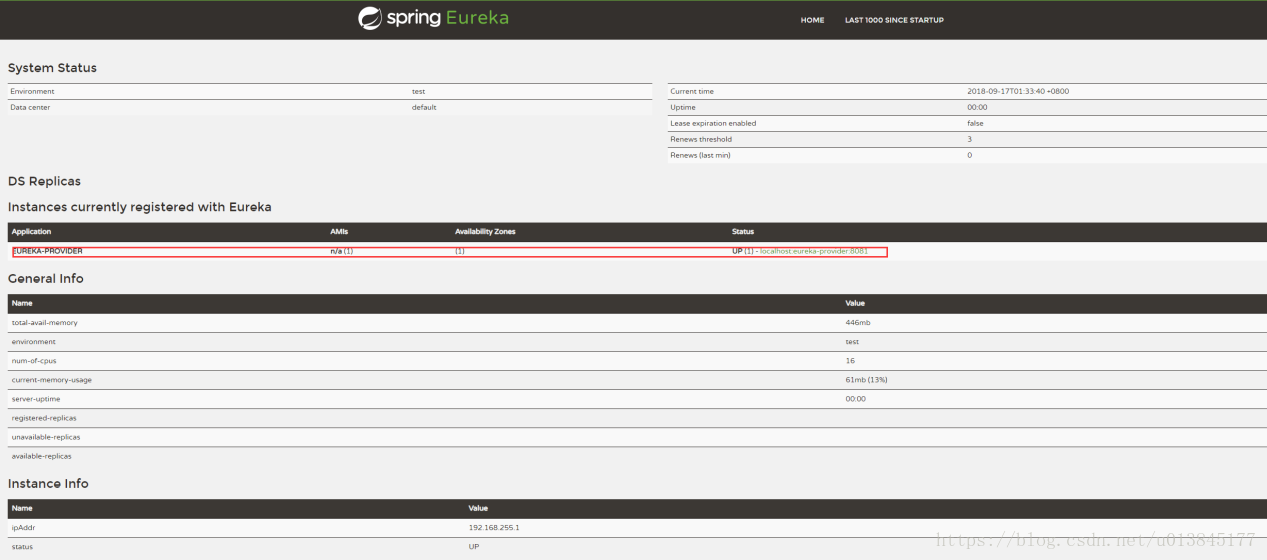项目基佬网址:https://github.com/woshiyinweijian/SpringCloudTest
新建一个项目:eureka-provider,主要依赖:
| <dependency>
<groupId>org.springframework.cloud</groupId>
<artifactId>spring-cloud-starter-netflix-eureka-client</artifactId>
</dependency> |
配置文件:
| spring:
application:
name: eureka-provider
server:
port: 8081
eureka:
instance:
hostname: 127.0.0.1 #对应页面上的DS Replicas,服务端的域名
client:
serviceUrl:
defaultZone: http://127.0.0.1:8080/eureka/ # 服务的注册网址 |
启动类加入注解:@EnableEurekaClient
| @SpringBootApplication
@EnableEurekaClient
public class EurekaProviderApplication {
public static void main(String[] args) {
SpringApplication.run(EurekaProviderApplication.class, args);
}
} |
同时创建一个Controller:ProviderController.java
| package cn.ywj.eurekaprovider;
import org.springframework.web.bind.annotation.RequestMapping;
import org.springframework.web.bind.annotation.RestController;
@RestController
public class ProviderController {
@RequestMapping("/test")
public Object test(){
return 0;
}
} |
OK
先启动eureka项目,再启动当前项目eureka-provider,访问:http://127.0.0.1:8080/
效果如下图,可以看到有一个实例EUREKA-PROVIDER已注册服务了
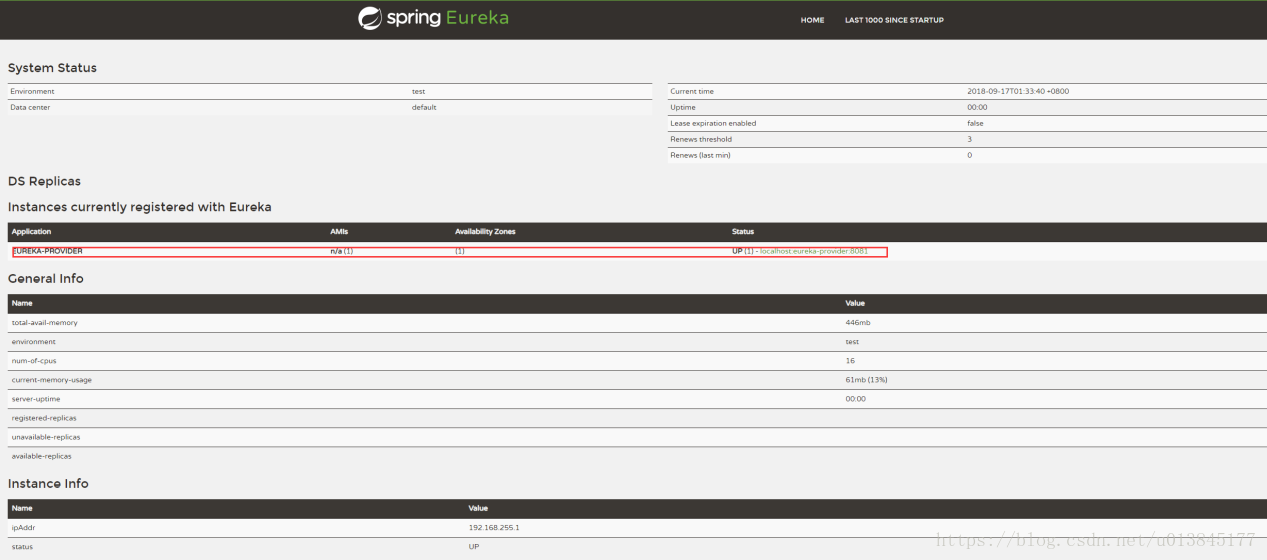
OK,停笔休息。