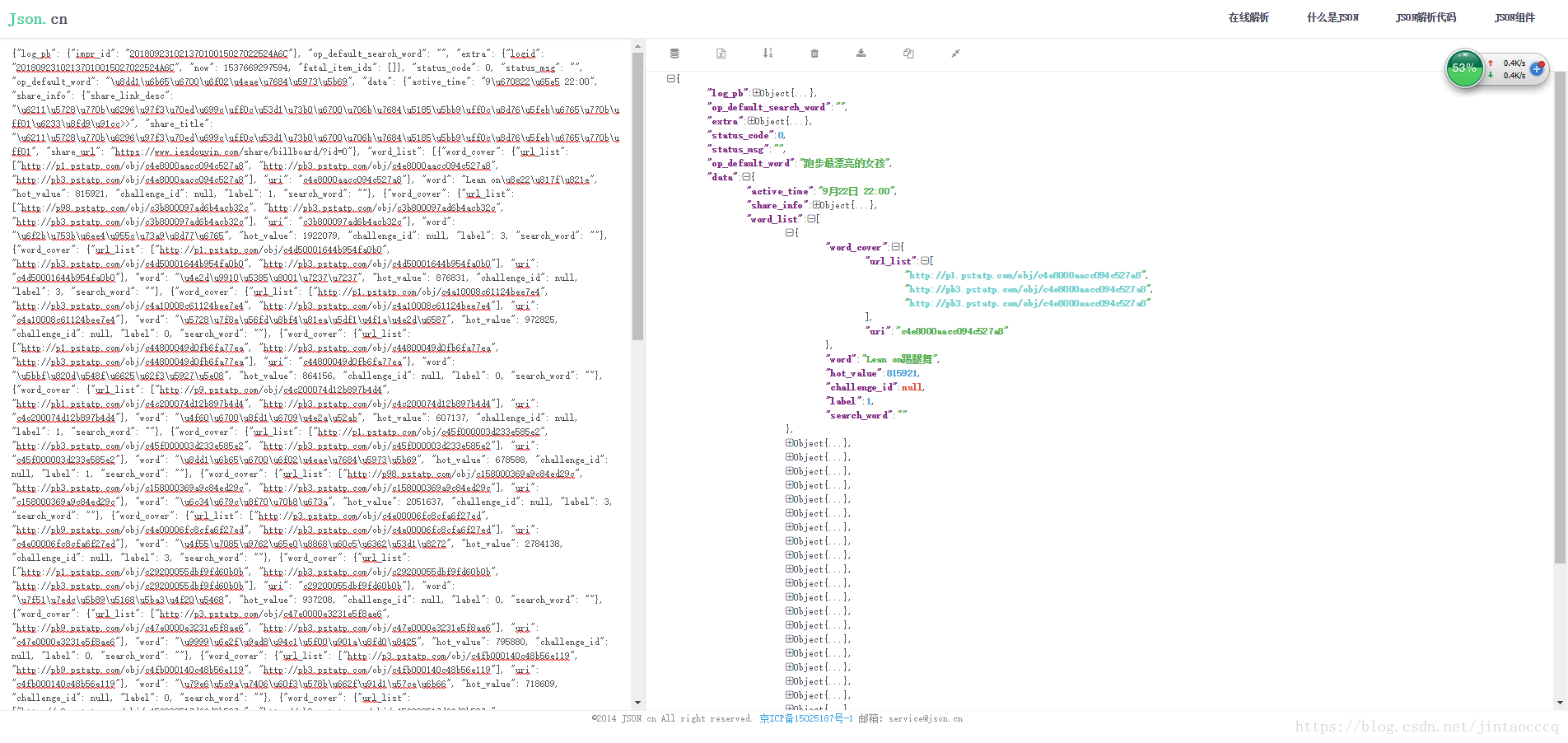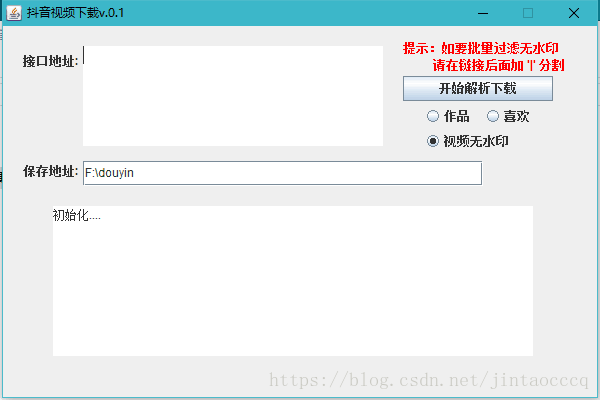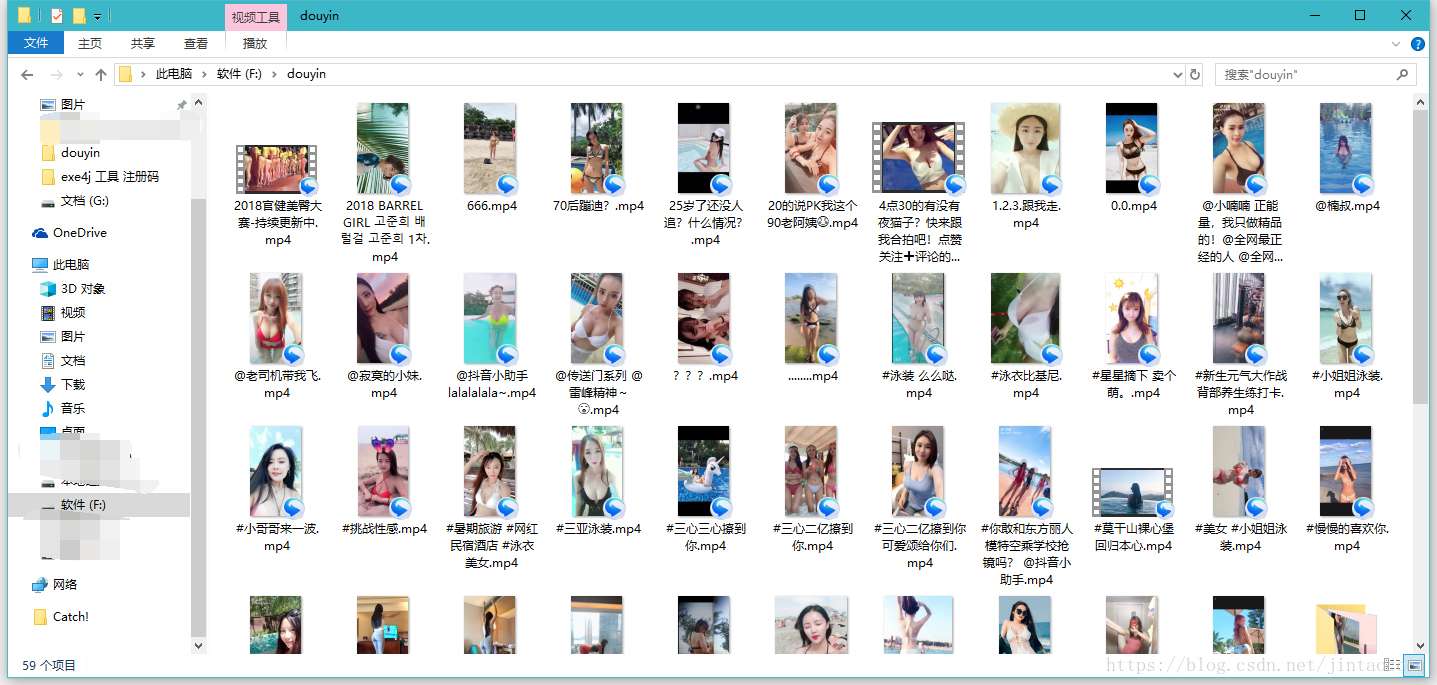版权声明:本文为博主原创文章,未经博主允许不得转载。 https://blog.csdn.net/jintaocccq/article/details/82820366
1.用Charles抓一抓接口,大概是这样的
2.在浏览器里会拿到返回JSON数据,分析JSON对象
3.简单用了swing
上面json数据分层来写对应类,用对象来接收数据,下面来开始撸码
import java.util.List;
/**
* json数据结构对象
*
*/
public class DouClass {
private List<AwemeList> aweme_list;
public List<AwemeList> getAweme_list() {
return aweme_list;
}
public void setAweme_list(List<AwemeList> aweme_list) {
this.aweme_list = aweme_list;
}
@Override
public String toString() {
return "DouClass [aweme_list=" + aweme_list + "]";
}
}
/**
* 大對象
*
*/
class AwemeList{
private Video video;
private ShareInfo share_info ;
private String desc ;
public Video getVideo() {
return video;
}
public void setVideo(Video video) {
this.video = video;
}
public ShareInfo getShare_info() {
return share_info;
}
public void setShare_info(ShareInfo share_info) {
this.share_info = share_info;
}
public String getDesc() {
return desc;
}
public void setDesc(String desc) {
this.desc = desc;
}
@Override
public String toString() {
return "AwemeList [video=" + video + ", share_info=" + share_info
+ ", desc=" + desc + "]";
}
}
/**
* 視頻
*
*/
class Video {
private PlayAddr play_addr ;
public PlayAddr getPlay_addr() {
return play_addr;
}
public void setPlay_addr(PlayAddr play_addr) {
this.play_addr = play_addr;
}
@Override
public String toString() {
return "Video [play_addr=" + play_addr + "]";
}
}
/**
* 視頻地址
*
*/
class PlayAddr{
private List<String> url_list;
public List<String> getUrl_list() {
return url_list;
}
public void setUrl_list(List<String> url_list) {
this.url_list = url_list;
}
@Override
public String toString() {
return "PlayAddr [url_list=" + url_list + "]";
}
}
/**
* 視頻內容
*
*/
class ShareInfo{
private String share_title;
public String getShare_title() {
return share_title;
}
public void setShare_title(String share_title) {
this.share_title = share_title;
}
@Override
public String toString() {
return "ShareInfo [share_title=" + share_title + "]";
}
}
import java.io.ByteArrayOutputStream;
import java.io.FileOutputStream;
import java.io.IOException;
import java.io.InputStream;
import java.net.HttpURLConnection;
import java.net.URL;
import org.apache.http.client.methods.CloseableHttpResponse;
import org.apache.http.client.methods.HttpGet;
import org.apache.http.impl.client.CloseableHttpClient;
import org.apache.http.impl.client.HttpClients;
import org.apache.http.util.EntityUtils;
import com.google.gson.Gson;
//发送http请求,视频下载功能
public class DouYina {
///发送http
public static String sendGet(String url){
String entity = null;
try {
//创建HttpClient
CloseableHttpClient httpClient = HttpClients.createDefault();
//创建请求方法
HttpGet httpGet = new HttpGet(url);
//设置Header模拟浏览器行为
httpGet.setHeader("User-Agent","Mozilla/5.0 (Windows NT 10.0; Win64; x64) AppleWebKit/537.36 (KHTML, like Gecko) Chrome/59.0.3071.115 Safari/537.36");
//发送请求,收取响应
CloseableHttpResponse httpResponse = httpClient.execute(httpGet);
if(httpResponse.getStatusLine().getStatusCode() == 200){
//解析响应
entity = EntityUtils.toString(httpResponse.getEntity());
// System.out.println(entity);
}
EntityUtils.consume(httpResponse.getEntity());
httpResponse.close();
} catch (IOException e) {
e.printStackTrace();
return null;
}
return entity;
}
public static byte[] readInputStream(InputStream inputStream) throws IOException {
byte[] buffer = new byte[1024];
int len = 0;
ByteArrayOutputStream bos = new ByteArrayOutputStream();
while ((len = inputStream.read(buffer)) != -1) {
bos.write(buffer, 0, len);
}
bos.close();
return bos.toByteArray();
}
//下载视频
public static void downLoadFromUrl(String urlStr, String fileName, String savePath) throws IOException {
URL url = new URL(urlStr);
HttpURLConnection conn = (HttpURLConnection) url.openConnection();
conn.setConnectTimeout(3000);
conn.setRequestProperty("User-Agent", "Mozilla/4.0 (compatible; MSIE 5.0; Windows NT; DigExt)");
InputStream inputStream = conn.getInputStream();
byte[] getData = readInputStream(inputStream);
java.io.File saveDir = new java.io.File(savePath);
if (!saveDir.exists()) {
saveDir.mkdir();
}
java.io.File file = new java.io.File(saveDir + java.io.File.separator + fileName);
FileOutputStream fos = new FileOutputStream(file);
fos.write(getData);
if (fos != null) {
fos.close();
}
if (inputStream != null) {
inputStream.close();
}
}
}import java.awt.event.ActionEvent;
import java.awt.event.ActionListener;
import java.awt.event.WindowAdapter;
import java.awt.event.WindowEvent;
import java.io.IOException;
import javax.swing.ButtonGroup;
import javax.swing.JButton;
import javax.swing.JFrame;
import javax.swing.JLabel;
import javax.swing.JOptionPane;
import javax.swing.JRadioButton;
import javax.swing.JTextArea;
import javax.swing.JTextField;
import com.google.gson.Gson;
public class Douyin {
public static void main(String[] args) {
//主题
JFrame f = new JFrame("抖音批量下载");
//设置大小
f.setSize(600, 400);
f.setLocation(200, 200);
f.setLayout(null);
f.setDefaultCloseOperation(JFrame.EXIT_ON_CLOSE);
//按钮
JButton b = new JButton("开始解析下载");
b.setBounds(400, 30, 150, 30);
//文字
JLabel l = new JLabel("接口地址:");
//l.setForeground(Color.black);
l.setBounds(20, 20, 100, 30);
//文本框
JTextArea ta = new JTextArea("");
ta.setBounds(80, 20, 300, 100);
ta.setLineWrap(true);
ta.setWrapStyleWord(true);
/* //为JTextArea添加滚动条
JScrollPane jsp = new JScrollPane(ta);
jsp.setVerticalScrollBarPolicy(ScrollPaneConstants.VERTICAL_SCROLLBAR_ALWAYS);
jsp.setHorizontalScrollBarPolicy(ScrollPaneConstants.HORIZONTAL_SCROLLBAR_ALWAYS);*/
//文字
JLabel l1 = new JLabel("保存地址:");
//l.setForeground(Color.black);
l1.setBounds(20, 80, 100, 130);
JTextField tf = new JTextField("F:\\douyin",30);
tf.setBounds(80, 135, 400, 25);
JRadioButton jr = new JRadioButton("作品");
jr.setSelected(false);
jr.setBounds(420, 60, 55, 30);
JRadioButton jr1 = new JRadioButton("喜欢");
jr1.setSelected(true);
jr1.setBounds(480, 60, 80, 30);
JTextArea ta1 = new JTextArea("初始化.... \n",20, 43);
ta1.setBounds(50, 180, 480, 150);
ta1.setLineWrap(true);
ta1.setWrapStyleWord(true);
/*//为JTextArea添加滚动条
JScrollPane jsp1 = new JScrollPane(ta1);
jsp1.setVerticalScrollBarPolicy(JScrollPane.VERTICAL_SCROLLBAR_ALWAYS);
jsp1.setHorizontalScrollBarPolicy(JScrollPane.HORIZONTAL_SCROLLBAR_ALWAYS);
f.add(jsp1);*/
//按钮分组
ButtonGroup bg = new ButtonGroup();
bg.add(jr);
bg.add(jr1);
f.add(ta);
f.add(ta1);
f.add(jr);
f.add(jr1);
f.add(l);
f.add(l1);
f.add(tf);
f.add(b);
f.setResizable(false);
f.setVisible(true);
//按钮解析监听
b.addActionListener(new ActionListener() {
@Override
public void actionPerformed(ActionEvent e) {
if("".equals(ta.getText())){
JOptionPane.showMessageDialog(f, "请输入接口地址");
return;
}
if(jr.isSelected() == false && jr1.isSelected() == false){
JOptionPane.showMessageDialog(f, "请选择你要下载的类型");
return ;
}
if("".equals(tf.getText())){
JOptionPane.showMessageDialog(f, "请输入你要保存的视频地址");
return;
}
//下载操作
DouYina dy = new DouYina();
Gson g = new Gson();
if(jr.isSelected() == true){
//JOptionPane.showMessageDialog(f, "作品视频接口由于Token加密,暂时还没有办法解析出来");
for(int i=0;i<20000;i++){
System.out.println(i);
}
ta1.append("下载完成");
return ;
}else if(jr1.isSelected() == true){ //作品类
try {
String json = dy.sendGet(ta.getText());
DouClass dc = g.fromJson(json, DouClass.class);
System.out.println(dc.getAweme_list());
for(AwemeList al : dc.getAweme_list()){
Video v = al.getVideo() ;
PlayAddr pa = v.getPlay_addr();
System.out.println(pa.getUrl_list().get(0) );
String urlStr = pa.getUrl_list().get(0) ;
long imageTitile = System.currentTimeMillis();
String fileName = null ;
if( !"".equals(al.getDesc() )){
fileName = al.getDesc() + "." + "mp4";
}else{
fileName = imageTitile + "." + "mp4";
}
String savePath = tf.getText();
dy.downLoadFromUrl(urlStr, fileName, savePath);
}
} catch (Exception e1) {
JOptionPane.showMessageDialog(f, "接口地址有误");
return ;
}
ta1.append("下载完成 \n");
}
}
});
}
}运行效果,虽然很简陋但是使用啊
现在是一个jar,通过exe4j把jar包转成exe这个小工具就ok了
下面福利成功 ~~