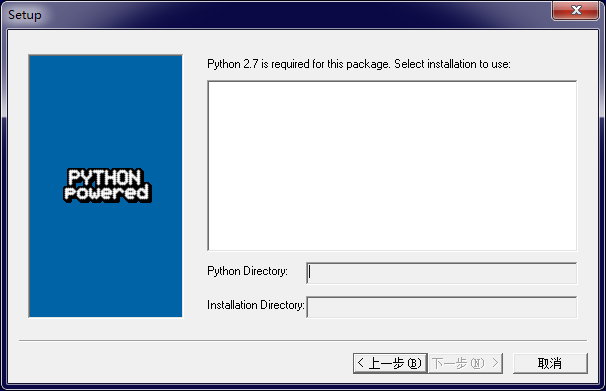版权声明:本文为博主原创文章,转载请注明来源!获取更新内容请关注我的开源项目:https://github.com/zcc0721/MasterBlockchain https://blog.csdn.net/u013137970/article/details/49205519
以下总结是在windows平台测试的
1、准备工作
首先需要下载Pyinstaller和pywin32这两个软件。
pyinstaller官方地址:
github下载地址:
https://github.com/pyinstaller/pyinstaller/releases
Pywin32下载地址:
http://sourceforge.net/projects/pywin32/files/pywin32/
注意选择适合自己 电脑的版本下载!
2、安装pywin32
pywin32已经安装的人这一步可以跳过了。
如果安装第一步就显示如下,就说明你下载的pywin32版本不对,需要重新下载一个。
当如果下载的版本正确,则一路next就行了。
3、安装pyinstaller
选择一个你喜欢的目录,将下载好的pyinstaller压缩包解压就算安装好了。
4、开始打包第一个exe
在cmd中运行:
pythonpyinstaller.py [opts] yourprogram.py
其中,选项[opts]有很多可以选择,其中四个最常用的四个选项见下表:
| -F, --onefile |
生成单个可执行文件 |
| -D, --onedir |
如果没有规定生成单个问价,则默认生成一个文件夹 |
| -o DIR, --out=DIR |
指定生成文件存放位置 |
| -n NAME, --name=NAME |
指定生成的项目名称 |