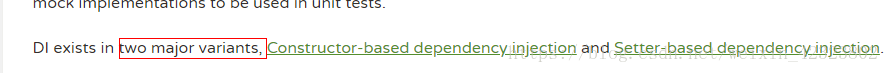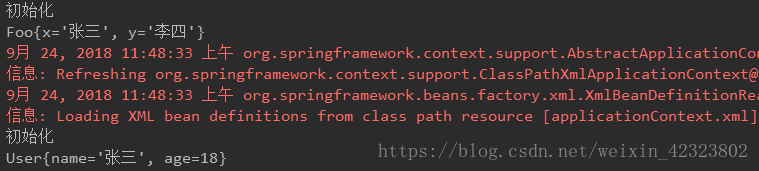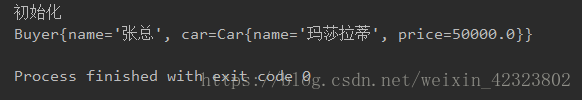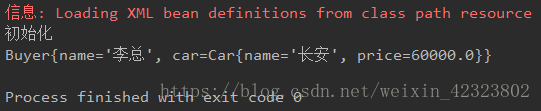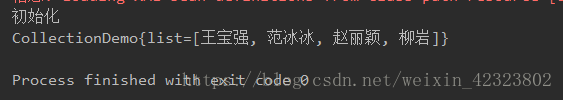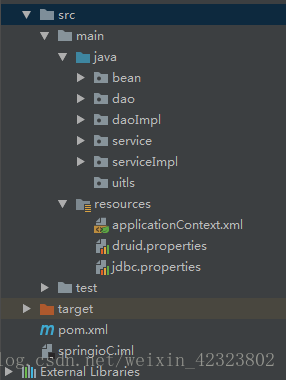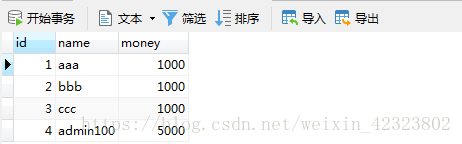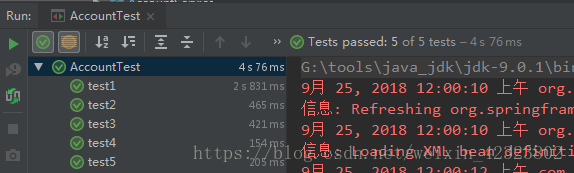声明:测试使用的JDK9,Spring 5.09版本;
要清楚 Spring 依赖注入,首先 要清楚什么是 DI【依赖注入】:
大家都知 ioC是一个容器,而 DI 是用来管理容器中的 bean或者配置工厂bean的。在DI (注入)这个过程是基于bean 的创建时候才会注入,其过程【相对于正常初始化 bean】基本上是反向的,因此名称Inversion of Control(IoC);
注意:这里的 工厂bean 不是Spring中特定的 FactoryBean;
查看文档说明如下:
spring的属性注入(也叫依赖注入)支持3种方法【主要前两种】:
①构造
② setter,更为灵活的注入方式【在setter方法上使用@Required注解可用于使属性成为必需的依赖项,并且可以很好的配置setter 进行二次注入。当然若第三方类 jar包 没公开 任何 setter 方式,只能使用 ①构造 的方式进行注入;】
③ p命名空间:在 spring2.5版本以后 使用,更加简洁。【缺点,不如标准XML格式配置更加灵活,在实例测试中进行分析】
④SPEL 注入:在spring3.0以后 使用;
⑤ c命名空间:在spring3.1 版本以后 使用,和 p 命名空间类似;c-namespace允许使用内联属性来配置构造函数参数,而不是嵌套constructor-arg元素;存在于spring 框架核心内【xsd中无定义】;
以下提供的XML配置是基于对象注入的方式,简单类JOPO未做说明【ps:测试是按照简单类注入进行测试的】;
构造注入需要提供一个有参构造,配置applicationContext.xml 如下:
此方式是使用parameterName进行消除歧义;
<bean id="exampleBean" class="examples.ExampleBean">
<!-- constructor injection using the nested ref element -->
<constructor-arg>
<ref bean="anotherExampleBean"/>
</constructor-arg>
<!-- constructor injection using the neater ref attribute -->
<constructor-arg ref="yetAnotherBean"/>
<constructor-arg type="int" value="1"/>
</bean>
<bean id="anotherExampleBean" class="examples.AnotherBean"/>
<bean id="yetAnotherBean" class="examples.YetAnotherBean"/>setter注入需要提供setter方法,配置applicationContext.xml 如下:
<bean id="exampleBean" class="examples.ExampleBean">
<!-- setter injection using the nested ref element -->
<property name="beanOne">
<ref bean="anotherExampleBean"/>
</property>
<!-- setter injection using the neater ref attribute -->
<property name="beanTwo" ref="yetAnotherBean"/>
<property name="integerProperty" value="1"/>
</bean>
<bean id="anotherExampleBean" class="examples.AnotherBean"/>
<bean id="yetAnotherBean" class="examples.YetAnotherBean"/>p命名空间:在 spring2.5版本以后 使用,更加简洁;
在约束头中添加配置p 的命名空间;
<beans xmlns="http://www.springframework.org/schema/beans"
xmlns:xsi="http://www.w3.org/2001/XMLSchema-instance"
xmlns:p="http://www.springframework.org/schema/p"
xsi:schemaLocation="http://www.springframework.org/schema/beans
http://www.springframework.org/schema/beans/spring-beans.xsd">
<bean id="myDataSource" class="org.apache.commons.dbcp.BasicDataSource"
destroy-method="close"
p:driverClassName="com.mysql.jdbc.Driver"
p:url="jdbc:mysql://localhost:3306/mydb"
p:username="root"
p:password="masterkaoli"/>
</beans>测试简单类的 构造注入和 setter注入:
@Test
public void test2(){
ClassPathXmlApplicationContext context = new ClassPathXmlApplicationContext("applicationContext.xml");
Foo foo = (Foo) context.getBean("foo");
System.out.println(foo);
}
@Test
public void test3(){
ClassPathXmlApplicationContext context = new ClassPathXmlApplicationContext("applicationContext.xml");
User user = (User) context.getBean("user");
System.out.println(user);
}运行;
使用 p命名空间注入【完成对象注入】以及p-namespace缺点分析:
①p-namespace 如下,前2个 bean 都引用了最后一个 bean ,第一个bean <property name="spouse" ref="jane"/> 的创建,name=“spouse” ,引用了 Jane;
第二个bean中, p:spouse-ref="jane" ,spouse作为属性名,-ref 代表引用外来的 jane ,在声明属性引用的格式上和 ref 冲突。但是优点是 书写简洁了;
<bean name="john-classic" class="com.example.Person">
<property name="name" value="John Doe"/>
<property name="spouse" ref="jane"/>
</bean>
<bean name="john-modern"
class="com.example.Person"
p:name="John Doe"
p:spouse-ref="jane"/>
<bean name="jane" class="com.example.Person">
<property name="name" value="Jane Doe"/>
</bean>②对象注入实例如下:
beans:
package bean;
/**
* @auther SyntacticSugar
* @data 2018/9/24 0024下午 12:10
*/
public class Car {
private String name;
private float price;
public void setName(String name) {
this.name = name;
}
public void setPrice(float price) {
this.price = price;
}
@Override
public String toString() {
return "Car{" +
"name='" + name + '\'' +
", price=" + price +
'}';
}
}
package bean;
/**
* @auther SyntacticSugar
* @data 2018/9/24 0024下午 12:14
*/
public class Buyer {
private String name;
private Car car;
public void setName(String name) {
this.name = name;
}
public void setCar(Car car) {
this.car = car;
}
@Override
public String toString() {
return "Buyer{" +
"name='" + name + '\'' +
", car=" + car +
'}';
}
}
xml配置,注意约束;
<bean id="car" class="bean.Car" p:name="玛莎拉蒂" p:price="50000"></bean>
<bean id="buyer" class="bean.Buyer" p:name="张总" p:car-ref="car"></bean>测试类;
@Test
public void test4(){
ClassPathXmlApplicationContext context = new ClassPathXmlApplicationContext("applicationContext.xml");
Buyer buyer = (Buyer) context.getBean("buyer");
System.out.println(buyer);
}使用spel 注入,优点在于 #{ } 中可以 接收表达式 【注意点,‘ ’ 单引号代表string 字符串, 注入对象直接传入 简单类 id 】:
配置xml 文件:
<!--spel注入-->
<bean id="car2" class="bean.Car">
<property name="name" value="#{'长安'}" />
<property name="price" value="#{60000}" />
</bean>
<bean id="buyer2" class="bean.Buyer">
<property name="name" value="#{'李总'}" />
<property name="car" value="#{car2}" /><!--name就是引入的对象类-->
</bean>测试类:
//使用SPEL 注入
@Test
public void test5(){
ClassPathXmlApplicationContext context = new ClassPathXmlApplicationContext("applicationContext.xml");
Car car2 = (Car) context.getBean("car2");
System.out.println(car2);
}
@Test
public void test6(){
ClassPathXmlApplicationContext context = new ClassPathXmlApplicationContext("applicationContext.xml");
Buyer buyer2 = (Buyer) context.getBean("buyer2");
System.out.println(buyer2);
}运行:
集合的属性注入:<list/>,<set/>,<map/>,配置参考官网如下:
其中数组 的注入和 <list /> 是一致的;
<bean id="moreComplexObject" class="example.ComplexObject">
<!-- results in a setAdminEmails(java.util.Properties) call -->
<property name="adminEmails">
<props>
<prop key="administrator">[email protected]</prop>
<prop key="support">[email protected]</prop>
<prop key="development">[email protected]</prop>
</props>
</property>
<!-- results in a setSomeList(java.util.List) call -->
<property name="someList">
<list>
<value>a list element followed by a reference</value>
<ref bean="myDataSource" />
</list>
</property>
<!-- results in a setSomeMap(java.util.Map) call -->
<property name="someMap">
<map>
<entry key="an entry" value="just some string"/>
<entry key ="a ref" value-ref="myDataSource"/>
</map>
</property>
<!-- results in a setSomeSet(java.util.Set) call -->
<property name="someSet">
<set>
<value>just some string</value>
<ref bean="myDataSource" />
</set>
</property>
</bean>测试其中的 list<String> 属性注入:
<!--list 属性注入-->
<bean id="collectionDemo" class="bean.CollectionDemo">
<property name="list">
<list>
<value>王宝强</value>
<value>范冰冰</value>
<value>赵丽颖</value>
<value>柳岩</value>
</list>
</property>
</bean>
bean类如下:
package bean;
import java.util.List;
/**
* @auther SyntacticSugar
* @data 2018/9/24 0024下午 3:29
*/
public class CollectionDemo {
private List<String> list;
//setter
public void setList(List<String> list) {
this.list = list;
}
@Override
public String toString() {
return "CollectionDemo{" +
"list=" + list +
'}';
}
}
单元测试:
@Test
public void test7(){
ClassPathXmlApplicationContext context = new ClassPathXmlApplicationContext("applicationContext.xml");
CollectionDemo co = (CollectionDemo) context.getBean("collectionDemo");
System.out.println(co);
}运行:
c-namespace 的XML注入,是基于构造函数依赖注入的【允许使用内联属性配置构造函数参数】;
<beans xmlns="http://www.springframework.org/schema/beans"
xmlns:xsi="http://www.w3.org/2001/XMLSchema-instance"
xmlns:c="http://www.springframework.org/schema/c"
xsi:schemaLocation="http://www.springframework.org/schema/beans
http://www.springframework.org/schema/beans/spring-beans.xsd">
<bean id="bar" class="x.y.Bar"/>
<bean id="baz" class="x.y.Baz"/>
<!-- traditional declaration -->
<bean id="foo" class="x.y.Foo">
<constructor-arg ref="bar"/>
<constructor-arg ref="baz"/>
<constructor-arg value="[email protected]"/>
</bean>
<!-- c-namespace declaration -->
<bean id="foo" class="x.y.Foo" c:bar-ref="bar" c:baz-ref="baz" c:email="[email protected]"/>
</beans>使用Druid ,SpringTemplate&Spring框架实现CRUD;
分析步骤:
①配置pom.xml文件,jdbc.properties;
② 1,实体bean 类,和数据库中table一一对应;2,dao 层,daoImpl 类 ;3,service 层,serviceImpl类;4,配置applicationContext.xml;5,单元测试;
使用 maven 的 java 工程,项目结构如下:
按照以上步骤开发:
实体bean类,请手动添加setter ,toString:
public class Account implements Serializable {
private Integer id;
private String name;
private Float money;dao层;
package dao;
import bean.Account;
import java.util.List;
/**
* @auther SyntacticSugar
* @data 2018/9/24 0024下午 5:48
*/
public interface AccountDao {
//selectAccountById(integer id)
//insertAccount()
//updateAccount(Account account)
//deleteAccountById(Integer id)
//selectAll()
Account selectAccountById(Integer id);
int insertAccount(Account account);
int updateAccount(Account account);
int deleteAccountById(Integer id);
List<Account> selectAll();
}
daoImpl类:
package daoImpl;
import bean.Account;
import dao.AccountDao;
import org.springframework.jdbc.core.BeanPropertyRowMapper;
import org.springframework.jdbc.core.JdbcTemplate;
import java.util.List;
/**
* @auther SyntacticSugar
* @data 2018/9/24 0024下午 5:49
*/
public class AccountDaoImpl implements AccountDao {
private JdbcTemplate template;
//setter
public void setTemplate(JdbcTemplate template) {
this.template = template;
}
/**
* 依据 id 来查询account
* @param id
* @return
*/
@Override
public Account selectAccountById(Integer id) {
String sql = "select * from account where id=?";
Account account = template.queryForObject(sql, new BeanPropertyRowMapper<Account>(Account.class), id);
return account;
}
/**
* 在account 中插入数据
* @param account
* @return
*/
@Override
public int insertAccount(Account account) {
String sql = "insert into account values(null,?,?) ;";
int insertCount = template.update(sql,
account.getName(), account.getMoney());
return insertCount;
}
/**
* 更新 account
* @param account
* @return
*/
@Override
public int updateAccount(Account account) {
String sql = "update account set money= ? where id= ?";
int updateCount = template.update(sql,
account.getMoney(), account.getId());
return updateCount;
}
/**
* 根据id 删除account
* @param id
* @return
*/
@Override
public int deleteAccountById(Integer id) {
String sql = "delete from account where id=?";
int deleteCount = template.update(sql, id);
return deleteCount;
}
/**
* 查询所有的 account
* @return
*/
@Override
public List<Account> selectAll() {
String sql = "select * from account";
List<Account> list = template.query(sql, new BeanPropertyRowMapper<Account>(Account.class));
return list;
}
}
service层:
package service;
import bean.Account;
import java.util.List;
/**
* @auther SyntacticSugar
* @data 2018/9/24 0024下午 6:32
*/
public interface AccountService {
Account searchingAccountById(Integer id);
int saveAccount(Account account);
int changeAccount(Account account);
int cleanAccountById(Integer id);
List<Account> seeAll();
}
serviceImpl类:
package serviceImpl;
import bean.Account;
import dao.AccountDao;
import service.AccountService;
import java.util.List;
/**
* @auther SyntacticSugar
* @data 2018/9/24 0024下午 6:33
* <p>
* 使用 dao 调用 降低耦合
*/
public class AccountServiceImpl implements AccountService {
private AccountDao accountDao;
//setter
public void setAccountDao(AccountDao accountDao) {
this.accountDao = accountDao;
}
/**
* 通过id 查询
* @param id
* @return
*/
@Override
public Account searchingAccountById(Integer id) {
Account account = accountDao.selectAccountById(id);
return account;
}
@Override
public int saveAccount(Account account) {
int insertAccount = accountDao.insertAccount(account);
return insertAccount;
}
@Override
public int changeAccount(Account account) {
int updateAccount = accountDao.updateAccount(account);
return updateAccount;
}
@Override
public int cleanAccountById(Integer id) {
int deleteAccountById = accountDao.deleteAccountById(id);
return deleteAccountById;
}
@Override
public List<Account> seeAll() {
List<Account> accounts = accountDao.selectAll();
return accounts;
}
}
配置文件如下:
pom文件:
<?xml version="1.0" encoding="UTF-8"?>
<project xmlns="http://maven.apache.org/POM/4.0.0"
xmlns:xsi="http://www.w3.org/2001/XMLSchema-instance"
xsi:schemaLocation="http://maven.apache.org/POM/4.0.0 http://maven.apache.org/xsd/maven-4.0.0.xsd">
<modelVersion>4.0.0</modelVersion>
<groupId>20180924pm</groupId>
<artifactId>springioC</artifactId>
<version>1.0-SNAPSHOT</version>
<dependencies>
<!--junit-->
<dependency>
<groupId>junit</groupId>
<artifactId>junit</artifactId>
<version>4.12</version>
<scope>test</scope>
</dependency>
<!--springIOC相关-->
<dependency>
<groupId>org.springframework</groupId>
<artifactId>spring-context</artifactId>
<version>5.0.9.RELEASE</version>
</dependency>
<!--springjdbc相关-->
<dependency>
<groupId>org.springframework</groupId>
<artifactId>spring-jdbc</artifactId>
<version>5.0.9.RELEASE</version>
</dependency>
<!-- https://mvnrepository.com/artifact/mysql/mysql-connector-java -->
<dependency>
<groupId>mysql</groupId>
<artifactId>mysql-connector-java</artifactId>
<version>8.0.12</version>
</dependency>
<dependency>
<groupId>com.alibaba</groupId>
<artifactId>druid</artifactId>
<version>1.1.11</version>
</dependency>
</dependencies>
<build>
<plugins>
<plugin>
<groupId>org.apache.maven.plugins</groupId>
<artifactId>maven-compiler-plugin</artifactId>
<version>3.8.0</version>
<configuration>
<source>1.9</source>
<target>1.9</target>
</configuration>
</plugin>
</plugins>
</build>
</project>applicationContext.xml
<?xml version="1.0" encoding="UTF-8"?>
<beans xmlns="http://www.springframework.org/schema/beans"
xmlns:xsi="http://www.w3.org/2001/XMLSchema-instance"
xmlns:context="http://www.springframework.org/schema/context"
xsi:schemaLocation="
http://www.springframework.org/schema/beans
http://www.springframework.org/schema/beans/spring-beans.xsd
http://www.springframework.org/schema/context
http://www.springframework.org/schema/context/spring-context.xsd">
<!--加载 druid 配置文件-->
<context:property-placeholder location="classpath:jdbc.properties" ignore-unresolvable="true"/>
<bean id="accountService" class="serviceImpl.AccountServiceImpl">
<property name="accountDao" ref="accountDao"></property>
<!-- collaborators and configuration for this bean go here -->
</bean>
<bean id="accountDao" class="daoImpl.AccountDaoImpl">
<property name="template" ref="jdbcTemplate"></property>
<!-- collaborators and configuration for this bean go here -->
</bean>
<bean id="jdbcTemplate" class="org.springframework.jdbc.core.JdbcTemplate">
<constructor-arg index="0" ref="dataSource"></constructor-arg>
<!-- collaborators and configuration for this bean go here -->
</bean>
<bean id="dataSource" class="com.alibaba.druid.pool.DruidDataSource">
<property name="driverClassName" value="${jdbc.driverClass}"/>
<property name="url" value="${jdbc.url}"/>
<property name="username" value="${jdbc.username}"/>
<property name="password" value="${jdbc.password}"/>
<!-- collaborators and configuration for this bean go here -->
</bean>
<!-- more bean definitions go here -->
</beans>jdbc.properties
jdbc.driverClass=com.mysql.cj.jdbc.Driver
jdbc.url=jdbc:mysql://localhost:3306/test?serverTimezone=UTC&characterEncoding=UTF-8&useSSL=false
jdbc.username=root
jdbc.password=root
单元测试:
import bean.Account;
import org.junit.Before;
import org.junit.Test;
import org.springframework.context.support.ClassPathXmlApplicationContext;
import service.AccountService;
import java.util.List;
/**
* @auther SyntacticSugar
* @data 2018/9/24 0024下午 7:22
*/
public class AccountTest {
private AccountService accountService;
@Before
public void setUp() {
ClassPathXmlApplicationContext applicationContext = new ClassPathXmlApplicationContext("applicationContext.xml");
accountService = (AccountService) applicationContext.getBean("accountService");
}
// 增删改查
/**
* 查看所有账户
*/
@Test
public void test1(){
List<Account> accounts = accountService.seeAll();
accounts.stream().forEach(System.out::println);
}
/**
* 通过id 查看account
*/
@Test
public void test2(){
Account account = accountService.searchingAccountById(2);
System.out.println(account);
}
/**
* 保存账户
* 以下不一一进行键盘录入测试,直接数据写死
*/
@Test
public void test3(){
Account account = new Account();
account.setName("admin100");
account.setMoney(5000f);
int saveAccount = accountService.saveAccount( account);
System.out.println(saveAccount);
}
@Test
public void test4(){
Account account = new Account();
account.setId(60);
account.setMoney(5000f);
int changeAccount = accountService.changeAccount(account);
System.out.println(changeAccount);
}
/**
* 通过 id 删除
*/
@Test
public void test5(){
int cleanAccountById = accountService.cleanAccountById(12);
System.out.println(cleanAccountById);
}
}