在安装使用Visual Studio 2017后,当代码出现异常的时候,它没有调到代码出错的地方,显示了下图.。
解决办法:
打开 Debug——》Options——》,勾上 Use Managed Compatibility Mode选项。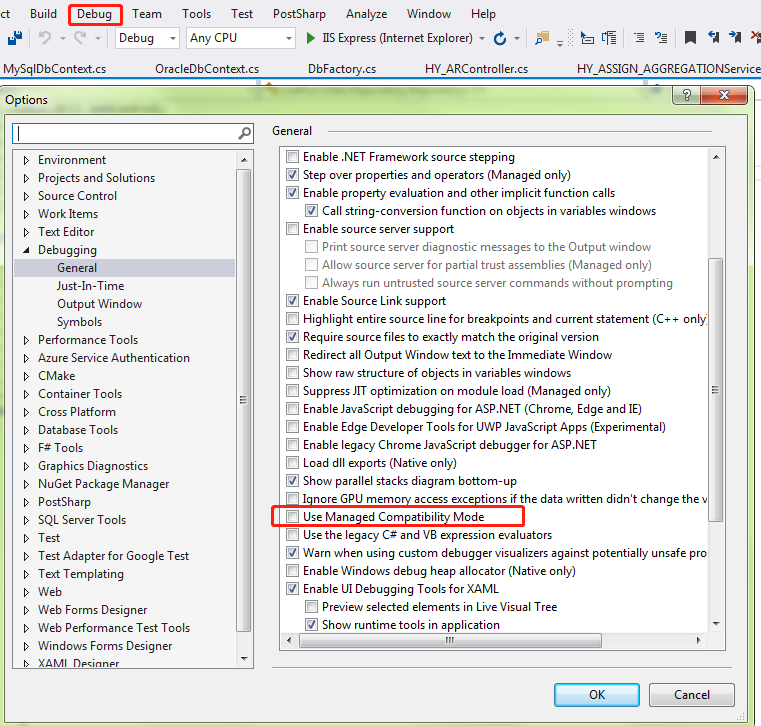
参考链接:https://stackoverflow.com/questions/31580182/visual-studio-2015-rtm-debugging-not-working
在安装使用Visual Studio 2017后,当代码出现异常的时候,它没有调到代码出错的地方,显示了下图.。
解决办法:
打开 Debug——》Options——》,勾上 Use Managed Compatibility Mode选项。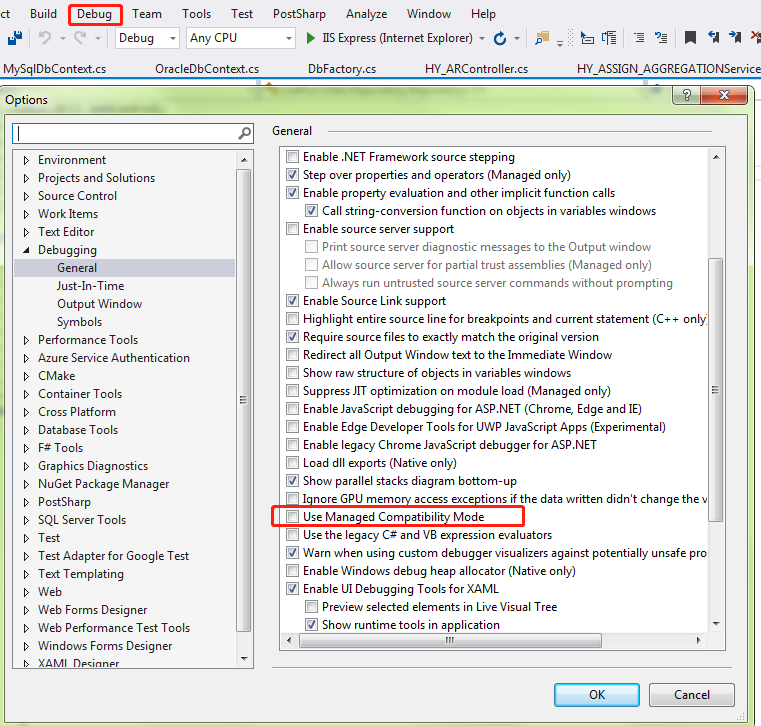
参考链接:https://stackoverflow.com/questions/31580182/visual-studio-2015-rtm-debugging-not-working