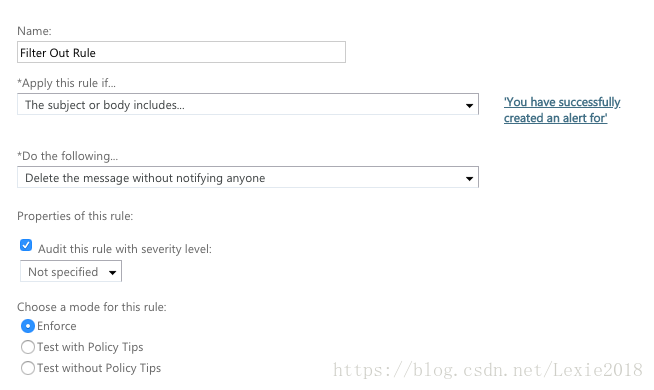最近给客户做的一个Migration项目中,需要将SP2007的数据Migrate到Office365中。因为客户源端有很多用户已经创建了Alert, 在我们Migration过程中,无论怎样操作,至少会产生一封这样的邮件:
You have successfully created an alert for 'Customer List'
Alert 'Customer List' has successfully been added on 'DocSite'.
You will receive alerts according to the delivery method, timing and criteria that were selected when the alert was created.
You can change this alert or any of your other alerts on the My Alert on this site page.
为了使终端用户不会为收到这么封邮件而困惑(对于创建了很多Alert的用户,会收到很多封这样的邮件)。考虑从Exchange方面过滤邮件。经过测试,可以使用Mail Flow下设置rule的方式来实现需求。
1 - 点击加号,选择Create a new rule.
2 - 给Rule设置一个名字,之后选择Apply this rule if - The subject or body includes You have successfully created an alert for
Do the following - Delete the message without notifying anyone
这样设置的原因是这种邮件的主题里都是有You have successfully created an alert for这一行字的。
设置后,需要一点点时间让这个Rule生效(刚刚配置之后心急测试没生效),大概几分钟的时间。在之前没创建过Alert的List中创建Alert, 我的邮箱就不再能收到邮件了。邮件应该是在服务器端直接被拦截,在已删除邮件中也没有看到。
测试在我创建了Alert的Library上传新文档,看是否能收到Alert邮件,仍然可以正常收到。符合最初的设计需求。
这样做基本上可以满足我的需求,不过也有不足。因为在这个Rule生效的同时,如果有用户在SharePoint站点创建新的Alert,第一封通知用户“Alert创建成功”的邮件也会被错杀...不过因为这些邮件之间没有办法很好的区分,目前没有找到更好的办法...