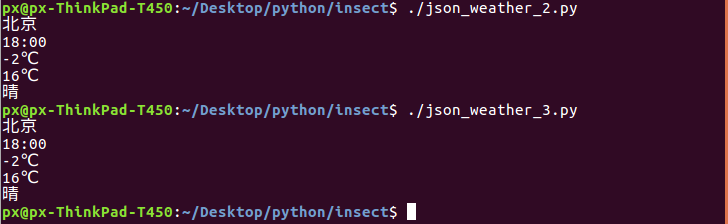版权声明:本文为博主原创文章,转载需要注明出处。 https://blog.csdn.net/px_528/article/details/52972228
一、二话不说先上代码
python2.7版
#!/usr/bin/python2.7
#-*- coding=UTF-8 -*-
import urllib
import json
def get_dic(url):
page = urllib.urlopen(url)
html = page.read()
page.close()
dic=json.loads(html)
return dic
dic = get_dic("http://www.weather.com.cn/data/cityinfo/101010100.html")
print dic['weatherinfo']['city']
print dic['weatherinfo']['ptime']
print dic['weatherinfo']['temp1']
print dic['weatherinfo']['temp2']
print dic['weatherinfo']['weather']
python3.5版
#!/usr/bin/python3.5
#-*- coding=UTF-8 -*-
import urllib.request
import json
def get_dic(url):
page = urllib.request.urlopen(url)
html = page.read().decode('utf-8')
page.close()
dic=json.loads(html)
return dic
dic = get_dic("http://www.weather.com.cn/data/cityinfo/101010100.html")
print(dic['weatherinfo']['city'])
print(dic['weatherinfo']['ptime'])
print(dic['weatherinfo']['temp1'])
print(dic['weatherinfo']['temp2'])
print(dic['weatherinfo']['weather'])看看效果
二、简单说一下方法(以2.7版本代码为例)
def get_dic(url):
page = urllib.urlopen(url)
html = page.read()
page.close()
dic=json.loads(html)
return dic该函数通过urllib库提供的urlopen和read函数获取网页中的数据,但是这个网页的数据和一般的是有区别的,数据的格式是json的,所以后面就是重点,json.loads函数将返回的json格式数据解码为python的字典格式。
好啦,到此为止,我们就通过该函数从网页中获得了一个包含了天气数据的python字典,剩下的就是用字典的key来访问字典中的数据了,是不是很简单。
至于我们如何知道有哪些key呢,可以在访问之前用
for key in dic['weatherinfo']:
print key,dic['weatherinfo'][key]来遍历字典,看看有哪些内容,然后选选一些自己觉得需要的就好了。
还是附上源代码下载链接吧
python2.7版
python3.5版