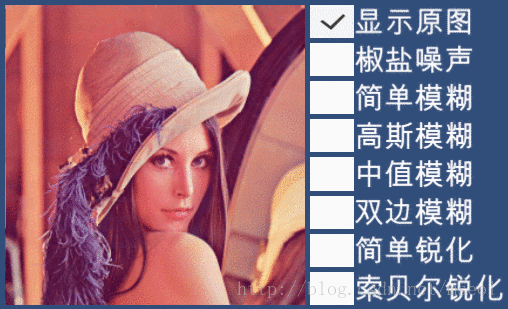版权声明:本文为博主原创文章,未经博主允许不得转载。 https://blog.csdn.net/mseol/article/details/79269032
今次展示OpenCVForUnity插件中,模糊与锐化的处理。演示了比较多不同的算子,代码量看起来比较多。先来搭建一个简单的调试场景,用Toggle切换,可以直观地比较效果。
噪声
// 椒盐噪声
void OnSalt(bool value)
{
m_blurImage.enabled = true;
if (!value) return;
//这里仅写了单通道例子
Mat dstMat = new Mat();
Imgproc.cvtColor(srcMat, dstMat, Imgproc.COLOR_RGB2GRAY); //转灰度
int number = 500;
byteArray = new byte[dstMat.width() * dstMat.height()];
Utils.copyFromMat<byte>(dstMat, byteArray); //单通道
for (int k = 0; k < number; k++)
{
int i = UnityEngine.Random.Range(0, dstMat.cols());
int j = UnityEngine.Random.Range(0, dstMat.rows());
byteArray[i + dstMat.width() * j] = 255;
}
Utils.copyToMat<byte>(byteArray, dstMat);
Texture2D t2d = new Texture2D(dstMat.width(), dstMat.height());
Sprite sp = Sprite.Create(t2d, new UnityEngine.Rect(0, 0, t2d.width, t2d.height), Vector2.zero);
m_blurImage.sprite = sp;
m_blurImage.preserveAspect = true;
Utils.matToTexture2D(dstMat, t2d);
}模糊
//简单模糊
void OnSimpleBlur(bool value)
{
m_blurImage.enabled = true;
if (!value) return;
Mat dstMat = new Mat();
dstMat = srcMat.clone();
Size kSize = new Size(10d, 10d);
Imgproc.blur(dstMat, dstMat, kSize);
Texture2D t2d = new Texture2D(dstMat.width(), dstMat.height());
Sprite sp = Sprite.Create(t2d, new UnityEngine.Rect(0, 0, t2d.width, t2d.height), Vector2.zero);
m_blurImage.sprite = sp;
m_blurImage.preserveAspect = true;
Utils.matToTexture2D(dstMat, t2d);
}
//高斯模糊
void OnGaussianBlur(bool value)
{
m_blurImage.enabled = true;
if (!value) return;
Mat dstMat = new Mat();
dstMat = srcMat.clone();
//高斯半径(σ)对曲线形状的影响
//σ越小,曲线越高越陡峭,模糊程度越小。
//σ越大,曲线越低越平缓,模糊程度越大。
Size kSize = new Size(7d, 7d);
double sigmaX = 2d;
double sigmaY = 2d;
Imgproc.GaussianBlur(dstMat, dstMat, kSize, sigmaX, sigmaY);
Texture2D t2d = new Texture2D(dstMat.width(), dstMat.height());
Sprite sp = Sprite.Create(t2d, new UnityEngine.Rect(0, 0, t2d.width, t2d.height), Vector2.zero);
m_blurImage.sprite = sp;
m_blurImage.preserveAspect = true;
Utils.matToTexture2D(dstMat, t2d);
}
//中值模糊
void OnMedianBlur(bool value)
{
m_blurImage.enabled = true;
if (!value) return;
Mat dstMat = new Mat();
dstMat = srcMat.clone();
int kSize = 7;
//用像素点邻域灰度值的中值来代替该像素点的灰度。
Imgproc.medianBlur(dstMat, dstMat, kSize);
Texture2D t2d = new Texture2D(dstMat.width(), dstMat.height());
Sprite sp = Sprite.Create(t2d, new UnityEngine.Rect(0, 0, t2d.width, t2d.height), Vector2.zero);
m_blurImage.sprite = sp;
m_blurImage.preserveAspect = true;
Utils.matToTexture2D(dstMat, t2d);
}
//双边滤波
void OnBilateralFilter(bool value)
{
m_blurImage.enabled = true;
if (!value) return;
Mat dstMat = new Mat();
dstMat = srcMat.clone();
int d = 25;
double sigmaColor = 50d;
double sigmaSpace = 35d;
Imgproc.bilateralFilter(srcMat, dstMat, d, sigmaColor, sigmaSpace);
Texture2D t2d = new Texture2D(dstMat.width(), dstMat.height());
Sprite sp = Sprite.Create(t2d, new UnityEngine.Rect(0, 0, t2d.width, t2d.height), Vector2.zero);
m_blurImage.sprite = sp;
m_blurImage.preserveAspect = true;
Utils.matToTexture2D(dstMat, t2d);
}锐化
//简单锐化
void OnSimpleSharpen(bool value)
{
m_blurImage.enabled = true;
if (!value) return;
Mat dstMat = new Mat();
Mat kernel = new Mat(3, 3, CvType.CV_32F, new Scalar(-1));
kernel.put(0, 0, 0, -1, 0, -1, 5, -1, 0, -1, 0);
//对图像srcMat和自定义核kernel做卷积,输出到dstMat
Imgproc.filter2D(srcMat, dstMat, srcMat.depth(), kernel);
Texture2D t2d = new Texture2D(dstMat.width(), dstMat.height());
Sprite sp = Sprite.Create(t2d, new UnityEngine.Rect(0, 0, t2d.width, t2d.height), Vector2.zero);
m_blurImage.sprite = sp;
m_blurImage.preserveAspect = true;
Utils.matToTexture2D(dstMat, t2d);
}
//索贝尔算子锐化
void OnSobelSharpen(bool value)
{
m_blurImage.enabled = true;
if (!value) return;
Mat dstMat = new Mat();
Mat dst_x = new Mat();
Mat abs_dst_x = new Mat();
Mat dst_y = new Mat();
Mat abs_dst_y = new Mat();
//水平方向梯度
Imgproc.Sobel(srcMat, dst_x, srcMat.depth(), 1, 0, 3, 1, 0);
//垂直方向梯度
Imgproc.Sobel(srcMat, dst_y, srcMat.depth(), 0, 1, 3, 1, 0);
Core.convertScaleAbs(dst_x, abs_dst_x); //先缩放元素再取绝对值
Core.convertScaleAbs(dst_y, abs_dst_y);
Core.addWeighted(abs_dst_x, 0.5d, abs_dst_y, 0.5d, 0, dstMat); //x,y方向梯度,平均叠加融合
Core.addWeighted(dstMat, 0.5d, srcMat, 1d, 0, dstMat); //把边缘叠加到原图
Texture2D t2d = new Texture2D(dstMat.width(), dstMat.height());
Sprite sp = Sprite.Create(t2d, new UnityEngine.Rect(0, 0, t2d.width, t2d.height), Vector2.zero);
m_blurImage.sprite = sp;
m_blurImage.preserveAspect = true;
Utils.matToTexture2D(dstMat, t2d);
}