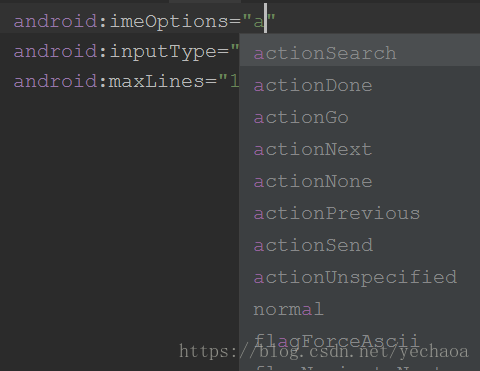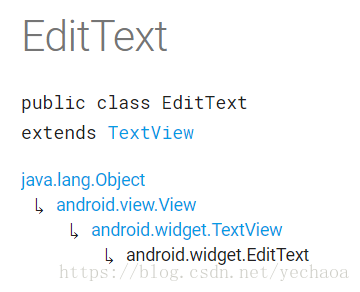版权声明:本文为博主原创文章,未经博主允许不得转载。 https://blog.csdn.net/yechaoa/article/details/82837511
一个很常见的小功能,输入信息以后,点击软键盘的回车键可以执行相关操作,比如搜索,输入关键词之后,点击软键盘的搜索按钮(回车键)就可以执行搜索操作。
1.EditText
<EditText
android:id="@+id/et_search_content"
android:layout_width="match_parent"
android:layout_height="wrap_content"
android:layout_marginLeft="@dimen/dp_10"
android:layout_marginRight="@dimen/dp_10"
android:background="@null"
android:ellipsize="end"
android:hint="@string/search"
android:imeOptions="actionSearch"
android:inputType="text"
android:maxLines="1"
android:textSize="@dimen/sp_14"/>
android:imeOptions="actionSearch" 主要是这个属性,就是把软键盘上的回车键改成搜索按钮
相关的属性值还有
2.监听按钮事件
etSearchContent.setOnEditorActionListener(new TextView.OnEditorActionListener() {
@Override
public boolean onEditorAction(TextView v, int actionId, KeyEvent event) {
if (actionId == EditorInfo.IME_ACTION_SEARCH) {
//关闭软键盘
YUtils.closeSoftKeyboard();
//do something
//doSearch();
ToastUtil.showToast("点击了软键盘的搜索按钮");
return true;
}
return false;
}
});
EditText继承TextView,所以这个事件是TextView中的
更多关于EditText的设置:EditText默认不获取焦点,隐藏软键盘,焦点监听,输入监听,样式设置