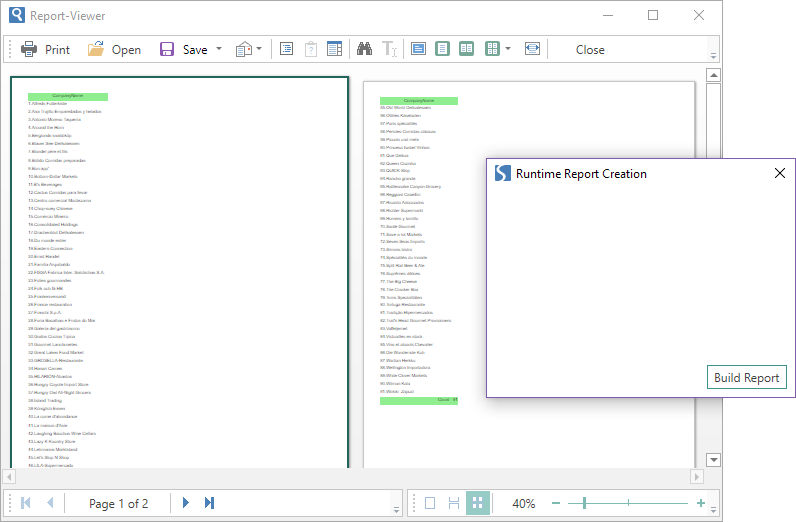【下载Stimulsoft Reports.WPF最新版本】
此示例项目显示了在运行时创建报表的可能性。使用代码创建报表后,可以在WPF查看器中显示它。首先,初始化组件并加载未来报表的数据:
private System.Data.DataSet dataSet1 = new System.Data.DataSet();
public Window1()
{
StiOptions.Wpf.CurrentTheme = StiOptions.Wpf.Themes.Office2013Theme;
Stimulsoft.Report.Wpf.StiThemesHelper.LoadTheme(this);
InitializeComponent();
dataSet1.ReadXmlSchema("..\\..\\Data\\Demo.xsd");
dataSet1.ReadXml("..\\..\\Data\\Demo.xml");
dataSet1.DataSetName = "Demo";
}
所有必要的操作都可以在应用程序的Button_Click 事件中完成。首先,创建新的报表对象,注册数据并将其与报表dictionary同步:
private void Button_Click(object sender, RoutedEventArgs e)
{
StiReport report = new StiReport();
//Add data to datastore
report.RegData(dataSet1);
//Fill dictionary
report.Dictionary.Synchronize();
...
然后我们需要创建报表组件。首先,使用将显示标题的Text组件将Header Band添加到报表页面:
...
StiPage page = report.Pages[0];
//Create HeaderBand
StiHeaderBand headerBand = new StiHeaderBand();
headerBand.Height = 0.5;
headerBand.Name = "HeaderBand";
page.Components.Add(headerBand);
//Create text on header
StiText headerText = new StiText(new RectangleD(0, 0, 5, 0.5));
headerText.Text = "CompanyName";
headerText.HorAlignment = StiTextHorAlignment.Center;
headerText.Name = "HeaderText";
headerText.Brush = new StiSolidBrush(System.Drawing.Color.LightGreen);
headerBand.Components.Add(headerText);
...
接下来,使用添加表达式的Text组件添加数据带。此表达式组合了客户数据源中的行号和CompanyName数据列:
...
//Create Databand
StiDataBand dataBand = new StiDataBand();
dataBand.DataSourceName = "Customers";
dataBand.Height = 0.5;
dataBand.Name = "DataBand";
page.Components.Add(dataBand);
//Create text
StiText dataText = new StiText(new RectangleD(0, 0, 5, 0.5));
dataText.Text = "{Line}.{Customers.CompanyName}";
dataText.Name = "DataText";
dataBand.Components.Add(dataText);
...
最后,使用Text组件添加页脚页带,该组件在页面底部显示文本。最后一个操作是WPF查看器的调用,它将自动构建和显示报表:
...
//Create FooterBand
StiFooterBand footerBand = new StiFooterBand();
footerBand.Height = 0.5;
footerBand.Name = "FooterBand";
page.Components.Add(footerBand);
//Create text on footer
StiText footerText = new StiText(new RectangleD(0, 0, 5, 0.5));
footerText.Text = "Count - {Count()}";
footerText.HorAlignment = StiTextHorAlignment.Right;
footerText.Name = "FooterText";
footerText.Brush = new StiSolidBrush(System.Drawing.Color.LightGreen);
footerBand.Components.Add(footerText);
report.ShowWithWpf();
}
示例代码的结果如下图所示: