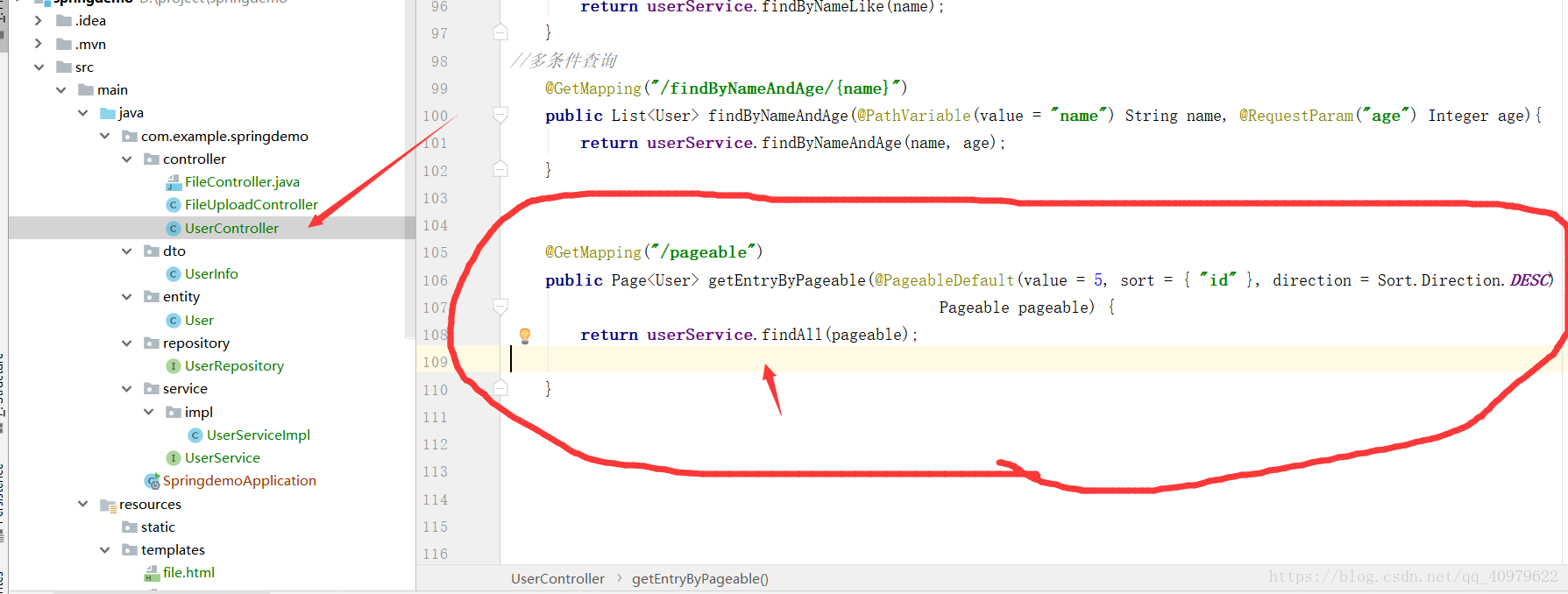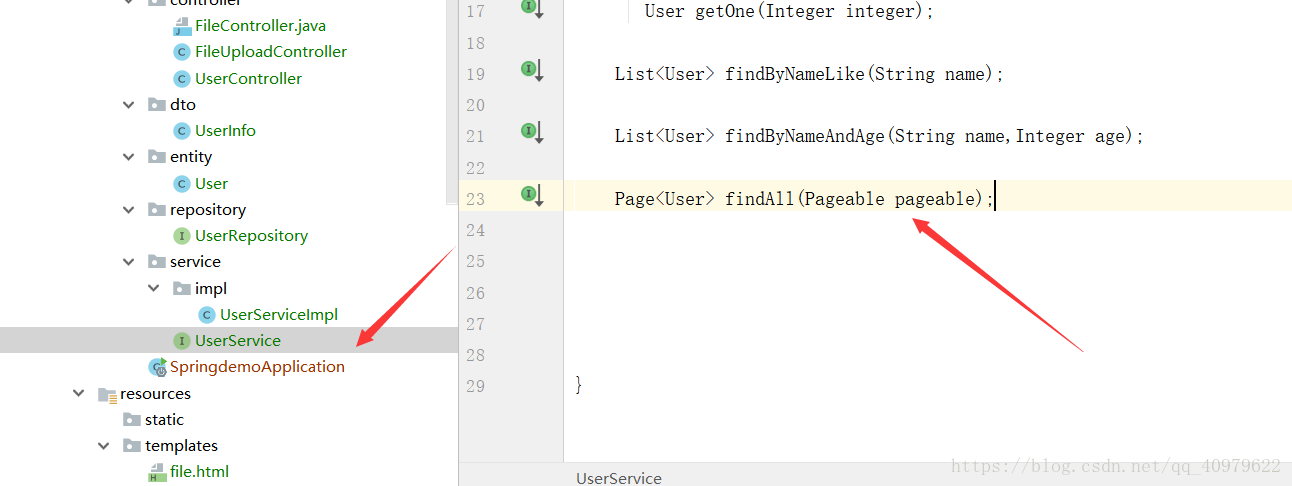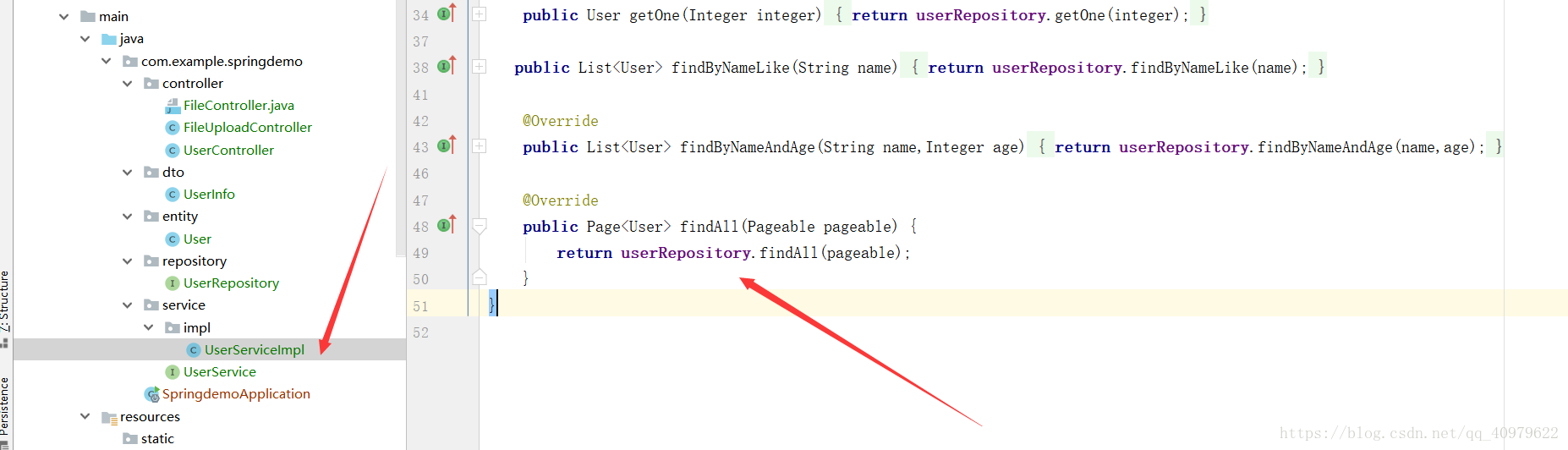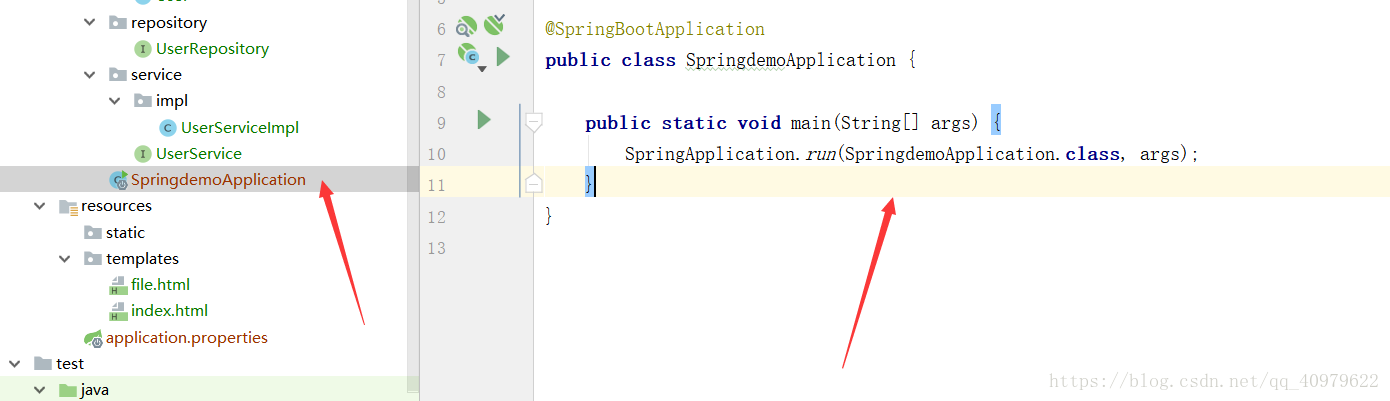文章的思路来自于 https://blog.csdn.net/airjordon/article/details/72551786 在此感谢作者呼拉拉呼拉 。
先看代码 完了后再解释:
第一:pom.xml 文件里 我的注入是
<dependencies>
<dependency>
<groupId>org.springframework.boot</groupId>
<artifactId>spring-boot-starter-data-jpa</artifactId>
</dependency>
<dependency>
<groupId>org.springframework.boot</groupId>
<artifactId>spring-boot-starter-web</artifactId>
</dependency>
<dependency>
<groupId>org.springframework.boot</groupId>
<artifactId>spring-boot-starter-thymeleaf</artifactId>
</dependency>第二:Conterllor 层里写入
@GetMapping("/pageable")
public Page<User> getEntryByPageable(@PageableDefault(value = 5, sort = { "id" }, direction = Sort.Direction.DESC)
Pageable pageable) {
return userService.findAll(pageable);
}//page,第几页,从0开始,默认为第0页
//size,每一页的大小,默认为20
//sort,排序相关的信息
第三: repository层里面
Page<User> findAll(Pageable pageable);第四: 在 service 接口
Page<User> findAll(Pageable pageable);第五: 在 service 中的 imp类里面添加
//具体参数根据个人设置
@Override
public Page<User> findAll(Pageable pageable) {
return userRepository.findAll(pageable);
}第六 启动项目
第七 http://localhost:8080/api/pageable
相关的截图:
最后的图是启动项目的图。
结果:{
"content": [
{
"id": 23,
"name": "MJF",
"age": 10
},
{
"id": 22,
"name": "pMD",
"age": 89
},
{
"id": 21,
"name": "test",
"age": 11
},
{
"id": 20,
"name": "demo",
"age": 22
},
{
"id": 19,
"name": "test",
"age": 11
}
],
"pageable": {
"sort": {
"sorted": true,
"unsorted": false
},
"offset": 0,
"pageSize": 5,
"pageNumber": 0,
"paged": true,
"unpaged": false
},
"last": false,
"totalElements": 23,
"totalPages": 5,
"number": 0,
"size": 5,
"sort": {
"sorted": true,
"unsorted": false
},
"numberOfElements": 5,
"first": true
}
以id倒序排列的10条数据
当前页不是最后一页,
后面还有数据 总共有9页
每页大小为15 当前页为第0页
当前页是第一页
当前页是以id倒序排列的
当前页一共有15条数据