安装谷歌拼音输入法
打开终端输入:
apt-get install fcitx-googlepinyin
安装完成之后,进入系统设置


安装语言包
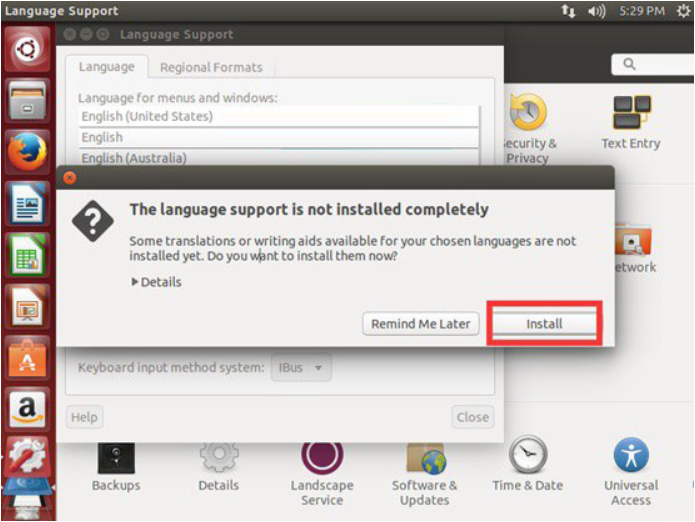
修改输入法系统
点击“System Setting”->“Language Support”,将输入法系统修改为“fcitx”。

机器重启
如果不进行重启的话无法找到安装的输入法。
添加输入法
终端输入
fcitx-configtool
调出配置页面,点击窗口左下角的“+”添加“Googlepinyin”。

--------------------- 本文来自 YoungLiu2018 的CSDN 博客 ,全文地址请点击:https://blog.csdn.net/u013947807/article/details/79025499?utm_source=copy