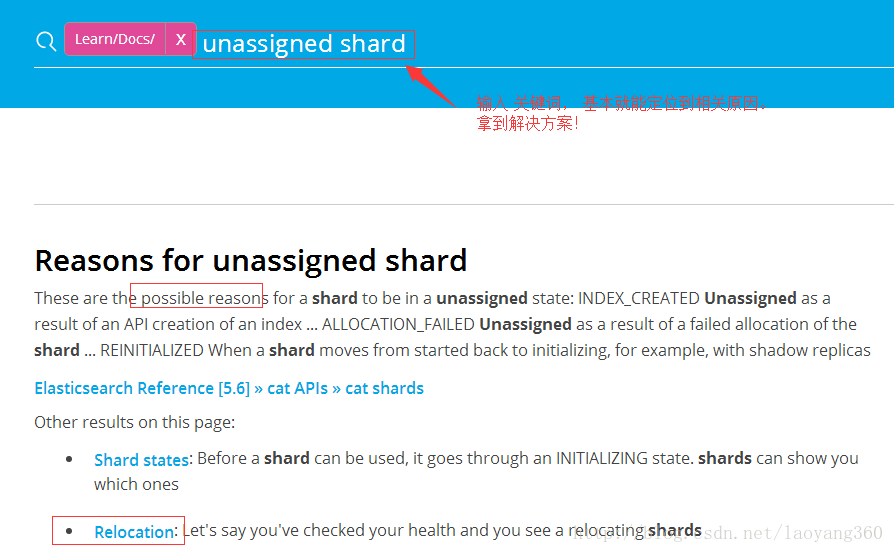切记,第一手资料很重要!
Elasticsearch出现问题,最高效的解决方案是第一手资料ES英文官网文档,其次是ES英文论坛、ES github issues,再次是stackoverflow等英文论坛、博客。最后才是:Elasticsearch中文社区、其他相关中文技术博客等。
因为:所有的论坛、博客文字都是基于ES英文官方文档再整理,难免有缺失或错误。
3)自己的Elasticsearch基础原理、Lucene基础知识的不牢固,别无它法,继续深入研究,继续死磕中…….
参考
1、官网文档地址:http://t.cn/RlttuVY
2、Elasticsearch unassigned shards 应急处理方案 :http://t.cn/Rlwub5s
3、解决Unassigned Shards大探讨:http://t.cn/RlwuVFn
4、快照&重新存储数据方案:http://t.cn/RlwuXmm
2018-05方法升级
elasticsearch出现unassigned shards根本原因?
medcl https://elasticsearch.cn/question/4136回复:
原因肯定是有很多啊,但是要看具体每一次是什么原因引起的,对照表格排查未免不太高效,怎么办?
es 早已帮你想好对策,使用 Cluster Allocation Explain API,会返回集群为什么不分配分片的详细原因,你对照返回的结果,就可以进行有针对性的解决了。
实验一把:
GET /_cluster/allocation/explain
{
"index": "test",
"shard": 0,
"primary": false,
"current_state": "unassigned",
"unassigned_info": {
"reason": "CLUSTER_RECOVERED",
"at": "2018-05-04T14:54:40.950Z",
"last_allocation_status": "no_attempt"
},
"can_allocate": "no",
"allocate_explanation": "cannot allocate because allocation is not permitted to any of the nodes",
"node_allocation_decisions": [
{
"node_id": "ikKuXkFvRc-qFCqG99smGg",
"node_name": "test",
"transport_address": "127.0.0.1:9300",
"node_decision": "no",
"deciders": [
{
"decider": "same_shard",
"decision": "NO",
"explanation": "the shard cannot be allocated to the same node on which a copy of the shard already exists [[test][0], node[ikKuXkFvRc-qFCqG99smGg], [P], s[STARTED], a[id=bAWZVbRdQXCDfewvAbN85Q]]"
}
]
}
]
}--------------------- 本文来自 铭毅天下 的CSDN 博客 ,全文地址请点击:https://blog.csdn.net/laoyang360/article/details/78443006?utm_source=copy