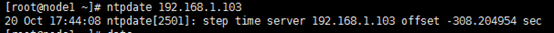时间服务器配置:
1 安装软件包:
[root@localhost ~]# yum install ntp –y
2 修改配置文件
[root@localhost ~]# vim /etc/ntp.conf
# 允许内网其他机器同步时间 192.168.1.0该网段
restrict 192.168.1.0 mask 255.255.255.0 nomodify notrap
允许任何ip的客户机都可以进行时间同步
将restrict default kod nomodify notrap nopeer noquery修改为如下行:
Restrict default nomodify
参数主要有以下几个:
ignore :关闭所有的 NTP 联机服务
nomodify:客户端不能更改服务端的时间参数,但是客户端可以通过服务端进行网络校时。
notrust:客户端除非通过认证,否则该客户端来源将被视为不信任子网
noquery:不提供客户端的时间查询
notrap :不提供trap远端登陆:拒绝为匹配的主机提供模式 6 控制消息陷阱服务。陷阱服务是 ntpdq 控制消息协议的子系统,用于远程事件日志记录程序。
nopeer :用于阻止主机尝试与服务器对等,并允许欺诈性服务器控制时钟
kod : 访问违规时发送 KoD 包。
server段
server IP地址或域名 [prefer] perfer优先
server 192.168.1.103
fudge 192.168.1.103 stratum 10
启动服务:
[root@localhost ~]# systemctl start ntpd.service
[root@localhost ~]# systemctl enable ntpd.service
客户端同步:
Ntpdate 192.168.1.103
报错
20 Oct 16:51:24 ntpdate[2340]: no server suitable for synchronization found
错误1:ntpdate -u ip -> no server suitable for synchronization found
判断:在ntp客户端用ntpdate –d serverIP查看,发现有“Server dropped: strata too high”的错误,并且显示“stratum 16”。而正常情况下stratum这个值得范围是“0~15”。
原因:NTP server还没有和其自身或者它的server同步上。在ntp server上重新启动ntp服务后,ntp server自身或者与其server的同步的需要一个时间段,这个过程可能是5分钟,在这个时间之内在客户端运行ntpdate命令时会产生no server suitable for synchronization found的错误。
处理:等待几分钟后,重试一般解决。
也可以使用命令 ntpq -p查看情况
查看服务连接和监听
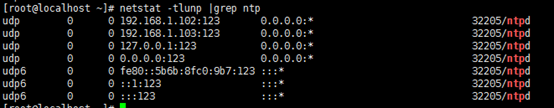
ntpq -p 查看网络中的NTP服务器,同时显示客户端和每个服务器的关系

ntpstat 命令查看时间同步状态,这个一般需要5-10分钟后才能成功连接和同步
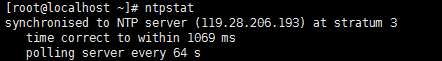
客户端同步