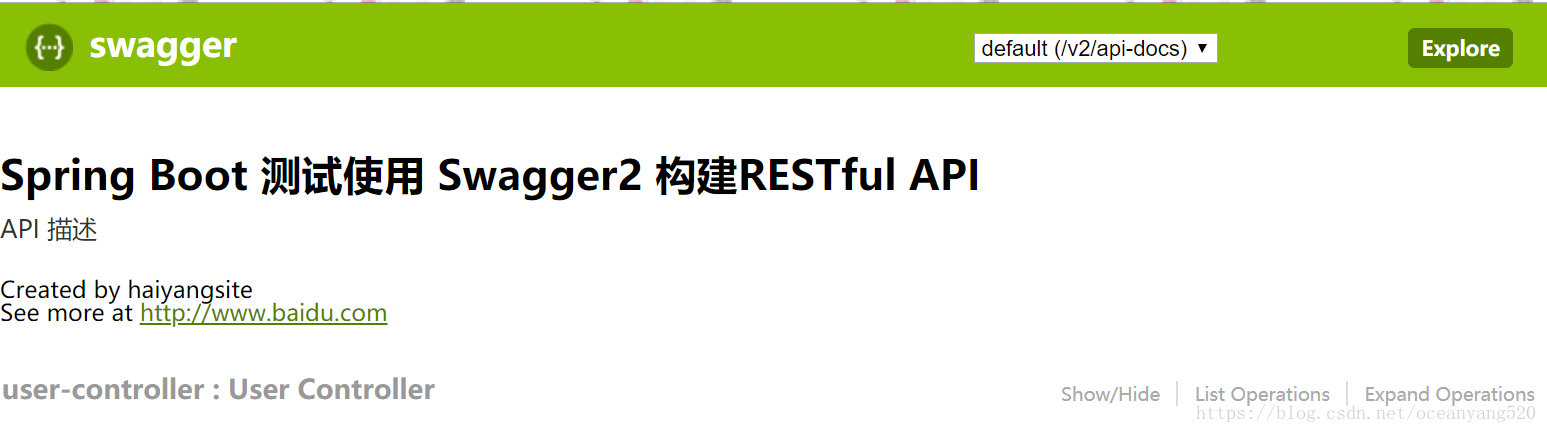swagger配置很简单,但是,因为使用到了拦截器,所以,就不简单了,刚开始怎么也不能显示接口列表,后来才发现是拦截器的问题,然后就各种方法的试试。刚开始是配置webmvc的静态资源类来过滤,但是后来发现还是不行。
后来仔细想想,配置了静态资源过滤,但是拦截器与这个什么webmvcconfigureadpter 是没有关系的,虽然配置了,也还是会拦截。然后,就放弃了webmvc适配器实现的方式,在拦截器里面直接排除,然后就可以了。历程如下。
1、引入swagger依赖 pom.xml 中
<dependency>
<groupId>io.springfox</groupId>
<artifactId>springfox-swagger2</artifactId>
<version>2.7.0</version>
</dependency>
<dependency>
<groupId>io.springfox</groupId>
<artifactId>springfox-swagger-ui</artifactId>
<version>2.7.0</version>
</dependency>
我的项目必须使用2.7,我也不知道为啥试了其它的都不行。看看你们的喽。
2、添加配置
@Configuration
@EnableSwagger2
public class Swagger2Config {
@Bean
public Docket createRestApi() {
return new Docket(DocumentationType.SWAGGER_2)
.apiInfo(apiInfo())
.select()
//加了ApiOperation注解的类,才生成接口文档
.apis(RequestHandlerSelectors.withMethodAnnotation(ApiOperation.class))
//包下的类,才生成接口文档
//.apis(RequestHandlerSelectors.basePackage("site.haiyang.cms.controller"))
.paths(PathSelectors.any())
.build();/*
.securitySchemes(security());*/
}
private ApiInfo apiInfo() {
return new ApiInfoBuilder()
.title("Spring Boot 测试使用 Swagger2 构建RESTful API")
.contact(new Contact("haiyangsite", "http://haiyang.site", ""))
.version("1.0")
.description("API 描述")
.build();
}
}
3、配置具体接口上的注解数据:
@RequestMapping("updateUser")
@ResponseBody
@ApiOperation(value = "修改用户" , notes="更新用户信息")
@ApiImplicitParams({
@ApiImplicitParam(name = "phone", value = "手机号码", required = true, paramType = "query", dataType = "String"),
@ApiImplicitParam(name = "nickName", value = "用户昵称", required = true, paramType = "query", dataType = "String")
})
public String update(HttpServletRequest request, String phone,String nickName)
4、重启springboot服务,浏览器键入http://localhost:8080/swagger-ui.html 测试是否成功,如果显示了你配置的api,就成功了。如果没有显示,就可能是被拦截了。我的就是。接下来说说我的遇到的问题及解决办法。
5、为了测试,我让拦截器始终返回true,然后,键入地址,奇迹般的变化了,但是,仍然遇到了错误。。。页面alert出了这个Unable to infer base url错误提示,然后就怀疑是不是swagger配置错了,其实不是,还是拦截器的问题,因为我虽然返回了true,但是我的true里还有response.writer 对象往页面写东西,这个是没法改动的,所以,我就又想办法,试着过滤掉静态资源文件,于是,进行了以下配置:
@Configuration
public class WebMvcConfig extends WebMvcConfigurerAdapter {
@Override
public void addResourceHandlers(ResourceHandlerRegistry registry) {
registry.addResourceHandler("swagger-ui.html").addResourceLocations("classpath:/META-INF/resources/");
registry.addResourceHandler("/webjars/**").addResourceLocations("classpath:/META-INF/resources/webjars/");
registry.addResourceHandler("/swagger/**").addResourceLocations("classpath:/static/swagger/");
}
}
然后进行测试,还是不行,然后通过浏览器调试,发现是一个swagger-resources路径的被拦截了,我承认我这里是没有拦截,但是也懒得理会了。
6、最后,我直接在拦截器中统一过滤掉所有文件,就好了:
registry.addInterceptor(getInterfaceAuthCheckInterceptor()).addPathPatterns("/**")
//这个是为了swagger做的过滤
.excludePathPatterns("/**/*.css", "/**/*.js", "/**/*.png", "/**/*.jpg", "/**/*.jpeg", "/*.html", "/**/*.html","/swagger-resources/**")
7、好了,现在可以看到接口列表了:
8、结语
naquanjie.com 一个免费领券的网站,ilujune,一个免费查券的微信号机器人
http://static.music.haiyang.site/music.html 欢迎大家来听歌哟(^U^)ノ~YO
如有任何疑问,请联系183942498 微信qq同号。谢谢您~