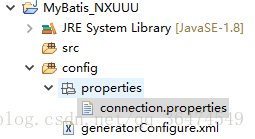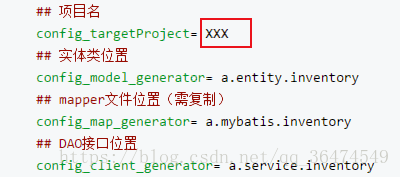版权声明:转载请标注哦!^v^ https://blog.csdn.net/qq_36474549/article/details/81476389
步骤:
1.新建Java工程,添加config包
2.在config包中添加generratorConfigure文件
3.在config包中新建properties包,并添加properties文件
完成后的目录:
配置文件的的代码:
generatorConfigure.xml
<?xml version="1.0" encoding="UTF-8"?>
<!DOCTYPE generatorConfiguration PUBLIC "-//mybatis.org//DTD MyBatis Generator Configuration 1.0//EN" "http://mybatis.org/dtd/mybatis-generator-config_1_0.dtd">
<generatorConfiguration>
<!-- 引入配置文件 -->
<properties resource="properties/connection.properties" />
<!-- 数据库驱动 -->
<classPathEntry location="${config_location}" />
<!-- 2.数据库JDBC的连接信息 -->
<context id="DB2Tables" targetRuntime="MyBatis3">
<commentGenerator>
<!-- 是否生成注释代时间戳 -->
<property name="suppressDate" value="true" />
<!-- 是否去除自动生成的注释 true:是 : false:否 -->
<property name="suppressAllComments" value="true" />
</commentGenerator>
<!--数据库链接URL,用户名、密码 -->
<jdbcConnection driverClass="${config_driver_class}"
connectionURL="${config_connection_url}" userId="${config_userId}"
password="${config_password}" />
<!-- 默认false,把JDBC DECIMAL 和 NUMERIC 类型解析为 Integer,为 true时把JDBC DECIMAL
和 NUMERIC 类型解析为java.math.BigDecimal -->
<javaTypeResolver>
<property name="forceBigDecimals" value="false" />
</javaTypeResolver>
<!-- 生成模型的包名和位置 -->
<!-- 要修改1次 -->
<!-- 生成实体类地址 -->
<javaModelGenerator
targetPackage="${config_model_generator}"
targetProject="${config_targetProject}">
<!-- enableSubPackages:是否让schema作为包的后缀 -->
<property name="enableSubPackages" value="true" />
<!-- 从数据库返回的值被清理前后的空格 -->
<property name="trimStrings" value="true" />
</javaModelGenerator>
<!-- 生成映射文件的包名和位置 -->
<!-- 要修改1次 -->
<!-- 生成mapper.xml文件 (Mapper接口) -->
<sqlMapGenerator
targetPackage="${config_map_generator}"
targetProject="${config_targetProject}">
<property name="enableSubPackages" value="true" />
</sqlMapGenerator>
<!-- 生成DAO的包名和位置 -->
<!-- 要修改1次 -->
<!-- 生成mapxml对应client,也就是接口dao -->
<javaClientGenerator type="XMLMAPPER"
targetPackage="${config_client_generator}"
targetProject="${config_targetProject}">
<property name="enableSubPackages" value="true" />
</javaClientGenerator>
<!-- 要生成的表 tableName是数据库中的表名或视图名 domainObjectName是实体类名 -->
<!-- 每次生成都要修改 -->
<table tableName="${config_table_name}"
domainObjectName="${config_Object_name}"
enableInsert="true"
enableDeleteByPrimaryKey="false"
enableSelectByPrimaryKey="false"
enableUpdateByPrimaryKey="false"
enableCountByExample="false" enableUpdateByExample="false"
enableDeleteByExample="false" enableSelectByExample="false"
selectByExampleQueryId="false" >
<!-- 设置实体类属性名称与数据表字段相同 -->
<property name="useActualColumnNames" value="true" />
</table>
</context>
</generatorConfiguration>
connection.properties文件
######################-修改一次-######################
## 引入jar包(本文章下面会说到),绝对位置
##G:\\A_DB\\mysql-connector-java-8.0.8-dmr.jar
##G:\\A_DB\\mysql-connector-java-5.1.7-bin.jar
config_location= G:\\A_DB\\mysql-connector-java-5.1.7-bin.jar
## 数据库连接
config_driver_class= com.mysql.jdbc.Driver
## 数据库地址
config_connection_url= jdbc:mysql://localhost:3306/mybatis?useUnicode=true&characterEncoding=UTF-8&serverTimezone=UTC
## 数据库名称
config_userId= root
## 数据库密码
config_password= root
######################-每次都要修改-######################
## 项目名
config_targetProject= XXX
## 实体类位置
config_model_generator= a.entity.inventory
## mapper文件位置(需复制)
config_map_generator= a.mybatis.inventory
## DAO接口位置
config_client_generator= a.service.inventory
##数据表名称
config_table_name1=
config_table_name2=
config_table_name3=
config_table_name4=
config_table_name5=
config_table_name6=
config_table_name7=
##实体类名称
config_Object_name1=
config_Object_name2=
config_Object_name3=
config_Object_name4=
config_Object_name5=
config_Object_name6=
config_Object_name7=
PROJECT_SCHEMA=riseuser-dao
db_driver=com.mysql.jdbc.Driver
辅助文件 table.xml
(用于快速复制表内配置到generatorConfigure.xml文件中)
<table tableName="${config_table_name1}"
domainObjectName="${config_Object_name1}"
enableInsert="true"
enableDeleteByPrimaryKey="false"
enableSelectByPrimaryKey="false"
enableUpdateByPrimaryKey="false"
enableCountByExample="false" enableUpdateByExample="false"
enableDeleteByExample="false" enableSelectByExample="false"
selectByExampleQueryId="false" >
<!-- 设置实体类属性名称与数据表字段相同 -->
<property name="useActualColumnNames" value="true" />
</table>
<table tableName="${config_table_name2}"
domainObjectName="${config_Object_name2}"
enableInsert="true"
enableDeleteByPrimaryKey="false"
enableSelectByPrimaryKey="false"
enableUpdateByPrimaryKey="false"
enableCountByExample="false" enableUpdateByExample="false"
enableDeleteByExample="false" enableSelectByExample="false"
selectByExampleQueryId="false" >
<!-- 设置实体类属性名称与数据表字段相同 -->
<property name="useActualColumnNames" value="true" />
</table>
<table tableName="${config_table_name3}"
domainObjectName="${config_Object_name3}"
enableInsert="true"
enableDeleteByPrimaryKey="false"
enableSelectByPrimaryKey="false"
enableUpdateByPrimaryKey="false"
enableCountByExample="false" enableUpdateByExample="false"
enableDeleteByExample="false" enableSelectByExample="false"
selectByExampleQueryId="false" >
<!-- 设置实体类属性名称与数据表字段相同 -->
<property name="useActualColumnNames" value="true" />
</table>
<table tableName="${config_table_name4}"
domainObjectName="${config_Object_name4}"
enableInsert="true"
enableDeleteByPrimaryKey="false"
enableSelectByPrimaryKey="false"
enableUpdateByPrimaryKey="false"
enableCountByExample="false" enableUpdateByExample="false"
enableDeleteByExample="false" enableSelectByExample="false"
selectByExampleQueryId="false" >
<!-- 设置实体类属性名称与数据表字段相同 -->
<property name="useActualColumnNames" value="true" />
</table>
<table tableName="${config_table_name5}"
domainObjectName="${config_Object_name5}"
enableInsert="true"
enableDeleteByPrimaryKey="false"
enableSelectByPrimaryKey="false"
enableUpdateByPrimaryKey="false"
enableCountByExample="false" enableUpdateByExample="false"
enableDeleteByExample="false" enableSelectByExample="false"
selectByExampleQueryId="false" >
<!-- 设置实体类属性名称与数据表字段相同 -->
<property name="useActualColumnNames" value="true" />
</table>
<table tableName="${config_table_name6}"
domainObjectName="${config_Object_name6}"
enableInsert="true"
enableDeleteByPrimaryKey="false"
enableSelectByPrimaryKey="false"
enableUpdateByPrimaryKey="false"
enableCountByExample="false" enableUpdateByExample="false"
enableDeleteByExample="false" enableSelectByExample="false"
selectByExampleQueryId="false" >
<!-- 设置实体类属性名称与数据表字段相同 -->
<property name="useActualColumnNames" value="true" />
</table>
<table tableName="${config_table_name7}"
domainObjectName="${config_Object_name7}"
enableInsert="true"
enableDeleteByPrimaryKey="false"
enableSelectByPrimaryKey="false"
enableUpdateByPrimaryKey="false"
enableCountByExample="false" enableUpdateByExample="false"
enableDeleteByExample="false" enableSelectByExample="false"
selectByExampleQueryId="false" >
<!-- 设置实体类属性名称与数据表字段相同 -->
<property name="useActualColumnNames" value="true" />
</table>
<table tableName="${config_table_name8}"
domainObjectName="${config_Object_name8}"
enableInsert="true"
enableDeleteByPrimaryKey="false"
enableSelectByPrimaryKey="false"
enableUpdateByPrimaryKey="false"
enableCountByExample="false" enableUpdateByExample="false"
enableDeleteByExample="false" enableSelectByExample="false"
selectByExampleQueryId="false" >
</table>最后右击generratorConfigure.xml文件—> Run As —> Run Mybatis Generator
即可在定义的项目中生成相应的 Mapper接口,java bean, dao 文件
生成的文件
项目源码: