二,IntelliJ IDEA的工具栏介绍
2,IntelliJ IDEA菜单栏
(9)Run运行
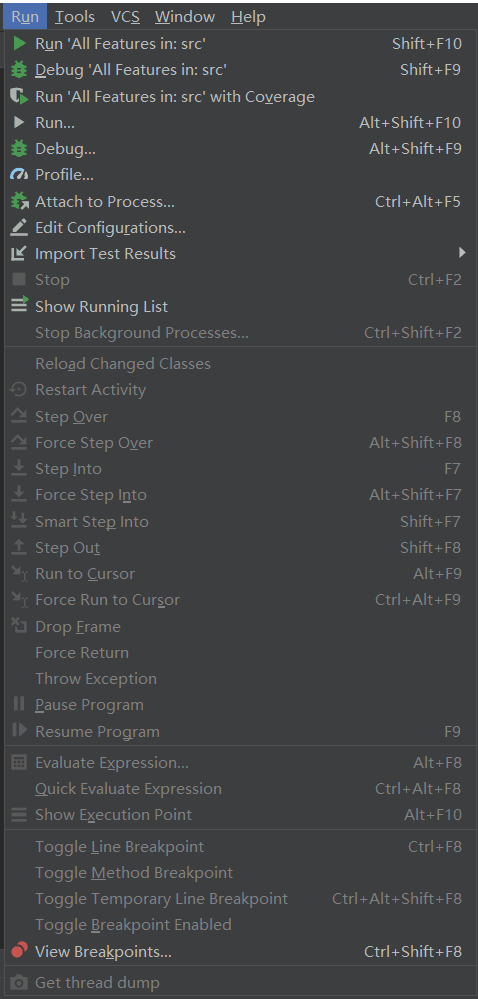
✌1.Run'All Features in :src':运行scr中所有的特征
✌2.Debug 'All Features in :src':调试src中所有的特征
✌3.Run 'All Features in :src'with Coverage:在src中运行所有具有覆盖率的特征
✌4.Run:运行
✌5.Debug:调试
✌6.Profile:描述
✌7.Attach to Process:连接到过程
✌8.Edit Configurations:编辑配置
✌9.Import Test Reasult:导入测试结果
✌10.Stop:停止运行
✌11.Show Running List:展示运行列表
✌12.Stop Background Processes:展示后台过程
✌13.Reload Changed Classes:重新加载类
✌14.Restare Activity:重新开始活动
✌15.Step Over:跨过
✌16.Force Step Over:强制跨过
✌17.Step Into:进入
✌18.Force Step Into:强制进入
✌19.Smart Step Into:聪明进入
✌20.Step Out :走出
✌21.Run to Cursor:运行到光标
✌22.Force Run to Cursor:强制运行到光标
✌23.Drop Frame:低架式框架
✌24.Force Return:强制返回
✌25.Throw Exception:抛出异常
✌26.Pause Program:暂停程序
✌27.Resume Program:恢复程序
✌28.Evaluate Expression:评估表达式
✌29.Quick Evaluate Expression:快速评估表达式
✌30.Show Execution Point:显示执行点
✌31.Toggle Line Breakpoint:切换线断点
✌32.Toggle Method Breakpoint:断点切换方法
✌33.Toggle Temporary Line Breakpoint:切换临时线路回线点
✌34.Toggle Breakpoint Enable:触发断点启用
✌35.View Breakpoints:视图断点
✌36.Get thread dump:获取线程转储
(10)Tools工具

✌1.Tasks & Contexts:任务&环境
✌2.Generate JavaDoc:生成JavaDoc
✌3.Save Project as Template:将项目保存为模板
✌4.Manage Project Templates:管理项目模板
✌5.IDE Scripting Console:IDE的脚本控制台
✌6.JShell Console:JShell控制台
✌7.Capture Memory Snapshot:捕获内存快照
✌8.Deployment:调度,部署
✌9.Http Client:Http客户端
✌10.Groovy Console:Groovy控制台
✌11.WebServices:网络服务
✌12.Kotlin:静态编程语言
✌13.Start SSh session:启动SSh session
(11)VCS版本控制
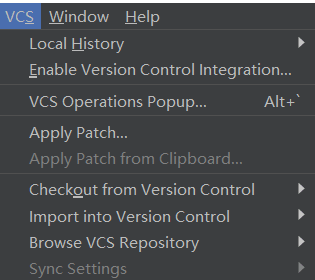
✌1.Local History:地方志
✌2.Enable Version Control Integration:启用版本控制集成
✌3.VCS Operations Popup:操作弹出
✌4.Apply Patch:应用路径
✌5.Apply Path from Clipboard:从剪贴板应用路径
✌6.Checkout from Version Control:从版本控制中签出
✌7.Import into Version Control:导入版本控制
✌8.Browse VCS Repository:浏览VCS库
✌9.Sync Settings:同步设置
(12)Window窗体
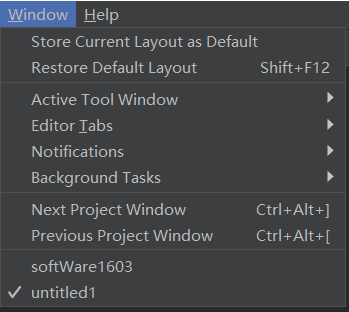
✌1.Store Current Layout as Default:默认存储当前布局
✌2.Restore Default Layout:恢复默认布局
✌3.Active Tool Window:活跃的工具窗口
✌4.Editor Tabs:编辑选项卡
✌5.Notifications:通告
✌6.Background Tasks:后台任务
✌7.Next Project Window:下一个工程窗口
✌8.Previous Project Window:前一个工程窗口
(13)Help帮助
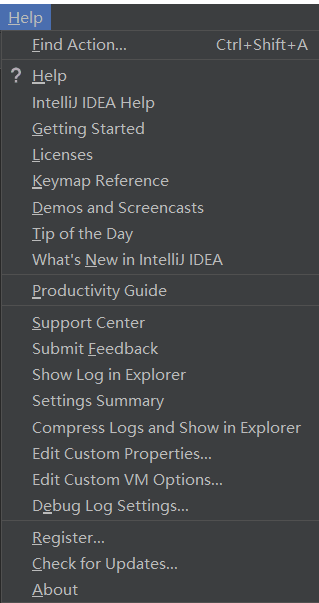
✌1.Find Action:找到行动
✌2.Help:帮助
✌3.IntelliJ IDEA Help:IntelliJ IDEA帮助
✌4.Getting Strated:入门指南
✌5.Licenses:许可,授权
✌6.Keymap Reference:Keymap 参考
✌7.Demos and ScreenCasts:观看演示和视频
✌8.Tip of the Day:每日提示
✌9.What's New in the IntelliJ IDEA:IntelliJ IDEA的新鲜事
✌10.Productivity Guide:生产力指南
✌11.Support Center:支持中心
✌12.Submit Feedback:提交反馈
✌13.Show Log in Explorer:显示日志在Explorer中
✌14.Settings Summary:设置概要
✌15.Compress Logs and Show in Explorer:压缩日志并在Explorer中显示
✌16.Edit Custom Properties:编辑自定义属性
✌17.Edit Custom VM Options:编辑自定义VM选项
✌18.Debug Log Settings:调试日志设置
✌19.Register:注册
✌20.Check for Updates:检查更新
✌21.About:关于此软件