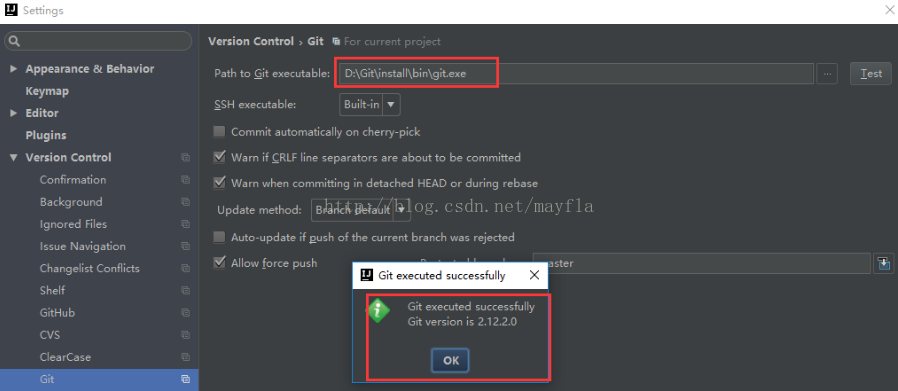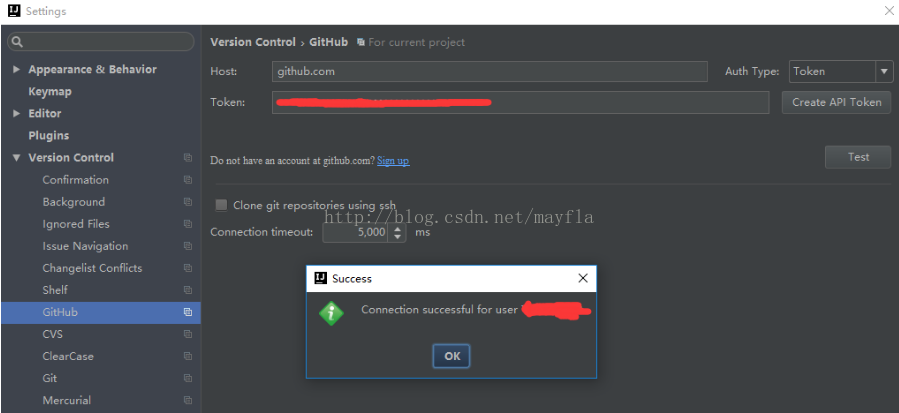IDEA配置Git
注册github或者码云,二选一,两个都是代码托管平台,一个是国外一个国内的。
idea设置git
Ctrl+Shift+s(File-->Setting)->Version Control-->Git-->Path to Git executable选择安装的git.exe文件,点击Test,测试设置成功如下:
idea中设置github
在官网上注册账号:https://github.com/
也可以注册使用国内的码云 https://gitee.com/
连接github
在IDEA中设置GitHub,File-->Setting->Version Control-->GibHub
Host:github.com
Token:点击Create API Token,输入在github中注册的用户名和密码生成token
点击Test,测试是否连接成功