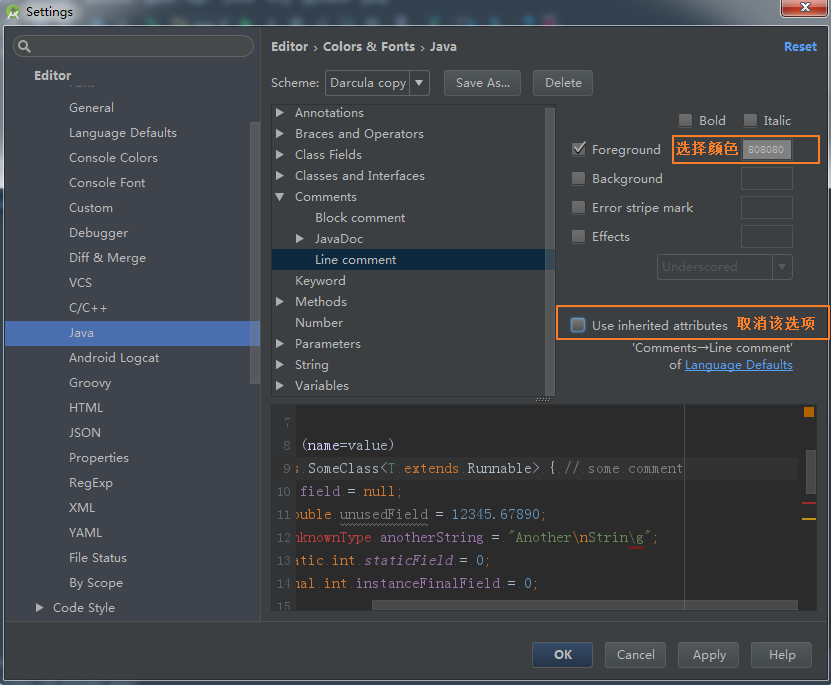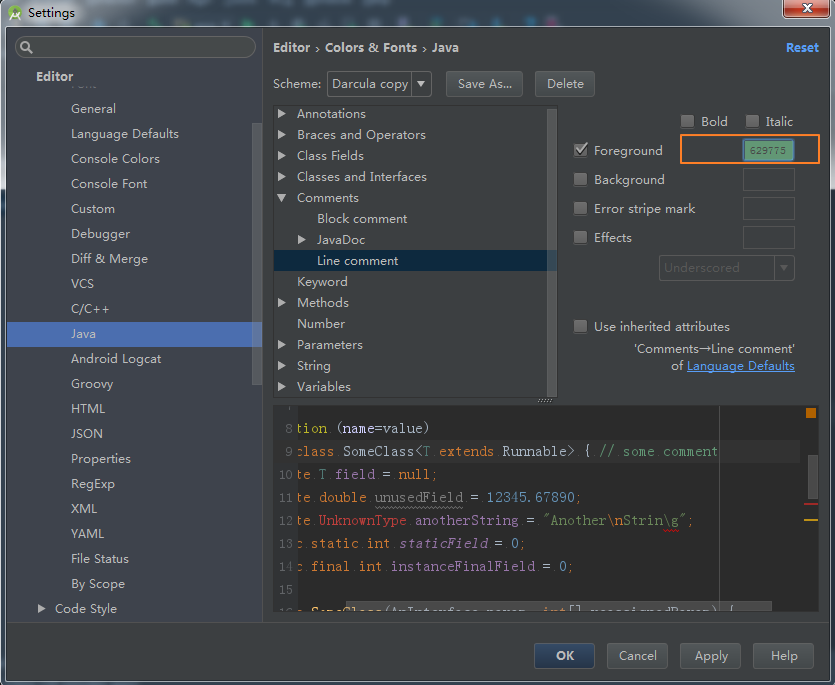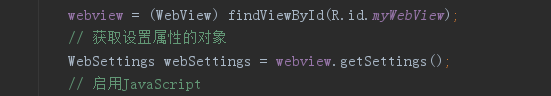版权声明:本文为博主原创文章,未经博主允许不得转载。 https://blog.csdn.net/write6/article/details/80297371
1、打开设置界面
File -> Settings ->
Editor -> Color & Fonts -> Java ->
Comments -> Line Comment
2、修改设置