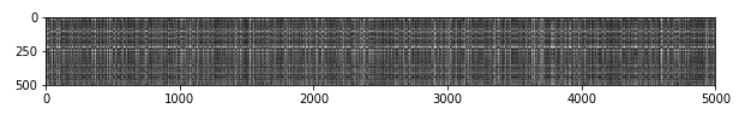前言
前段时间学习了深度学习入门课程斯坦福CS231n,巩固和理解课程的最佳方式就是完成课后代码作业。在这里记录下本人对作业的思考和解析,以供大家参考。
关于CS231n学习笔记翻译,强烈推荐 知乎专栏 。
配合笔记看视频,再完成作业,非常有效。
一、准备工作
1、作业Assignment1下载
链接:https://pan.baidu.com/s/11tDkdBRy5ndwkKue_1vMuw 密码:jvgk
2、环境Anaconda2安装
完成作业需要Python以及许多相关科学计算环境,建议大家直接安装Anaconda2,能够快速方便的配置,直接上手写作业。代码是Python 2.x版本,故选择Anaconda2-4.2.0-Windows-x86_64.exe,否则可能出现某些函数不兼容,造成不必要的麻烦。
3、数据集CIFAR-10下载
简单介绍一下,CIFAR-10是一个只有10类图片的彩色图片数据库,共6w张32*32像素大小的图片,其中5w张是训练图片,1w张是测试图片,所有图片均已标记。
选择CIFAR10 python version下载,解压后将数据放在cs231n/datasets目录下。
4、验证WebSockets是否可用
作业在Ipython Notebook内完成,需要支持WebSockets。打开下述网页,若显示“WORK FOR YOU”,表示可用。
测试链接:http://websocketstest.com/
出现以上字样即可。
若无法使用,需要翻墙。网上可用VPN有很多,大家可以搜索一下。
至此准备工作全部完成,可以开始写作业啦。
二、作业解析
1、连接服务器
如图所示,打开cmd,在[your path]/assignment1/目录下输入Ipython notebook 或者 Jupyter notebook,回车。
更多Ipython notebook教程可参考 这里 。
注意:一定要在目录下打开,否则后面会出现找不到包的情况。
退出的话输入ctrl+c,等待关闭即可。
成功连上服务器后,你将在浏览器下看到如下界面:
这次的作业就需要在knn.ipynb下完成。
2、运行代码
选中代码块,ctrl+enter或shift+enter运行,区别是shift+enter会自动跳转到下一部分。页面右上角的圆圈表示运行状态,空心表示结束,实心表示正在运行。

下面对各部分代码进行补充和运行。
kNN分类器包括两个部分:
- 在训练的时候,分类器载入数据并仅仅记住他们(不做其他处理)
- 在测试的时候,分类器依靠对测试图片和训练图片做对比,并且选出k个最相似的标签
- 另外,k是依靠交叉验证确定的
在这个作业中,我们将实现这些步骤并且理解基本的图像分类过程,理解交叉验证,并且学会写高效的向量化代码。
3、代码解析
3.1 一些基本的初始化
# Run some setup code for this notebook.
importrandom
importnumpy as np
fromcs231n.data_utils import load_CIFAR10
importmatplotlib.pyplot as plt
from__future__ import print_function
#This is a bit of magic to make matplotlib figures appear inline in the notebook
#rather than in a new window.
%matplotlibinline
plt.rcParams['figure.figsize']= (10.0, 8.0) # set default size of plots
plt.rcParams['image.interpolation']= 'nearest'
plt.rcParams['image.cmap']= 'gray'
#Some more magic so that the notebook will reload external python modules;
#see http://stackoverflow.com/questions/1907993/autoreload-of-modules-in-ipython
%load_extautoreload
%autoreload2一些初始化代码,载入必要的包,保证图像输出在网页中而不新建窗口。
3.2 载入数据
# Load the raw CIFAR-10 data.
cifar10_dir= 'cs231n/datasets/cifar-10-batches-py'
X_train,y_train, X_test, y_test = load_CIFAR10(cifar10_dir)
#As a sanity check, we print out the size of the training and test data.
print('Trainingdata shape: ', X_train.shape)
print('Traininglabels shape: ', y_train.shape)
print('Testdata shape: ', X_test.shape)
print('Testlabels shape: ', y_test.shape)载入CIFAR-10数据。输出数据格式:
由于是彩图3通道,故大小为32*32*3.
3.3 展示部分训练图
# Visualize some examples fromthe dataset.
#We show a few examples of training images from each class.
classes= ['plane', 'car', 'bird', 'cat', 'deer', 'dog', 'frog', 'horse', 'ship','truck']
num_classes= len(classes)
samples_per_class= 7
fory, cls in enumerate(classes):
idxs = np.flatnonzero(y_train == y)
idxs = np.random.choice(idxs,samples_per_class, replace=False)
for i, idx in enumerate(idxs):
plt_idx = i * num_classes + y + 1
plt.subplot(samples_per_class,num_classes, plt_idx)
plt.imshow(X_train[idx].astype('uint8'))
plt.axis('off')
if i == 0:
plt.title(cls)
plt.show()
从每一类中展示7张训练图片。结果如下:
3.4 取样数据
#Subsample the data for more efficient code execution in this exercise
num_training= 5000
mask= list(range(num_training))
X_train= X_train[mask]
y_train= y_train[mask]
num_test= 500
mask= list(range(num_test))
X_test= X_test[mask]
y_test= y_test[mask]在练习中,为了更高效地执行代码,我们只取样部分数据。选取5000张测试图片,500张测试图片。
3.5 数据变形
#Reshape the image data into rows
X_train= np.reshape(X_train, (X_train.shape[0], -1))
X_test= np.reshape(X_test, (X_test.shape[0], -1))
print(X_train.shape,X_test.shape)将图片转化为行向量,所有图片组成二维矩阵。32*32*3=3072.
故结果如下:
(5000L,3072L) (500L, 3072L)3.6 载入函数
fromcs231n.classifiers import KNearestNeighbor
#Create a kNN classifier instance.
#Remember that training a kNN classifier is a noop:
#the Classifier simply remembers the data and does no further processing
classifier= KNearestNeighbor()
classifier.train(X_train,y_train)载入KnearestNeighbour包,创建KNearestNeighbor类的对象classifier,调用train()函数。
3.7 二重循环计算距离矩阵
现在我们开始计算代表测试图片和训练图片之间距离的矩阵。如果有Ntr张训练数据,Nte张测试数据,那么应该得到Nte*Ntr的距离矩阵,其中(i,j)表示第 i 张测试图距离第 j 张训练图片的距离。
所以,我们需要实现的cs231n/classifiers/k_nearest_neighbor.py目录下的函数compute_distances_two_loops(),使用了二重循环。
defcompute_distances_two_loops(self, X):
"""
Compute the distance between each test point in X and each trainingpoint
in self.X_train using a nested loop over both the training data and the
test data.
Inputs:
- X: A numpy array of shape (num_test, D) containing test data.
Returns:
- dists: A numpy array of shape (num_test, num_train) where dists[i, j]
is the Euclidean distance between the ithtest point and the jth training
point.
"""
num_test = X.shape[0]
num_train = self.X_train.shape[0]
dists = np.zeros((num_test, num_train)) #500*5000
for i in xrange(num_test):
for j in xrange(num_train):
dists[i,j] = np.sqrt(np.sum(np.square(self.X_train[j,:]- X[i,:])))
#####################################################################
# TODO: #
# Compute the L2 distance between the ithtest point and the jth #
# training point, and store the resultin dists[i, j]. You should #
# not use a loop over dimension. #
#####################################################################
#pass
#####################################################################
# END OF YOUR CODE #
#####################################################################
return dists使用的是L2距离,注意 i 和 j 分别代表测试集和训练集。
3.8 测试距离矩阵
#Open cs231n/classifiers/k_nearest_neighbor.py and implement
#compute_distances_two_loops.
#Test your implementation:
dists= classifier.compute_distances_two_loops(X_test)
print(dists.shape)调用刚刚写好的函数,打印距离矩阵的大小:
(500L, 5000L)#We can visualize the distance matrix: each row is a single test example and
#its distances to training examples
plt.imshow(dists,interpolation='none')
plt.show()将距离矩阵可视化。每一行表示测试样例距所有训练图片的距离。
如上图所示,纵坐标表示500张测试图片,横坐标表示5000张训练图片。越黑表示距离越接近,越亮表示距离越远。
3.9 预测测试图片的标签
实现预测函数predict_labels(),在cs231n/classifiers/k_nearest_neighbor.py目录下。根据3.7~3.8算出的dists距离矩阵,选出离测试图片最近的k张训练图,投票选出最可能的预测结果。若k=1,就选出距离最近的一张训练图,将该图的标签作为测试图的标签。
def predict_labels(self, dists, k=1):
"""
Given a matrix of distances between testpoints and training points,
predict a label for each test point.
Inputs:
- dists: A numpy array of shape (num_test,num_train) where dists[i, j]
gives the distance betwen the ith testpoint and the jth training point.
Returns:
- y: A numpy array of shape (num_test,)containing predicted labels for the
test data, where y[i] is the predictedlabel for the test point X[i].
"""
num_test = dists.shape[0]
y_pred = np.zeros(num_test) #500*1
for i in xrange(num_test):
# A list of length k storing the labelsof the k nearest neighbors to
# the ith test point.
closest_y = []
#########################################################################
# TODO: #
# Use the distance matrix to find the knearest neighbors of the ith #
# testing point, and use self.y_train tofind the labels of these #
# neighbors. Store these labels inclosest_y. #
# Hint: Look up the functionnumpy.argsort. #
#########################################################################
closest_y = np.argsort(dists[i,:]) # i'm socool
#pass
#########################################################################
# TODO: #
# Now that you have found the labels ofthe k nearest neighbors, you #
# need to find the most common label inthe list closest_y of labels. #
# Store this label in y_pred[i]. Breakties by choosing the smaller #
# label. #
#########################################################################
y_pred[i] =np.argmax(np.bincount(self.y_train[closest_y[:k]]))
#pass
#########################################################################
# END OF YOURCODE #
#########################################################################
return y_pred对所有的测试图片遍历,将dists[]矩阵按行排序(由大到小),索引放于closet_y向量中。对cloest_y中前k个向量进行计数np.bincount(),最终用np.argmax()得到票数最多的下标,作为最终的标签y_pred[i]。
举个例子:
假如cloest_y向量中排名前五的数字分别为[1,1,1,3,2],那么np.bincount()将会返回索引在该数组内出现的次数:
array([0, 3, 1, 1])
因为[1,1,1,3,2]中最大数字为3,故bincount()结果有4个数字,索引值为0~3.数组表示0出现0次,1出现3次,2出现1次,3出现1次。这时候取最大值下标np.argmax(),正好得到索引值1,就是我们希望的结果。
3.10 运行预测代码
# Now implement the function predict_labels and run the code below:
# We use k = 1 (which is Nearest Neighbor).
y_test_pred = classifier.predict_labels(dists, k=1)
# Compute and print the fraction of correctly predicted examples
num_correct = np.sum(y_test_pred == y_test)
accuracy = float(num_correct) / num_test
print('Got %d / %d correct => accuracy: %f' % (num_correct, num_test, accuracy))结果如下:
Got 137/500 correct => accuracy: 0.2740003.11 测试k=5的情况
y_test_pred = classifier.predict_labels(dists, k=5)
num_correct = np.sum(y_test_pred == y_test)
accuracy = float(num_correct) / num_test
print('Got %d / %d correct => accuracy: %f' % (num_correct, num_test, accuracy))
结果如下:
Got 139/500 correct => accuracy: 0.278000比起刚才的27.4%,准确度有了些微的提升。
3.12 半向量化代码
def compute_distances_one_loop(self, X):
"""
Compute the distance between each test point in X and each training point
in self.X_train using a single loop over the test data.
Input / Output: Same as compute_distances_two_loops
"""
num_test = X.shape[0]
num_train = self.X_train.shape[0]
dists = np.zeros((num_test, num_train))
for i in xrange(num_test):
#######################################################################
# TODO: #
# Compute the L2 distance between the ith test point and all training #
# points, and store the result in dists[i, :]. #
#######################################################################
dists[i,:] = np.sqrt(np.sum(np.square(self.X_train - X[i,:]),axis = 1))
#pass
#######################################################################
# END OF YOUR CODE #
#######################################################################
return dist和双重循环的区别在于,单层循环只遍历了测试图片,对训练图片的遍历采用了向量化代码完成。axis=1表示沿着水平方向累加。这是因为要对某张测试图片计算他距离每张训练图片的距离。
3.13 测试半向量化代码
# Now lets speed up distance matrix computation by using partial vectorization
# with one loop. Implement the function compute_distances_one_loop and run the
# code below:
dists_one = classifier.compute_distances_one_loop(X_test)
print(dists_one.shape)
# To ensure that our vectorized implementation is correct, we make sure that it
# agrees with the naive implementation. There are many ways to decide whether
# two matrices are similar; one of the simplest is the Frobenius norm. In case
# you haven't seen it before, the Frobenius norm of two matrices is the square
# root of the squared sum of differences of all elements; in other words, reshape
# the matrices into vectors and compute the Euclidean distance between them.
difference = np.linalg.norm(dists - dists_one, ord='fro')
print('Difference was: %f' % (difference, ))
if difference < 0.001:
print('Good! The distance matrices are the same')
else:
print('Uh-oh! The distance matrices are different')

证明我们的半向量化代码是正确的。
3.14 向量化代码
这一部分是最核心、最难以理解,也是最高效的代码。要求不能包含任何循环,依靠numpy提供的广播机制来计算矩阵。
首先考虑两个需要计算的矩阵。一个包含测试图片的矩阵X,大小是500*3072,表示有500张测试图,每一行代表图片的像素情况;另一个是包含训练图片的矩阵X_train,有5000张图片,故大小为5000*3072。需要做的就是将测试矩阵的每一行和训练矩阵的每一行做L2距离计算,结果存在dists矩阵(500*5000)中。
考虑L2距离的计算公式:
对求和符号内部公式展开得:x^2 + y ^2 – 2*x*y。
所谓广播机制,是指两个矩阵在每一维上维度相等或者其中一个矩阵的维度是1的情况下,较小的矩阵将自动扩展为较大矩阵同样的大小。举例如下:
矩阵a = [[1,2,3]
[1,2,3]
[1,2,3]]
b = [1 1 1]
a矩阵维度为3*3,b矩阵维度为1*3.由于a和b在列上维度相同,b矩阵在行上维度为1。故a = a+b的结果将为:
a = [[2,3,4]
[2,3,4]
[2,3,4]]
相当于将b矩阵按行广播,变为[[1,1,1][1,1,1][1,1,1]]了。
更多广播机制的内容参见 这里 。
def compute_distances_no_loops(self, X):
"""
Compute the distance between each test point in X and each training point
in self.X_train using no explicit loops.
Input / Output: Same as compute_distances_two_loops
"""
num_test = X.shape[0]
num_train = self.X_train.shape[0]
dists = np.zeros((num_test, num_train))
#########################################################################
# TODO: #
# Compute the L2 distance between all test points and all training #
# points without using any explicit loops, and store the result in #
# dists. #
# #
# You should implement this function using only basic array operations; #
# in particular you should not use functions from scipy. #
# #
# HINT: Try to formulate the l2 distance using matrix multiplication #
# and two broadcast sums. #
#########################################################################
dists += np.sum(self.X_train ** 2, axis=1).reshape(1, num_train) #1*5000,第一次广播
dists += np.sum(X ** 2, axis=1).reshape(num_test,1) #500*1,第二次广播
dists -= 2 * np.dot(X, self.X_train.T) #500*5000
dists = np.sqrt(dists)
#pass
#########################################################################
# END OF YOUR CODE #
#########################################################################
return dists
3.15 测试向量化代码
# Now implement the fully vectorized version inside compute_distances_no_loops
# and run the code
dists_two = classifier.compute_distances_no_loops(X_test)
# check that the distance matrix agrees with the one we computed before:
difference = np.linalg.norm(dists - dists_two, ord='fro')
print('Difference was: %f' % (difference, ))
if difference < 0.001:
print('Good! The distance matrices are the same')
else:
print('Uh-oh! The distance matrices are different')
运行结果:
3.16 比较各函数效果
# Let's compare how fast the implementations are
def time_function(f, *args):
"""
Call a function f with args and return the time (in seconds) that it took to execute.
"""
import time
tic = time.time()
f(*args)
toc = time.time()
return toc - tic
two_loop_time = time_function(classifier.compute_distances_two_loops, X_test)
print('Two loop version took %f seconds' % two_loop_time)
one_loop_time = time_function(classifier.compute_distances_one_loop, X_test)
print('One loop version took %f seconds' % one_loop_time)
no_loop_time = time_function(classifier.compute_distances_no_loops, X_test)
print('No loop version took %f seconds' % no_loop_time)
# you should see significantly faster performance with the fully vectorized implementation
我们在3.14实现了向量化函数,在3.12实现了半向量化函数,在3.7实现了无向量化函数。对他们用时分别测试。结果如下:
3.17 交叉验证
num_folds = 5
k_choices = [1, 3, 5, 8, 10, 12, 15, 20, 50, 100]
X_train_folds = []
y_train_folds = []
################################################################################
# TODO: #
# Split up the training data into folds. After splitting, X_train_folds and #
# y_train_folds should each be lists of length num_folds, where #
# y_train_folds[i] is the label vector for the points in X_train_folds[i]. #
# Hint: Look up the numpy array_split function. #
################################################################################
# split self.X_train to 5 folds
avg_size = int(X_train.shape[0] / num_folds) # will abandon the rest if not divided evenly.
for i in range(num_folds):
X_train_folds.append(X_train[i * avg_size : (i+1) * avg_size])
y_train_folds.append(y_train[i * avg_size : (i+1) * avg_size])
pass
################################################################################
# END OF YOUR CODE #
################################################################################
# A dictionary holding the accuracies for different values of k that we find
# when running cross-validation. After running cross-validation,
# k_to_accuracies[k] should be a list of length num_folds giving the different
# accuracy values that we found when using that value of k.
k_to_accuracies = {}
################################################################################
# TODO: #
# Perform k-fold cross validation to find the best value of k. For each #
# possible value of k, run the k-nearest-neighbor algorithm num_folds times, #
# where in each case you use all but one of the folds as training data and the #
# last fold as a validation set. Store the accuracies for all fold and all #
# values of k in the k_to_accuracies dictionary. #
################################################################################
for k in k_choices:
accuracies = []
print(k)
for i in range(num_folds):
X_train_cv = np.vstack(X_train_folds[0:i] + X_train_folds[i+1:])
y_train_cv = np.hstack(y_train_folds[0:i] + y_train_folds[i+1:])
X_valid_cv = X_train_folds[i]
y_valid_cv = y_train_folds[i]
classifier.train(X_train_cv, y_train_cv)
dists = classifier.compute_distances_no_loops(X_valid_cv)
accuracy = float(np.sum(classifier.predict_labels(dists, k) == y_valid_cv)) / y_valid_cv.shape[0]
accuracies.append(accuracy)
k_to_accuracies[k] = accuracies
pass
################################################################################
# END OF YOUR CODE #
################################################################################
# Print out the computed accuracies
for k in sorted(k_to_accuracies):
for accuracy in k_to_accuracies[k]:
print('k = %d, accuracy = %f' % (k, accuracy))
这部分代码不难理解,主要将训练代码分为5部分,其中一部分作为验证集,来不断改变k值,寻找最优解。其中np.vstack()表示沿着竖直方向将矩阵堆叠,np.hstack()表示沿水平方向堆叠矩阵。运行结果:
1
3
5
8
10
12
15
20
50
100
k = 1, accuracy = 0.263000
k = 1, accuracy = 0.257000
k = 1, accuracy = 0.264000
k = 1, accuracy = 0.278000
k = 1, accuracy = 0.266000
k = 3, accuracy = 0.239000
k = 3, accuracy = 0.249000
k = 3, accuracy = 0.240000
k = 3, accuracy = 0.266000
k = 3, accuracy = 0.254000
k = 5, accuracy = 0.248000
k = 5, accuracy = 0.266000
k = 5, accuracy = 0.280000
k = 5, accuracy = 0.292000
k = 5, accuracy = 0.280000
k = 8, accuracy = 0.262000
k = 8, accuracy = 0.282000
k = 8, accuracy = 0.273000
k = 8, accuracy = 0.290000
k = 8, accuracy = 0.273000
k = 10, accuracy = 0.265000
k = 10, accuracy = 0.296000
k = 10, accuracy = 0.276000
k = 10, accuracy = 0.284000
k = 10, accuracy = 0.280000
k = 12, accuracy = 0.260000
k = 12, accuracy = 0.295000
k = 12, accuracy = 0.279000
k = 12, accuracy = 0.283000
k = 12, accuracy = 0.280000
k = 15, accuracy = 0.252000
k = 15, accuracy = 0.289000
k = 15, accuracy = 0.278000
k = 15, accuracy = 0.282000
k = 15, accuracy = 0.274000
k = 20, accuracy = 0.270000
k = 20, accuracy = 0.279000
k = 20, accuracy = 0.279000
k = 20, accuracy = 0.282000
k = 20, accuracy = 0.285000
k = 50, accuracy = 0.271000
k = 50, accuracy = 0.288000
k = 50, accuracy = 0.278000
k = 50, accuracy = 0.269000
k = 50, accuracy = 0.266000
k = 100, accuracy = 0.256000
k = 100, accuracy = 0.270000
k = 100, accuracy = 0.263000
k = 100, accuracy = 0.256000
k = 100, accuracy = 0.263000
3.18 结果可视化
# plot the raw observations
for k in k_choices:
accuracies = k_to_accuracies[k]
plt.scatter([k] * len(accuracies), accuracies)
# plot the trend line with error bars that correspond to standard deviation
accuracies_mean = np.array([np.mean(v) for k,v in sorted(k_to_accuracies.items())])
accuracies_std = np.array([np.std(v) for k,v in sorted(k_to_accuracies.items())])
plt.errorbar(k_choices, accuracies_mean, yerr=accuracies_std)
plt.title('Cross-validation on k')
plt.xlabel('k')
plt.ylabel('Cross-validation accuracy')
plt.show()

横坐标表示不同的k值选择,纵坐标表示交叉验证的准确率。
3.19 验证k值
# Based on the cross-validation results above, choose the best value for k,
# retrain the classifier using all the training data, and test it on the test
# data. You should be able to get above 28% accuracy on the test data.
temp = 0
for k in k_choices:
accuracies = k_to_accuracies[k]
if temp < accuracies[np.argmax(accuracies)]:
temp = accuracies[np.argmax(accuracies)]
best_k = k
print(best_k)
classifier = KNearestNeighbor()
classifier.train(X_train, y_train)
y_test_pred = classifier.predict(X_test, k=best_k)
# Compute and display the accuracy
num_correct = np.sum(y_test_pred == y_test)
accuracy = float(num_correct) / num_test
print('Got %d / %d correct => accuracy: %f' % (num_correct, num_test, accuracy))
我们找到最佳k值,利用测试集验证。结果如下:
10
Got 141 / 500 correct => accuracy: 0.282000
需要指出的是,训练集、验证集和测试集是不同的三个集合。训练集是训练用的数据,在其中分裂出一部分作为验证集,用来参数调优;记住千万不能利用测试集来调优,它应该是最后用来检验模型能力的标准。
总结
可以看到,KNN模型用作图像分类任务是没有优势的,训练很简单(保存数据),测试的时候很耗费时间和计算资源(一一比对计算)。即使是最好的情况,识别率也不足30%。我们用这个模型来熟悉图像分类的大致流程,训练我们的向量化思维。