1 Getting Started with Logstash
1.1 down & install
https://www.elastic.co/cn/downloads/logstash
unzip
Conf: logstash.conf
input {
stdin { }
}
output {
stdout { codec => rubydebug }
}Run:
bin/logstash -f logstash.conf
...
Successfully started Logstash API endpoint {:port=>9600}
...test:
hello shaoling
{
"@version" => "1",
"host" => "sl",
"@timestamp" => 2017-11-08T05:46:38.728Z,
"message" => "hello shaoling"
}If no codec => rubydebug,result as:
hello
2017-11-08T05:49:43.831Z sl helloRef: https://www.elastic.co/guide/en/logstash/current/getting-started-with-logstash.html
1.2 Stashing Your First Event
Logstash pipeline:
- required elements: input and output
- one optional ele: filter.
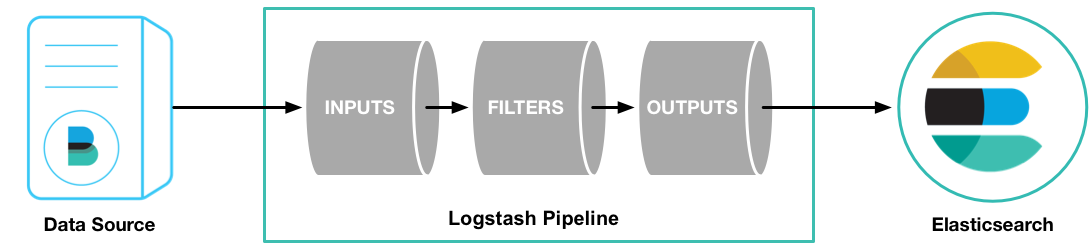
$ bin/logstash --help
$ bin/logstash -e 'input { stdin { } } output { stdout {} }'
exit:
CTRL-DThe -e flag, enables you to specify a configuration directly from the command line.
1.3 Parsing Logs with Logstash
Real world:
one or more input, filter, and output plugins
正则:
- * , 0+ ,
- + , 1+
- ? , 0 or 1
1.3.1 Issue
create a Logstash pipeline that uses Filebeat to take Apache web logs as input, parses those logs to create specific, named fields from the logs, and writes the parsed data to an Elasticsearch cluster.
1.3.1.1 Filebeat down..install:
Conf: filebeat.yml
Run: sudo ./filebeat -e -c filebeat.yml
Ref: https://www.elastic.co/guide/en/beats/filebeat/current/filebeat-getting-started.html
Filebeat provides a set of pre-built modules that you can use to rapidly implement and deploy a log monitoring solution, complete with sample dashboards and data visualizations, in about 5 minutes. These modules support common log formats, such as Nginx, Apache2, and MySQL, and can be run by issuing a simple command.
已支持的 modules: Apache2/MySQL/Nginx/System/Dev…
https://www.elastic.co/guide/en/beats/filebeat/current/filebeat-modules.html
running filebeat with modules enabled:
./filebeat -e -modules=MODULES(逗号分多个) -setup
./filebeat -e -modules=system,nginx,mysql -setup
-e 命令行配置,生产环境需要配置文件
配置:filebeat.yml
https://www.elastic.co/guide/en/beats/libbeat/5.6/config-file-format.html
To configure Filebeat:
1. Define the path (or paths) to your log files.
filebeat.prospectors:
- input_type: log
paths:
- /var/log/*.logFilebeat will harvest all files in the directory /var/log/ that end with .log
Golang Glob
/var/log//.log. This fetches all .log files from the subfolders of /var/log,not fetch log files from the /var/log folder itself.
send output
- to ES:
output.elasticsearch: hosts: ["192.168.1.42:9200"]- to Logstash:
output.logstash: hosts: ["127.0.0.1:5044"]
test conf:
./filebeat -configtest -e
Configuring Template Loading
output.elasticsearch:
hosts: ["localhost:9200"]
template.name: "filebeat"
template.path: "filebeat.template.json"
template.overwrite: falseTo disable automatic template loading, comment out the template part under the Elasticsearch output.
1.3.1.2 conf logstash
- configure Filebeat to send log lines to Logstash . lightweight, resource-friendly tool,designed for reliability and low latency, light resource footprint,
- In a typical use case, Filebeat runs on a separate machine from …logstash…
- create the Logstash pipeline
- 默认包含 Beats input plugin,enables Logstash to receive events from the Elastic Beats framework(Packetbeat,Metricbeat)
input {
beats {
port => "5043"
}
}
input {
beats {
port => "5043"
}
}
output {
stdout { codec => rubydebug }
}
bin/logstash -f first-pipeline.conf --config.test_and_exit
bin/logstash -f first-pipeline.conf --config.reload.automatic1.3.2 grok filter
parse the unstructured log data into something structured and queryable.
%{COMBINEDAPACHELOG} , combinedapachelog
Grok Debugger
https://www.elastic.co/guide/en/kibana/5.6/xpack-grokdebugger.html
filter {
grok {
match => { "message" => "%{COMBINEDAPACHELOG}"}
}
}force Filebeat to read the log file from scratch,shut down Filebeat, then delete the Filebeat registry file.
sudo rm data/registry
Next, restart Filebeat
sudo ./filebeat -e -c filebeat.yml -d “publish”
1.3.3 geoip Plugin:
looks up IP addresses, derives geographic location information from the addresses, and adds that location information to the logs.
geoip {
source => "clientip"
}The geoip plugin configuration requires you to specify the name of the source field that contains the IP address to look up.
Since filters are evaluated in sequence, make sure that the geoip section is after the grok.
input {
beats {
port => "5043"
}
}
filter {
grok {
match => { "message" => "%{COMBINEDAPACHELOG}"}
}
geoip {
source => "clientip"
}
}
output {
stdout { codec => rubydebug }
}to ES:
output {
elasticsearch {
hosts => [ "localhost:9200" ]
}
}