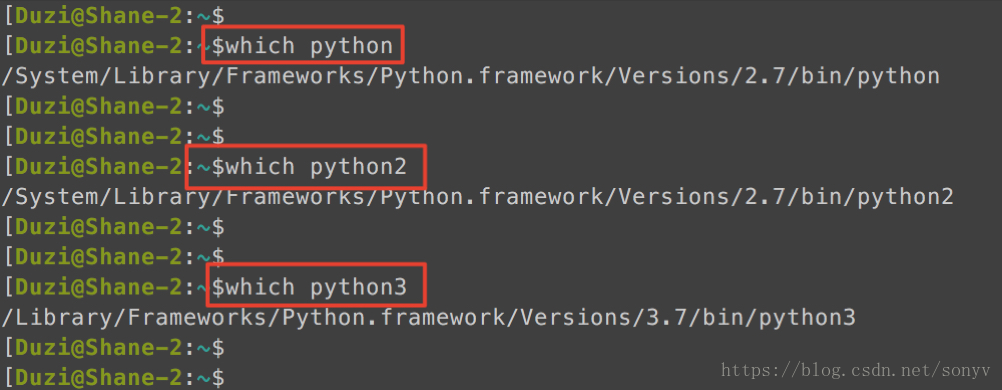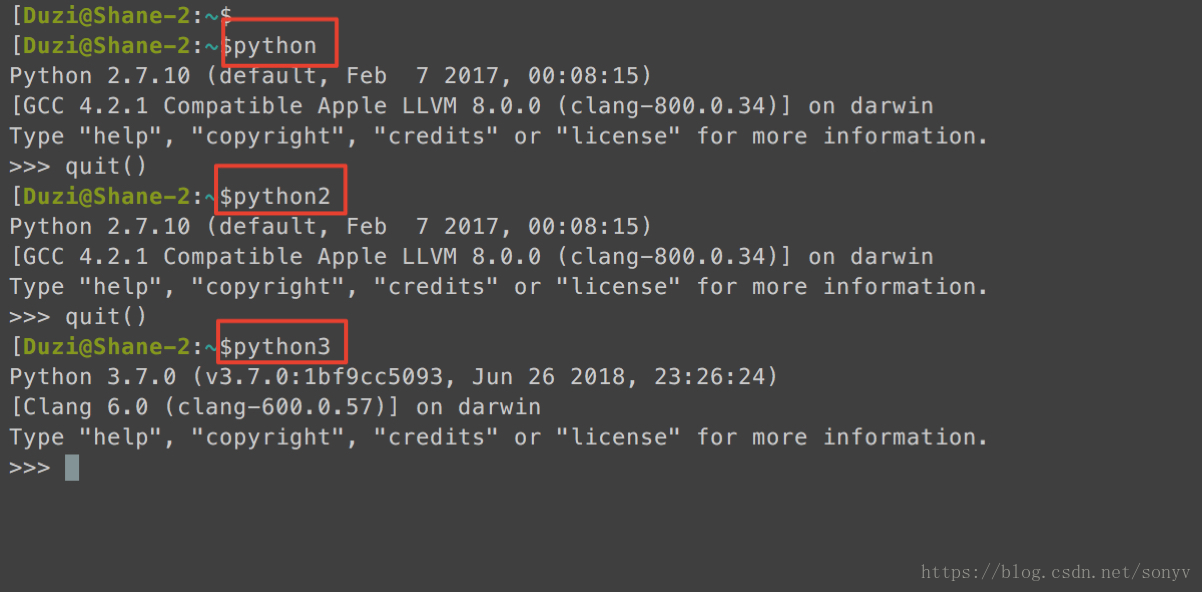已完成配置后效果
可以通过在终端(控制台)命令which python获取到对应的python路径
如下图:
同时可以通过命令行 python、python2、python3 进入到对应的python环境
如下图:
如何配置
1、Mac下已安装了python2(mac系统自带python2.7)、python3
且确认好python的安装路径
| 安装来源 | python默认安装路径 |
|---|---|
| Mac系统自带 | /System/Library/Frameworks/Python.framework/Versions/2.7 |
| 官网下载包安装 | /Library/Frameworks/Python.framework/Versions/2.7 |
| brew安装 | /usr/local/Cellar/python |
2、配置 .bash_profile 文件
命令行输入 vi ~/.bash_profile
在文件尾部添加以下内容(需根据自己python实际路径添加)
# Setting PATH for Python 2.7
# The original version is saved in .bash_profile.pysave
PATH="/System/Library/Frameworks/Python.framework/Versions/2.7/bin:${PATH}"
export PATH
# Setting PATH for Python 3.7
# The original version is saved in .bash_profile.pysave
PATH="/Library/Frameworks/Python.framework/Versions/3.7/bin:${PATH}"
export PATH
保存,并 source ~/.bash_profile刷新一下
3、配置 ~/.bashrc 文件
命令行输入 vi ~/.bashrc
在文件尾部添加以下内容
alias python2='/System/Library/Frameworks/Python.framework/Versions/2.7/bin/python2.7'
alias python3='/Library/Frameworks/Python.framework/Versions/3.7/bin/python3.7'
alias python=python2
#默认python切换至python3
#alias python=python3
保存,并 source ~/.bashrc刷新一下即可
扫描二维码关注公众号,回复:
3905494 查看本文章