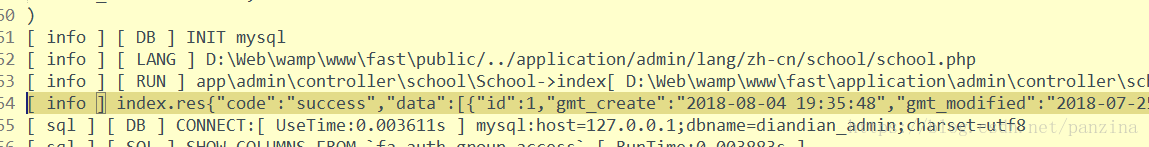版权声明:本文为博主原创文章,未经博主允许不得转载 https://blog.csdn.net/panzina/article/details/83375207
要开始用fastadmin做小程序的后台。怎么说,这个框架封装的很好,对于我这种新手渣渣不太友好,惆怅~
首先来谈谈日志的使用吧,如何打个log。
一.概念
1.在控制器中声明
use think\Log;2.log的方法,一般我使用log::write(),因为它可以实时监控
3.语法
Log::write('测试日志信息,这是警告级别,并且实时写入','notice');4.日志的级别
二,使用
啦啦啦,基础概念讲完了。来谈谈实际在fastadmin中的运用
public function index(){
if($this->request->isAjax()){
//接口
$url = "";
//发送请求
$res = make_request($url);
//将接口返回的信息写入日志
Log::write('index.res'.$res['result'],'info');
}
}可以从这里查看日志
三.最后json_encode与json_decode
1.json_encode:对变量进行JSON编码
2.json_decode:对JSON格式的字符串进行解码,转换成PHP变量