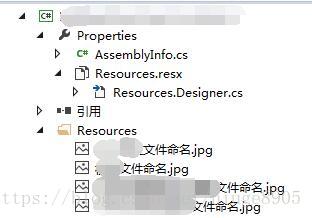版权声明: https://blog.csdn.net/niuge8905/article/details/81744476
首先需要做一个资源类,把图片资源放到这个类里。
然后需要一个转换Converter类。
public object Convert(object value, Type targetType, object parameter, System.Globalization.CultureInfo culture)
{
System.Drawing.Bitmap bitmap = (System.Drawing.Bitmap)value;
if (bitmap != null)
{
System.Windows.Media.ImageSource source = Imaging.CreateBitmapSourceFromHBitmap(bitmap.GetHbitmap(),
IntPtr.Zero, Int32Rect.Empty, BitmapSizeOptions.FromEmptyOptions());
return source;
}
else
return null;
}
public object ConvertBack(object value, Type targetType, object parameter, System.Globalization.CultureInfo culture)
{
throw new NotImplementedException();
}最后就是在xaml里用了。
<Image Width="300" Height="80" Source="{Binding NameBitmap,Converter={StaticResource ImageConverter}}" RenderOptions.BitmapScalingMode="Fant"></Image>