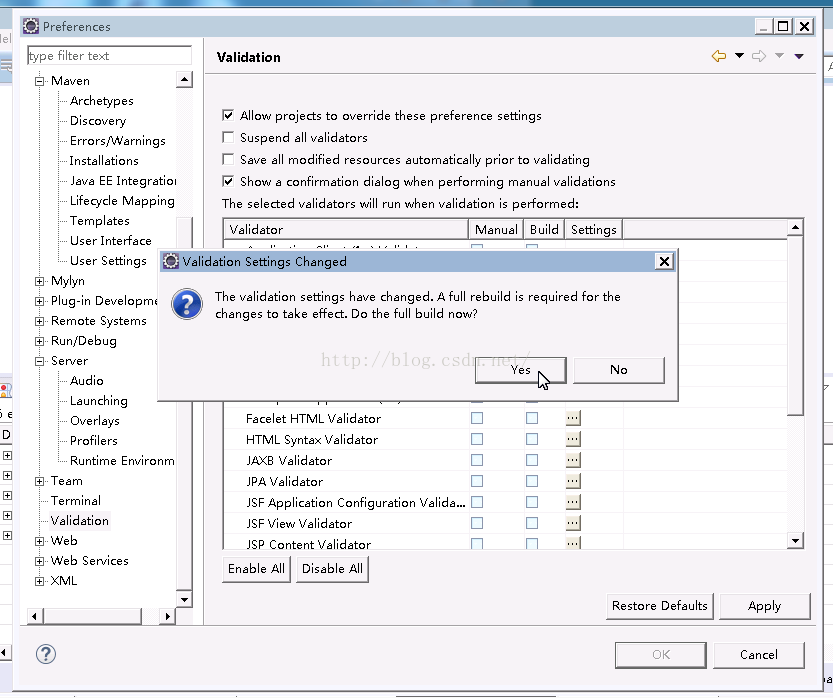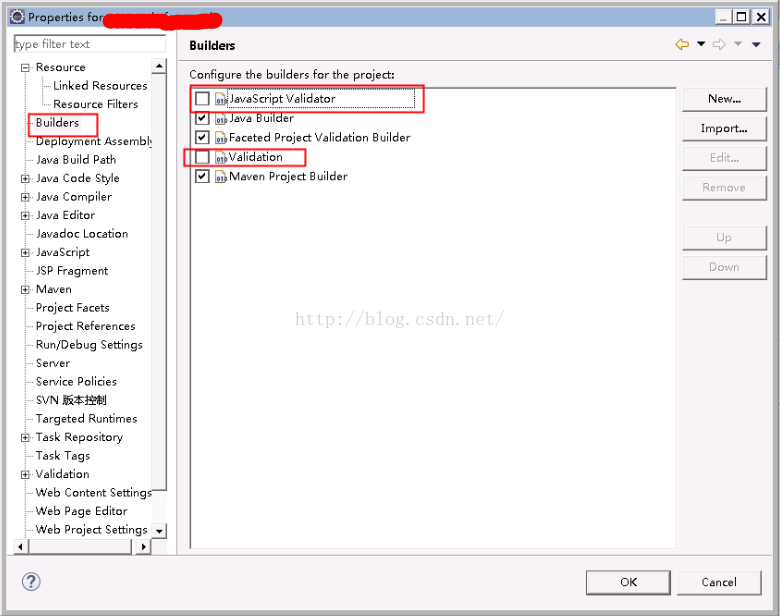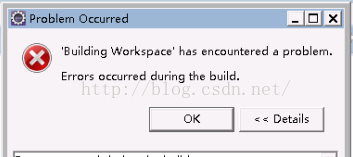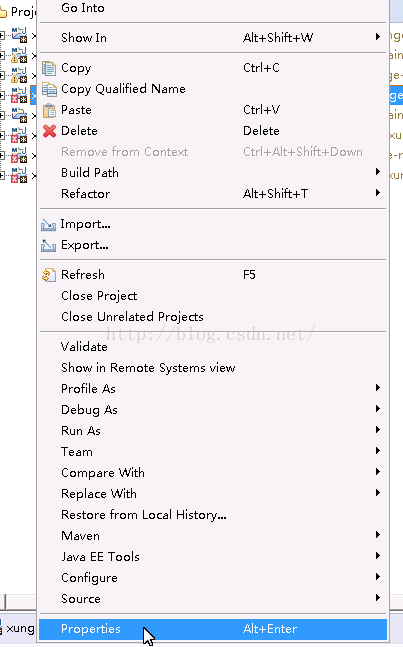分享一下我老师大神的人工智能教程!零基础,通俗易懂!http://blog.csdn.net/jiangjunshow
也欢迎大家转载本篇文章。分享知识,造福人民,实现我们中华民族伟大复兴!
Errors occurred during the build.
Errors running builder 'Integrated External Tool Builder' on project 'xinghe-base'.The builder launch configuration could not be found.
The builder launch configuration could not be found.
Errors running builder 'Integrated External Tool Builder' on project 'xinghe-base-web'.
The builder launch configuration could not be found.
The builder launch configuration could not be found.
Errors running builder 'Integrated External Tool Builder' on project 'xinghe-base-web'.
The builder launch configuration could not be found.
The builder launch configuration could not be found.
Errors running builder 'Integrated External Tool Builder' on project 'xinghe-manager-web'.
The builder launch configuration could not be found.
The builder launch configuration could not be found.
Errors running builder 'Integrated External Tool Builder' on project 'xinghe-manager-web'.
The builder launch configuration could not be found.
The builder launch configuration could not be found.
错误环境描述:
操作系统:Windows 7 x64
Eclipse:
Eclipse Java EE IDE for Web Developers.
Version: Luna Service Release 2 (4.4.2)
Build id: 20150219-0600
apachetomcat 8.022
JDK 1.8
apachemaven 3.3.3
为了加快项目的编译速度,取消了一些验证和Builder,导致此错误
错误如下图:
解决方法:
在出错的项目上点击鼠标右键,弹出的菜单中选择属性:
在左侧选择“Builders”,在右侧删除不可用的Builder;

给我老师的人工智能教程打call!http://blog.csdn.net/jiangjunshow