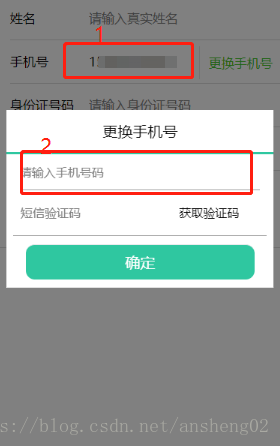信我,这次只讲技术!
实现效果(点击“更换手机号”,背景变暗,弹出输入框):
嗯,我懒,就用了上一篇文章小程序填坑之路--弹窗修改手机号后的更新(已解决)的图。
先上wxml的代码,
<view class="weui-vcode-btn" bindtap="powerDrawer" data-statu="open">更换手机号</view>
<!--mask-->
<view class="drawer_screen" bindtap="powerDrawer" data-statu="close" wx:if="{{showModalStatus}}"></view>
<!--content-->
<!--使用animation属性指定需要执行的动画-->
<view animation="{{animationData}}" class="drawer_box" wx:if="{{showModalStatus}}">
<!--drawer content-->
<view class="drawer_title">更换手机号</view>
<view class="drawer_content">
<input class='tel-input' type='number' placeholder='请输入手机号码' value='{{newCellPhone}}' maxlength="11" bindinput="getNewPhoneNum"></input>
<view class="form_group">
<input type="text" class="sendmsg_input" placeholder="短信验证码" placeholder-class="placeholder_style" bindinput='getVerifyCode' value='{{verifyCode}}' />
<view class='vertificate' bindtap="getVerificationCode">{{time}}
<text>{{suffix}}</text>
</view>
</view>
</view>
<view class="btn_ok" bindtap="reviseTap" data-statu="close">确定</view>
</view>这段代码一上来,我忽然觉得:嘿,这篇文章和弹窗修改手机号那个可以一起做,不过得先看这个。
本来想讲讲,发现,还不如截图,我直接上截图,代码一起上。
wxml讲完了,CSS没什么可以说的,先直接写上吧。
/*mask*/
.drawer_screen {
width: 100%;
height: 100%;
position: fixed;
top: 0;
left: 0;
z-index: 1000;
background: #000;
opacity: 0.5;
overflow: hidden;
}
/*content*/
.drawer_box {
width: 95%;
overflow: hidden;
position: fixed;
top: 50%;
left: 0;
z-index: 1001;
margin: -150px 50rpx 0 20rpx;
background-color: #fff;
}
.drawer_title {
padding: 15px;
font: 20px "microsoft yahei";
text-align: center;
border-bottom: 3px solid #2fc7a0;
}
.drawer_content {
overflow-y: scroll; /*超出父盒子高度可滚动*/
}
.drawer_content .title {
font-size: 30rpx;
text-align: left;
color: #333;
margin-top: -68rpx;
display: block;
padding: 0 20rpx;
}
.drawer_content .tel-input {
height: 95rpx;
border-bottom: 1px solid #a0a0a0;
width: 90%;
margin: 0 auto;
color: #333;
text-align: left;
font-size: 32rpx;
}
.btn_ok {
padding: 10px;
font: 20px "microsoft yahei";
text-align: center;
border-top: 1px solid #e8e8ea;
color: #fff;
background-color: #2fc7a0;
width: 80%;
margin: 22rpx auto;
border-radius: 25rpx;
}
.form_group {
display: flex;
flex-direction: row;
justify-content: space-between;
width: 95%;
margin: 0 auto;
text-align: left;
}
.form_group input, .form_group picker {
width: 676rpx;
border-bottom: 1px solid #a0a0a0;
height: 121rpx;
padding-left: 20rpx;
font-family: PingFangSC-Regular;
font-size: 32rpx;
letter-spacing: 0;
line-height: 121rpx;
}
.form_group .sendmsg_input {
width: 348rpx;
color: #333;
}
.form_group .vertificate {
width: 326rpx;
border-bottom: 1px solid #a0a0a0;
height: 121rpx;
padding-left: 20rpx;
font-family: PingFangSC-Regular;
font-size: 32rpx;
letter-spacing: 0;
line-height: 121rpx;
text-align: center;
}
.vertificate text {
color: gray;
}
JS上有注释,很容易理解,写上代码吧,在代码里进行讲解。
//更换手机号
powerDrawer: function(e) {
//var that = this;
var currentStatu = e.currentTarget.dataset.statu;
this.util(currentStatu)
},
util: function(currentStatu) {
/* 动画部分 */
// 第1步:创建动画实例
var animation = wx.createAnimation({
duration: 200, //动画时长
timingFunction: "linear", //线性
delay: 0 //0则不延迟
});
// 第2步:这个动画实例赋给当前的动画实例
this.animation = animation;
// 第3步:执行第一组动画
animation.opacity(0).rotateX(-100).step();
// 第4步:导出动画对象赋给数据对象储存
this.setData({
animationData: animation.export()
})
// 第5步:设置定时器到指定时候后,执行第二组动画
setTimeout(function() {
// 执行第二组动画
animation.opacity(1).rotateX(0).step();
// 给数据对象储存的第一组动画,更替为执行完第二组动画的动画对象
this.setData({
animationData: animation
})
//关闭
if (currentStatu == "close") {
this.setData({
showModalStatus: false
});
}
}.bind(this), 200)
// 显示
if (currentStatu == "open") {
this.setData({
showModalStatus: true
});
}
},
我忽然觉得这样并不算我自己写,原作者我不知道在哪里找了,这是我从网上找下来的代码。不过自己进行了二次开发修改,却也没怎么动。先这样吧,这篇还不算我原创呢。
说什么讲技术,嗯,女生说的话,有时候是假的呢~~~