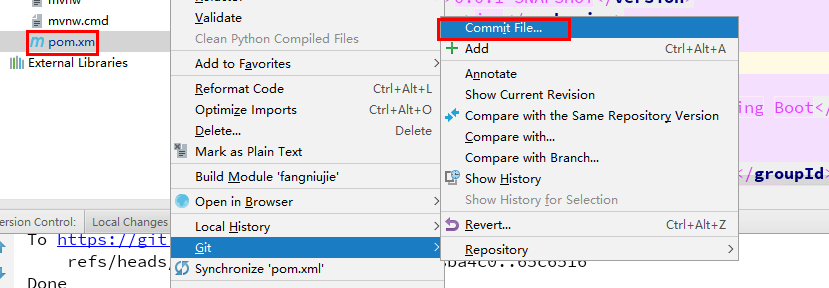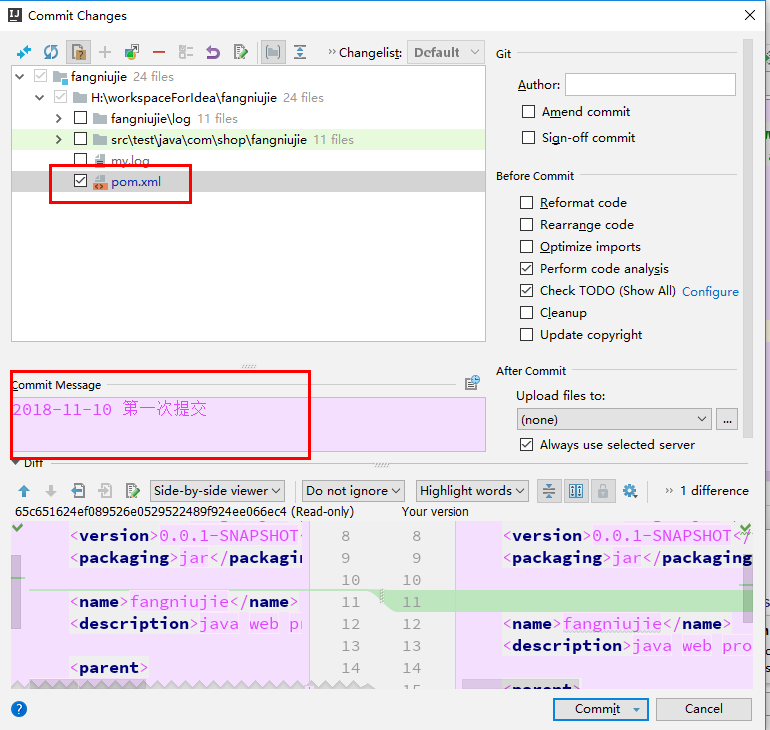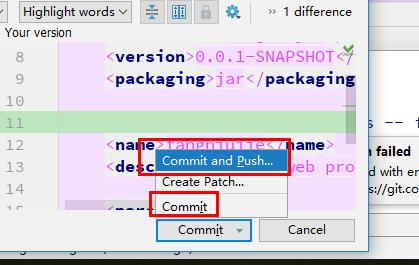1.VCS -> import into version control -> create git repository

2.选择要上传的项目根目录
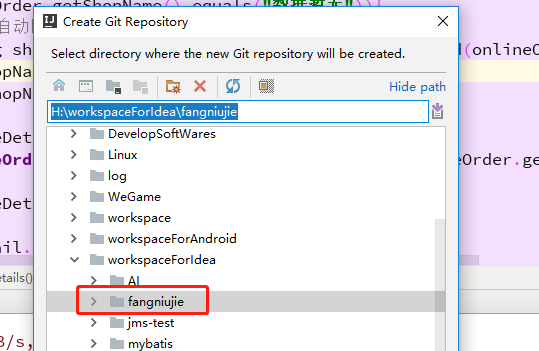
3.选择后,项目里的文件名字变成了绿色的,然后选择 项目名 -> git -> add
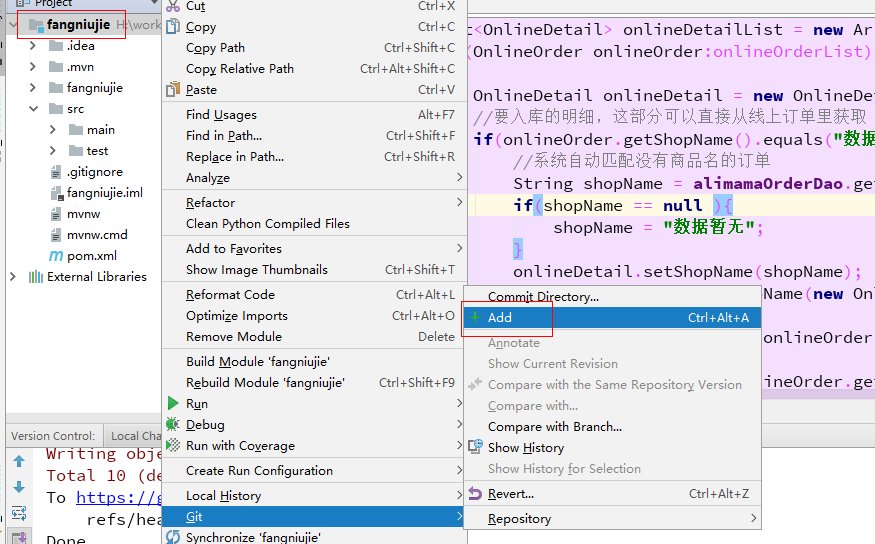
4.git -> repository -> remotes
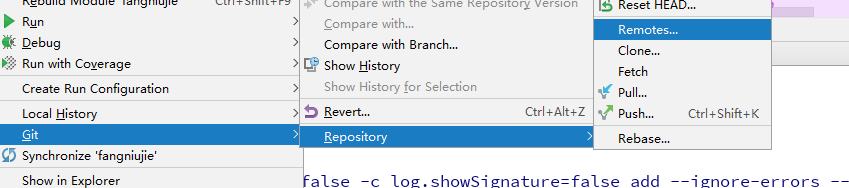
扫描二维码关注公众号,回复:
4011682 查看本文章


5. 添加git地址

6. 注意:一般在coding上创建项目时,客户端配置好后,需要先拉(pull)下来一下,再把新的项目上传上去,保持同步
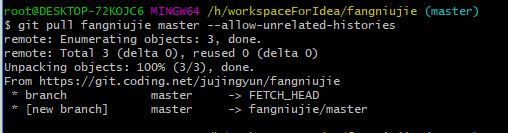
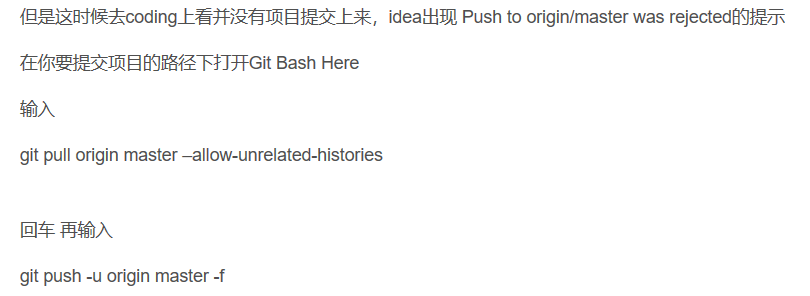
7.当同步后,就可以在idea中提交了


8.注意:每次push文件前,先把这个文件commit file , 再push;或者commit and push