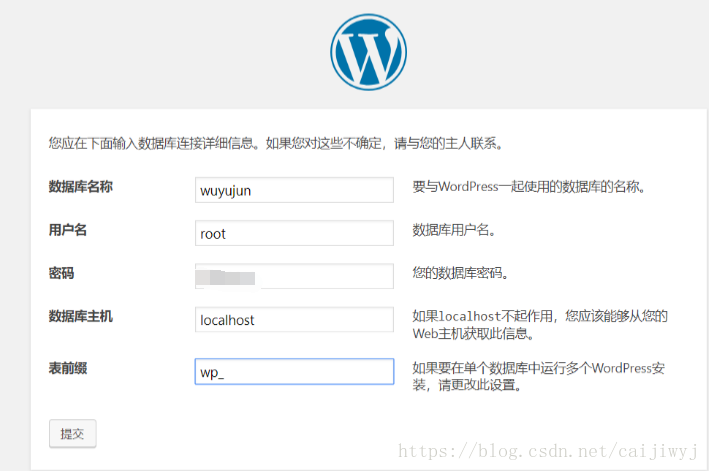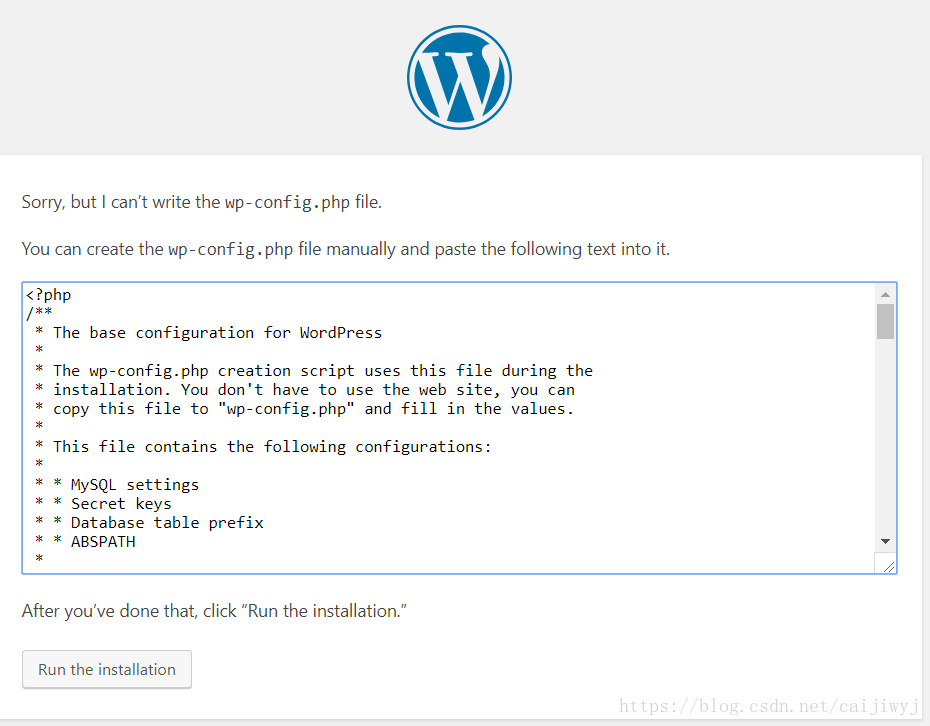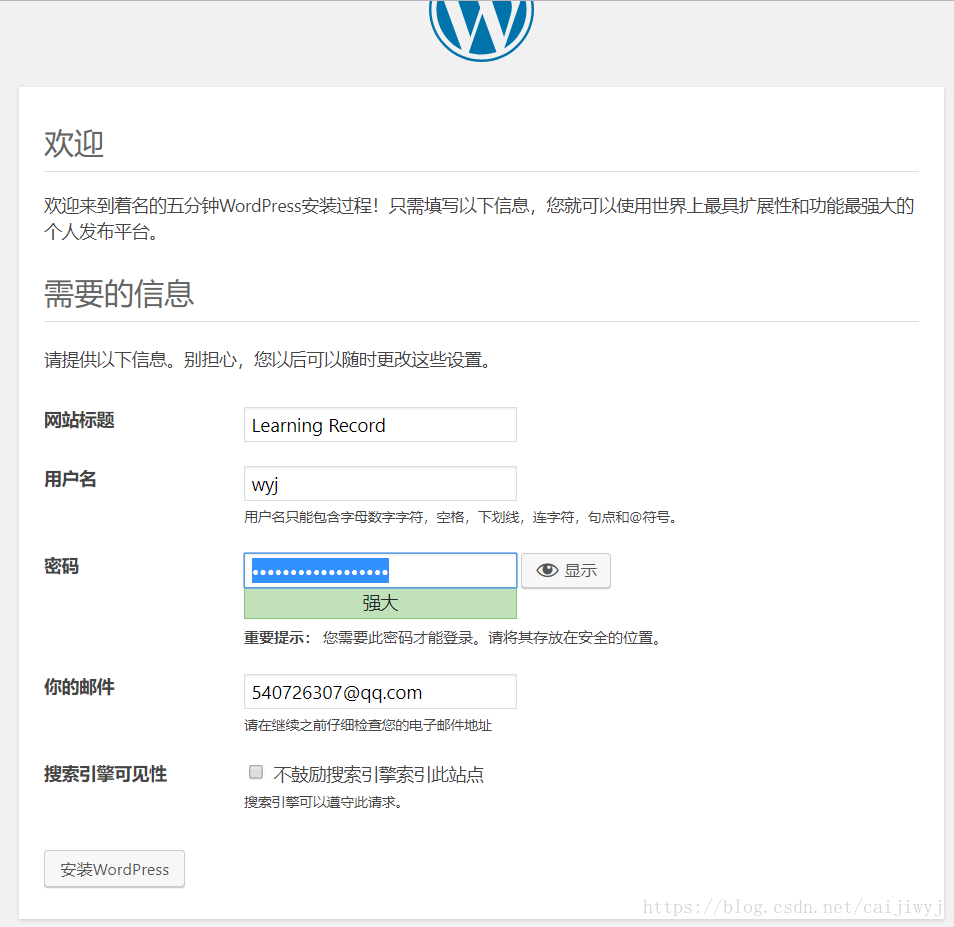安装相关文件
#安装apache
wyj@wyj-virtual-machine:~$ dpkg -l|grep apache
wyj@wyj-virtual-machine:~$ sudo apt-get install apache2
wyj@wyj-virtual-machine:~$ dpkg -l|grep apache
ii apache2 2.4.7-1ubuntu4.20 amd64 Apache HTTP Server
ii apache2-bin 2.4.7-1ubuntu4.20 amd64 Apache HTTP Server (binary files and modules)
ii apache2-data 2.4.7-1ubuntu4.20 all Apache HTTP Server (common files)
#安装php5
wyj@wyj-virtual-machine:~$ dpkg -l|grep php5
ii php5-common 5.5.9+dfsg-1ubuntu4.25 amd64 Common files for packages built from the php5 source
ii php5-fpm 5.5.9+dfsg-1ubuntu4.25 amd64 server-side, HTML-embedded scripting language (FPM-CGI binary)
ii php5-json 1.3.2-2build1 amd64 JSON module for php5
ii php5-mysql 5.5.9+dfsg-1ubuntu4.25 amd64 MySQL module for php5
wyj@wyj-virtual-machine:~$ sudo apt-get install php5
#安装Mysql
wyj@wyj-virtual-machine:~$ dpkg -l|grep mysql-server
ii mysql-server 5.5.60-0ubuntu0.14.04.1 all MySQL database server (metapackage depending on the latest version)
ii mysql-server-5.5 5.5.60-0ubuntu0.14.04.1 amd64 MySQL database server binaries and system database setup
ii mysql-server-core-5.5 5.5.60-0ubuntu0.14.04.1 amd64 MySQL database server binaries
#我已经安装有 安装命令sudo apt-get install mysql-server
wyj@wyj-virtual-machine:~$ sudo apt-get install libapache2-mod-php5
wyj@wyj-virtual-machine:~$ sudo vim /etc/apache2/apache2.conf
#在最后加上ServerName localhost:80
wyj@wyj-virtual-machine:~$ sudo service apache2 restart
* Restarting web server apache2
...done.
#其他模块安装
wyj@wyj-virtual-machine:~$ sudo apt-get install libapache2-mod-php5
wyj@wyj-virtual-machine:~$ sudo apt-get install libapache2-mod-auth-mysql
wyj@wyj-virtual-machine:~$ sudo apt-get install php5-mysql
wyj@wyj-virtual-machine:~$ sudo apt-get install php5-gd
- 前两个很容易明白,要想apache能够解析PHP,就需要借助这两个模块来找到php engine。
- 第三个在php操作mysql数据库时用到
- 第四个GD库。
测试
安装完apache2,根目录在/var/www/html下,可以通过http://localhost/测试一下是否好用。
去官网安装安装phpadmin与wordpress,下载后解压缩到/var/www/html
wyj@wuyj:~/下载$ ls
phpMyAdmin-4.8.3-all-languages.zip wordpress-4.9.8.tar.gz
#unzip 解压缩 phpMyAdmin到/var/www/html
wyj@wuyj:~/下载$ sudo tar -xzf wordpress-4.9.8.tar.gz -C /var/www/html/
wyj@wuyj:~/下载$ cd /var/www/html/
wyj@wuyj:/var/www/html$ ls
! index.html phpmyadmin phpMyAdmin-4.8.3-all-languages test.html wordpress
浏览器访问phpmyadmin:ip/phpMyAdmin-4.8.3-all-languages
登录账号为root,密码为mysql设置的密码
建立数据库,语言选utf8_general_ci,如果你擅长SQL语句,可以直接用SQL语句创建数据库 create database wordpress;
浏览器输入ip/wordpress
数据库名称填刚创建的,数据库用户名,数据库密码,下面默认
出现如下错误
wyj@wuyj:/var/www/html$ cd wordpress/
wyj@wuyj:/var/www/html$ sudo cp wp-config-sample.php wp-config.php
wyj@wuyj:/var/www/html$ sudo vim wp-config.php
// ** MySQL settings - You can get this info from your web host ** //
/** The name of the database for WordPress */
define('DB_NAME', 'database_name_here');#database_name_here填数据库名称
/** MySQL database username */
define('DB_USER', 'username_here');#username_here数据库用户名称
/** MySQL database password */
define('DB_PASSWORD', 'password_here');#/数据库密码
/** MySQL hostname */
define('DB_HOST', 'localhost');
/** Database Charset to use in creating database tables. */
define('DB_CHARSET', 'utf8');
/** The Database Collate type. Don't change this if in doubt. */
define('DB_COLLATE', '');
#保存退出
#wordpress安装完成
参考博客:https://blog.csdn.net/YhL_Leo/article/details/50520915
我的博客:http://wuyujun.iok.la/wordpress/