1.依然是对商品items的操作为例:
项目结构:
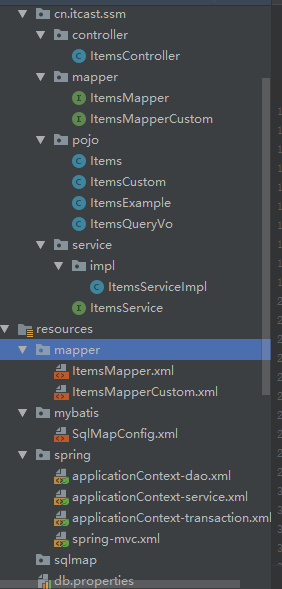

controller层 ItemController:
@Controller
public class ItemsController {
@Autowired
private ItemsService itemsService;
@RequestMapping("/queryItems")
public ModelAndView queryItems() throws Exception {
// SimpleDateFormat sdf = new SimpleDateFormat("yyyy-MM-dd HH:mm:ss");
List<Items> itemsList = itemsService.finditemsList();
ModelAndView modelAndView = new ModelAndView();
modelAndView.addObject("itemsList", itemsList);
modelAndView.setViewName("/items/itemsList");
return modelAndView;
}
@RequestMapping("/editItems")
public ModelAndView editItems() throws Exception {
//model要调用service获取
ItemsCustom itemsCustom=itemsService.finItemById(1);
ModelAndView modelAndView = new ModelAndView();
// List<Items> itemsList = itemsService.finditemsList();
//将商品信息放到model
modelAndView.addObject("itemsCustom", itemsCustom);
//指定view
modelAndView.setViewName("/items/editItems");
return modelAndView;
}
@RequestMapping("/editItemsSubmit")
public ModelAndView editItemsSubmit()throws Exception{
ModelAndView modelAndView=new ModelAndView();
//调用service更新商品信息,页面需将商品信息传到此方法
//。。。。。。。
modelAndView.setViewName("success");
return modelAndView;
}
}mapper层 ItemsMapper
public interface ItemsMapper {
List<Items> selectByExampleWithBLOBs(ItemsExample example);
List<Items> selectByExample(ItemsExample example);
Items selectByPrimaryKey(Integer id);
int updateByPrimaryKeyWithBLOBs(Items record);
}拓展类ItemsMapperCustom:
public interface ItemsMapperCustom {
//商品查询列表
//finditemsList(ItemsQueryVo itemsQueryVo)
public List<Items>finditemsList()throws Exception;
}自定义pojo类ItemsCustom 继承Items
public class ItemsCustom extends Items {
}itemservice接口:
public interface ItemsService {
//它和mapper接口中的方法一样,但仅此这个,别的都是不一样的,hibenate中service接口和dao接口的代码都是一样的,只是调换了顺序,但mybatis是不一样的
public List<Items> finditemsList()throws Exception;
public ItemsCustom finItemById(int id)throws Exception;
public void updateItems(Integer id,ItemsCustom itemsCustom)throws Exception;
}service接口的实现类:ItemsServiceImpl
public class ItemsServiceImpl implements ItemsService {
@Autowired
private ItemsMapperCustom itemsMapperCustom;
@Autowired
private ItemsMapper itemsMapper;
@Override
public List<Items> finditemsList() throws Exception {
//通过注入itemmapper,并用它查询数据库,因为我们在配置文件中遵循了同包同名,启动了注解开发,使用了mapper代理开发的方式
// 自动扫描指定路径下mapper文件, 并将Mapper接口生成代理注入到Spring容器中由spring进行管理。
List<Items> list=itemsMapperCustom.finditemsList();
return list;
}
@Override
public ItemsCustom finItemById(int id) throws Exception {
Items items=itemsMapper.selectByPrimaryKey(id);
//中间对商品信息进行业务处理
//。。。。
//返回ItemsCustom
//比如查询商品是否过期,定义扩展类
ItemsCustom itemsCustom=new ItemsCustom();
//将item里的属性值拷贝到itemsCustomm,利用工具
BeanUtils.copyProperties(items,itemsCustom);
return itemsCustom;
}
@Override
public void updateItems(Integer id, ItemsCustom itemsCustom) throws Exception {
//添加业务校验,通常在service接口对关键参数进行校验
//校验id是否为空,为空,则抛出异常,int不好判空,所以建议用Interger
//更新商品
//更加updateByExampleWithBLOBs()更新items表里的所有字段,包括大文本类型(text),setId()必须有,哪怕重复
itemsCustom.setId(id);
itemsMapper.updateByPrimaryKeyWithBLOBs(itemsCustom);
}
}
itemmapperCustom.xml映射文件:
<?xml version="1.0" encoding="UTF-8"?>
<!DOCTYPE mapper PUBLIC "-//mybatis.org//DTD Mapper 3.0//EN" "http://mybatis.org/dtd/mybatis-3-mapper.dtd">
<mapper namespace="cn.itcast.ssm.mapper.ItemsMapperCustom">
<sql id="query_items_where">
items.name like '%水%'
/*使用if判断,确保拼接正确*/
<!-- <if test="itemsCustom!=null">
<if test="itemsCustom.name !=null and itemsCustom.name!='">
items.name like '%水%'
</if>
</if>-->
</sql>
<!-- parameterType="cn.itcast.ssm.pojo.ItemsQueryVo"-->
<select id="finditemsList" resultType="cn.itcast.ssm.pojo.Items">
select * from items
<where>
<include refid="query_items_where"></include>
</where>
</select>
</mapper>下面重点是applicationContext的相关配置,坑很多,故记录一下:
applicationContext-dao.xml:
<?xml version="1.0" encoding="UTF-8"?>
<beans xmlns="http://www.springframework.org/schema/beans"
xmlns:xsi="http://www.w3.org/2001/XMLSchema-instance" xmlns:mvc="http://www.springframework.org/schema/mvc"
xmlns:context="http://www.springframework.org/schema/context"
xmlns:aop="http://www.springframework.org/schema/aop" xmlns:tx="http://www.springframework.org/schema/tx"
xsi:schemaLocation="http://www.springframework.org/schema/beans
http://www.springframework.org/schema/beans/spring-beans-4.0.xsd
http://www.springframework.org/schema/mvc
http://www.springframework.org/schema/mvc/spring-mvc-4.0.xsd
http://www.springframework.org/schema/context
http://www.springframework.org/schema/context/spring-context-4.0.xsd
http://www.springframework.org/schema/aop
http://www.springframework.org/schema/aop/spring-aop-4.0.xsd
http://www.springframework.org/schema/tx
http://www.springframework.org/schema/tx/spring-tx-4.0.xsd
http://www.springframework.org/schema/task
http://www.springframework.org/schema/task/spring-task-4.0.xsd
http://code.alibabatech.com/schema/dubbo">
<!-- 加载配置文件 -->
<context:property-placeholder location="classpath:db.properties" />
<!-- 数据库连接池,druid其实就是一个bean,一个封装好的jdbc的类 -->
<bean id="dataSource" class="com.alibaba.druid.pool.DruidDataSource"
destroy-method="close">
<property name="url" value="${jdbc.url}" />
<property name="username" value="${jdbc.username}" />
<property name="password" value="${jdbc.password}" />
<property name="driverClassName" value="${jdbc.driver}" />
<property name="maxActive" value="10" />
<property name="minIdle" value="5" />
</bean>
<bean id="sqlSessionFactory" class="org.mybatis.spring.SqlSessionFactoryBean">
<!-- 加载mybatis的全局配置文件 -->
<property name="configLocation" value="classpath:mybatis/SqlMapConfig.xml" />
<!-- mapper扫描 ,在这里指定mapper文件的扫描路径-->
<property name="mapperLocations" value="classpath:mapper/*.xml"></property>
<!-- 数据库连接池 -->
<property name="dataSource" ref="dataSource" />
</bean>
<!-- 让spring管理sqlsessionfactory 使用mybatis和spring整合包中的 -->
<!--在这里指定mapper文件的位置-->
<!-- mapper代理开发自动扫描 将Mapper接口生成代理注入到Spring,mapper扫描器 -->
<bean class="org.mybatis.spring.mapper.MapperScannerConfigurer">
<!-- 扫描的包名-->
<property name="basePackage" value="cn.itcast.ssm.mapper" />
<property name="sqlSessionFactoryBeanName" value="sqlSessionFactory"/>
</bean>
</beans>spring-mvc.xml:
<beans xmlns="http://www.springframework.org/schema/beans"
xmlns:xsi="http://www.w3.org/2001/XMLSchema-instance" xmlns:mvc="http://www.springframework.org/schema/mvc"
xmlns:context="http://www.springframework.org/schema/context"
xmlns:aop="http://www.springframework.org/schema/aop" xmlns:tx="http://www.springframework.org/schema/tx"
xsi:schemaLocation="http://www.springframework.org/schema/beans
http://www.springframework.org/schema/beans/spring-beans-4.0.xsd
http://www.springframework.org/schema/mvc
http://www.springframework.org/schema/mvc/spring-mvc-4.0.xsd
http://www.springframework.org/schema/context
http://www.springframework.org/schema/context/spring-context-4.0.xsd
http://www.springframework.org/schema/aop
http://www.springframework.org/schema/aop/spring-aop-4.0.xsd
http://www.springframework.org/schema/tx
http://www.springframework.org/schema/tx/spring-tx-4.0.xsd
http://www.springframework.org/schema/task
http://www.springframework.org/schema/task/spring-task-4.0.xsd
http://code.alibabatech.com/schema/dubbo">
<!--配置文件主要是: 自动扫描控制器,视图模式,注解的启动这三个-->
<!-- 注解映射器:-->
<!-- <bean class="org.springframework.web.servlet.mvc.method.annotation.RequestMappingHandlerMapping"/>
<!– 注解适配器:–>
<bean class="org.springframework.web.servlet.mvc.method.annotation.RequestMappingHandlerAdapter"/>-->
<!-- 使用mvc:annotation-driver可完全代替上边注解映射器和注解适配器的配置,并且mvc:annotation-driver默认加载很多的参数绑定方法
比如json的转换的解析器,它就默认将其加载了
-->
<context:component-scan base-package="cn.itcast.ssm.controller"/>
<mvc:annotation-driven></mvc:annotation-driven>
<!--对于注解的handler可以单个配置,可以每次手动的在配置文件中添加bean注册,但建议使用组件扫描方式注册bean-->
<!--HttpRequestHandlerAdapter适配器,要求编写handler实现HttpRequestHandler-->
<!-- <bean class="org.springframework.web.servlet.mvc.HttpRequestHandlerAdapter"/>-->
<!-- 视图解析器-->
<!-- 解析jsp,默认使用jstl,classpath下的有jstl的包,视图解析器的有代码://classname javax.servlet.jsp.jstl.core.Config-->
<bean class="org.springframework.web.servlet.view.InternalResourceViewResolver">
<property name="prefix" value="/WEB-INF/jsp/"/>
<property name="suffix" value=".jsp"/>
</bean>
</beans>editItems.jsp:
<%@ page contentType="text/html;charset=UTF-8" language="java" %>
<%@taglib prefix="c" uri="http://java.sun.com/jsp/jstl/core" %>
<%@taglib prefix="fmt" uri="http://java.sun.com/jsp/jstl/fmt" %>
<html>
<head>
<meta http-equiv="Content-Type" content="text/html;charset=utf-8"/>
<title>修改商品</title>
</head>
<body>
<form action="${pageContext.request.contextPath}/editItemsSubmit.action" method="post" id="itemForm" enctype="multipart/form-data">
<<input type="hidden" name="id" value="${itemsCustom.id}"/>
修改商品信息:
<table width="100%" border="1">
<tr>
<td>商品名称</td>
<td><input type="text" name="name" value="${itemsCustom.name}"></td>
</tr>
<tr>
<td>商品价格</td>
<td><input type="text" name="price" value="${itemsCustom.price}"></td>
<%-- <td>生产日期</td>
<td>商品描述</td>
<td>操作</td>--%>
</tr>
<tr>
<td>商品简介</td>
<td><textarea rows="3" cols="30" name="detail">${itemsCustom.detail}</textarea></td>
</tr>
<tr>
<td colspan="2" align="center"><input type="submit" value="提交"/></td>
</tr>
</table>
</form>
</body>
</html>
itemsLists.jsp:
<%@ page contentType="text/html;charset=UTF-8" language="java" %>
<%@taglib prefix="c" uri="http://java.sun.com/jsp/jstl/core" %>
<%@taglib prefix="fmt" uri="http://java.sun.com/jsp/jstl/fmt" %>
<html>
<head>
<meta http-equiv="Content-Type" content="text/html;charset=utf-8"/>
<title>查询商品列表</title>
</head>
<body>
<form action="${pageContext.request.contextPath}/item/queryItem.action" method="post">
查询条件:
<table width="100%" border="1">
<tr>
<td><input type="submit" value="查询"></td>
</tr>
</table>
商品列表:
<table width="100%" border="1">
<tr>
<td>商品名称</td>
<td>商品价格</td>
<td>生产日期</td>
<td>商品描述</td>
<td>操作</td>
</tr>
<c:forEach items="${itemsList}" var="item">
<tr>
<td>${item.name}</td>
<td>${item.price}</td>
<td><fmt:formatDate value="${item.createtime}" pattern="yyyy-MM-dd HH:mm:ss"/></td>
<td>${item.detail}</td>
<td><a href="${pageContext.request.contextPath}/editItems.action?id=${item.id}">修改</a> </td>
</tr>
</c:forEach>
</table>
</form>
</body>
</html>
success.jsp:
<%@ page contentType="text/html;charset=UTF-8" language="java" %>
<html>
<head>
<title>Title</title>
</head>
<body>
调试成功
</body>
</html>剩下的代码可参考前面的记录补充完善。