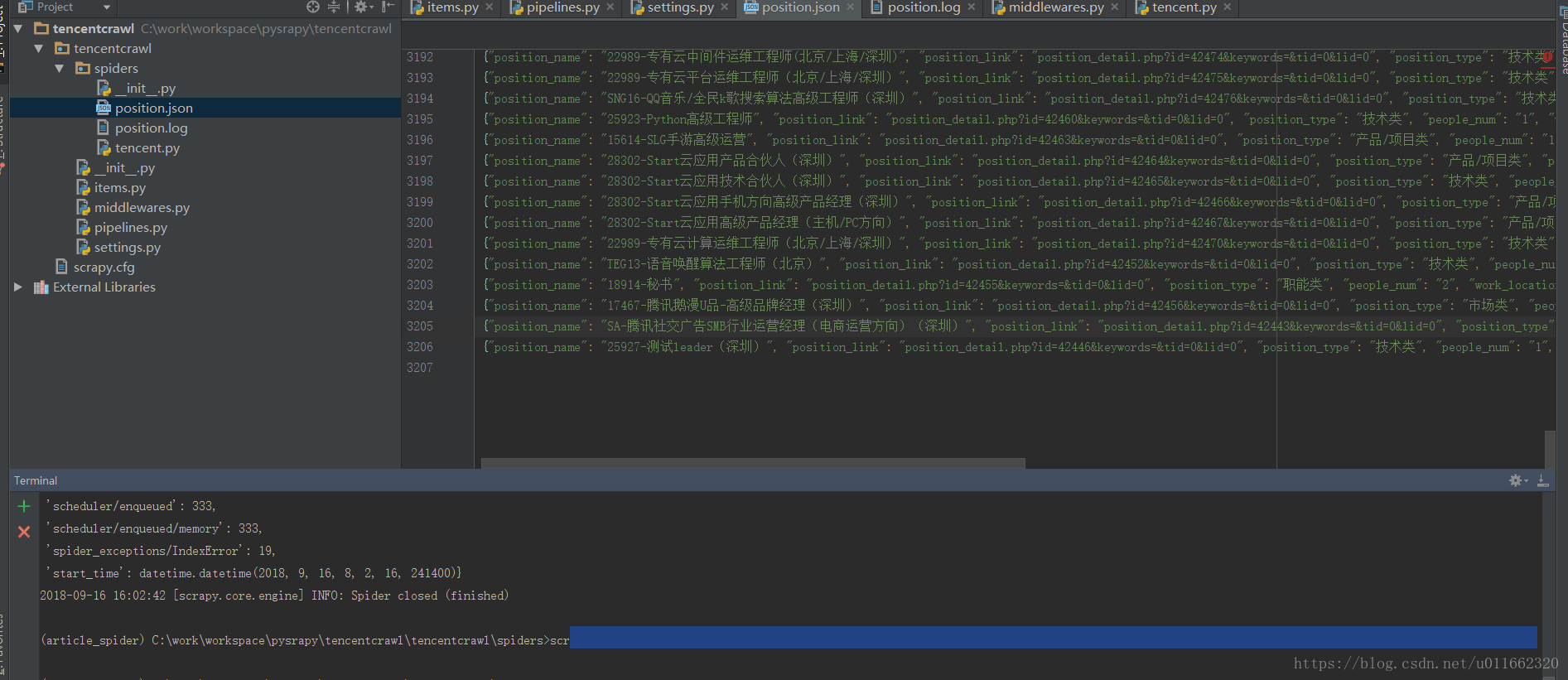1.新建项目使用命令
scrapy startproject tencentcrawl
2.进入tencentcrawl\spiders
scrapy genspider -t crawl tencent hr.tencent.com
-t是模板的意思
3.编写items.py文件
# -*- coding: utf-8 -*-
# Define here the models for your scraped items
#
# See documentation in:
# https://doc.scrapy.org/en/latest/topics/items.html
import scrapy
class TencentItem(scrapy.Item):
# define the fields for your item here like:
# 职位名
position_name = scrapy.Field()
# 详情连接
position_link = scrapy.Field()
# 职位类别
position_type = scrapy.Field()
# 招聘人数
people_num = scrapy.Field()
# 工作地点
work_location = scrapy.Field()
# 发布时间
publish_time = scrapy.Field()
4.编写爬虫/spiders/tencent.py
# -*- coding: utf-8 -*-
import scrapy
# 导入链接匹配类,用于匹配符合规则的链接
from scrapy.linkextractors import LinkExtractor
from scrapy.spiders import CrawlSpider, Rule
from tencentcrawl.items import TencentItem
class TencentSpider(CrawlSpider):
name = "tencent"
allow_domains = ["hr.tencent.com"]
start_urls = ["http://hr.tencent.com/position.php?&start=0#a"]
page_link = LinkExtractor(allow="start=\d+")
# 匹配的规则
rules = (
# allow满足的正则表达式,callback:回调请求的方法,注意这个是字符串,这个字符串是回调函数名
Rule(page_link, callback='parse_item', follow=True),
)
def parse_item(self, response):
item_list = response.xpath("//tr[@class='even'] | //tr[@class='odd']")
for each in item_list:
# 职位名
item = TencentItem()
item['position_name'] = each.xpath("./td[1]/a/text()").extract()[0]
# 详情连接
item['position_link'] = each.xpath("./td[1]/a/@href").extract()[0]
# 职位类别
item['position_type'] = each.xpath("./td[2]/text()").extract()[0]
# 招聘人数
item['people_num'] = each.xpath("./td[3]/text()").extract()[0]
# 工作地点
item['work_location'] = each.xpath("./td[4]/text()").extract()[0]
# 发布时间
item['publish_time'] = each.xpath("./td[5]/text()").extract()[0]
yield item
5.写管道文件pipelines.py:
# -*- coding: utf-8 -*-
# Define your item pipelines here
#
# Don't forget to add your pipeline to the ITEM_PIPELINES setting
# See: https://doc.scrapy.org/en/latest/topics/item-pipeline.html
import json
class TencentcrawlPipeline(object):
def __init__(self):
self.filename=open("position.json","wb")
def process_item(self, item, spider):
# 将json对象转成json字符串存储到文件中
text = json.dumps(dict(item),ensure_ascii=False)+",\n"
self.filename.write(text.encode("utf_8"))
return item
def close_spider(self):
self.filename.close()6.写setting.py的日志和选用的pipeline
# -*- coding: utf-8 -*-
# Scrapy settings for tencentcrawl project
#
# For simplicity, this file contains only settings considered important or
# commonly used. You can find more settings consulting the documentation:
#
# https://doc.scrapy.org/en/latest/topics/settings.html
# https://doc.scrapy.org/en/latest/topics/downloader-middleware.html
# https://doc.scrapy.org/en/latest/topics/spider-middleware.html
BOT_NAME = 'tencentcrawl'
SPIDER_MODULES = ['tencentcrawl.spiders']
NEWSPIDER_MODULE = 'tencentcrawl.spiders'
# Crawl responsibly by identifying yourself (and your website) on the user-agent
#USER_AGENT = 'tencentcrawl (+http://www.yourdomain.com)'
# Obey robots.txt rules
ROBOTSTXT_OBEY = True
# LOG_ENABLED 默认: True,启用logging
# LOG_ENCODING 默认: 'utf-8',logging使用的编码
# LOG_FILE 默认: None,在当前目录里创建logging输出文件的文件名
# LOG_LEVEL 默认: 'DEBUG',log的最低级别
# LOG_STDOUT 默认: False 如果为 True,进程所有的标准输出(及错误)将会被重定向到log中。例如,执行 print "hello" ,其将会在Scrapy log中显示。
LOG_FILE="position.log"
#保存日志的等级
LOG_LEVEL="INFO"
# Configure maximum concurrent requests performed by Scrapy (default: 16)
#CONCURRENT_REQUESTS = 32
# Configure a delay for requests for the same website (default: 0)
# See https://doc.scrapy.org/en/latest/topics/settings.html#download-delay
# See also autothrottle settings and docs
#DOWNLOAD_DELAY = 3
# The download delay setting will honor only one of:
#CONCURRENT_REQUESTS_PER_DOMAIN = 16
#CONCURRENT_REQUESTS_PER_IP = 16
# Disable cookies (enabled by default)
#COOKIES_ENABLED = False
# Disable Telnet Console (enabled by default)
#TELNETCONSOLE_ENABLED = False
# Override the default request headers:
#DEFAULT_REQUEST_HEADERS = {
# 'Accept': 'text/html,application/xhtml+xml,application/xml;q=0.9,*/*;q=0.8',
# 'Accept-Language': 'en',
#}
# Enable or disable spider middlewares
# See https://doc.scrapy.org/en/latest/topics/spider-middleware.html
#SPIDER_MIDDLEWARES = {
# 'tencentcrawl.middlewares.TencentcrawlSpiderMiddleware': 543,
#}
# Enable or disable downloader middlewares
# See https://doc.scrapy.org/en/latest/topics/downloader-middleware.html
#DOWNLOADER_MIDDLEWARES = {
# 'tencentcrawl.middlewares.TencentcrawlDownloaderMiddleware': 543,
#}
# Enable or disable extensions
# See https://doc.scrapy.org/en/latest/topics/extensions.html
#EXTENSIONS = {
# 'scrapy.extensions.telnet.TelnetConsole': None,
#}
# Configure item pipelines
# See https://doc.scrapy.org/en/latest/topics/item-pipeline.html
ITEM_PIPELINES = {
'tencentcrawl.pipelines.TencentcrawlPipeline': 300,
}
# Enable and configure the AutoThrottle extension (disabled by default)
# See https://doc.scrapy.org/en/latest/topics/autothrottle.html
#AUTOTHROTTLE_ENABLED = True
# The initial download delay
#AUTOTHROTTLE_START_DELAY = 5
# The maximum download delay to be set in case of high latencies
#AUTOTHROTTLE_MAX_DELAY = 60
# The average number of requests Scrapy should be sending in parallel to
# each remote server
#AUTOTHROTTLE_TARGET_CONCURRENCY = 1.0
# Enable showing throttling stats for every response received:
#AUTOTHROTTLE_DEBUG = False
# Enable and configure HTTP caching (disabled by default)
# See https://doc.scrapy.org/en/latest/topics/downloader-middleware.html#httpcache-middleware-settings
#HTTPCACHE_ENABLED = True
#HTTPCACHE_EXPIRATION_SECS = 0
#HTTPCACHE_DIR = 'httpcache'
#HTTPCACHE_IGNORE_HTTP_CODES = []
#HTTPCACHE_STORAGE = 'scrapy.extensions.httpcache.FilesystemCacheStorage'
7.控制台执行命令:
scrapy crawl tencent
8.文件项目结构图和结果图: