上节课我们学了字节输入流InputStream,这节课来学学字节输入流Reader
public abstract class Reader implements Readable, Closeable
可以看到Reader是一个抽象类,实现了Readable和Closeable接口
来看看Readable接口
public interface Readable { public int read(java.nio.CharBuffer cb) throws IOException; }
这个Readable里面只有一个方法read,但是参数没见过,这个是NIO的内容,以后讲。
接下来来看看Reader都有哪些构造器:

凡是介绍里有同步两个字的暂时不管,这个是线程的内容,以后讲。
所以我们可以看到Reader有一个无参构造器
常用方法:

常用的有close read skip,ready有时候也用,不过我没怎么用过。
read(CharBuffer target)那个不用管,NIO的内容
接下来看看具体使用:
首先看看FileReader
public class FileReader extends InputStreamReader
然后看InputStreamReader
public class InputStreamReader extends Reader
由此可见FileReader是Reader的子类
然后看看构造器:

和FileInputStream类似,常用的就第一个和第三个
常用方法:
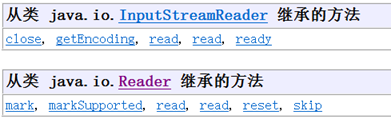
接下来来看看InputStreamReader的常用方法

接下来是代码演示,通过FileReader来读取文件内容
public class ReaderTeach { public static void main(String[] args) { Reader reader = null; try { File file = new File("F:\\code\\java\\123.txt"); reader = new FileReader(file); int a = 0; String content = ""; do { a = reader.read(); content += (char)a; }while (a != -1); System.out.println(content); } catch (FileNotFoundException e) { e.printStackTrace(); } catch (IOException e) { e.printStackTrace(); } finally { try { reader.close(); } catch (IOException e) { e.printStackTrace(); } } } }
输出:
123456?
可以看到这样读取的话最后会出现乱码,所以我一般通过字节流读,当然不是说字符流不好,字符流可以读取固定长度的字符,比如
public static void main(String[] args) { Reader reader = null; try { File file = new File("F:\\code\\java\\123.txt"); reader = new FileReader(file); char[] charContent = new char[3]; reader.read(charContent); String content = new String(charContent); System.out.println(content); } catch (FileNotFoundException e) { e.printStackTrace(); } catch (IOException e) { e.printStackTrace(); } finally { try { reader.close(); } catch (IOException e) { e.printStackTrace(); } } }
输出:
123
我们来输出下 文件大小吧
可以看到文件大小为6,我们完全可以像FileInputStream那样来读取:
public static void main(String[] args) { Reader reader = null; try { File file = new File("F:\\code\\java\\123.txt"); reader = new FileReader(file); char[] charContent = new char[(int)file.length()]; reader.read(charContent); String content = new String(charContent); System.out.println(content); } catch (FileNotFoundException e) { e.printStackTrace(); } catch (IOException e) { e.printStackTrace(); } finally { try { reader.close(); } catch (IOException e) { e.printStackTrace(); } } }
这样也是可以的,但如果文件是字节码文件就没法这样读了,比如.CLASS文件或者图片、音频、视频之类的文件就只能通过字节流来读取,字符流是以字符为单位,所以只能读取文本文件(注意,代码即文本,所以字符流是可以读java源文件的,包括以后要学的其他编程语言的源文件都可以用字符流读取)