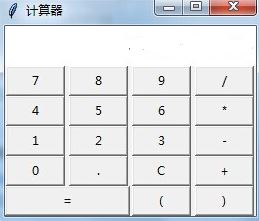版权声明:本版权归Mr.Lei https://blog.csdn.net/qq_42977174/article/details/83892703
这篇文章主要介绍了Python代码编写的计算器,需要的朋友可以参考下
----------------------------------------------------------------------------------------
from tkinter import *
reset=True
def buttonCallBack(event):
global label
global reset
num=event.widget['text']
if num=='C':
label['text']="0"
return
if num in "=":
label['text']=str(eval(label['text']))
reset=True
return
s=label['text']
if s=='0' or reset==True:
s=""
reset=False
label['text']=s+num
root=Tk()
root.wm_title("计算器")
label=Label(root,text="0",background="white",anchor="e")
label['width']=35
label['height']=2
label.grid(row=1,columnspan=4,sticky=W)
#按钮
showText="789/456*123-0.C+"
for i in range(4):
for j in range(4):
b=Button(root,text=showText[i*4+j],width=7)
b.grid(row=i+2,column=j)
b.bind("<button-1>",buttonCallBack)
showText="()"
for i in range(2):www.jb51.net
b=Button(root,text=showText[i],width=7)
b.grid(row=6,column=2+i)
b.bind("<button-1>",buttonCallBack)
b=Button(root,text="=")
b.grid(row=6,columnspan=2,sticky="we")
b.bind("<button-1>",buttonCallBack)
root.mainloop()
</button-1>
</button-1>
</button-1>