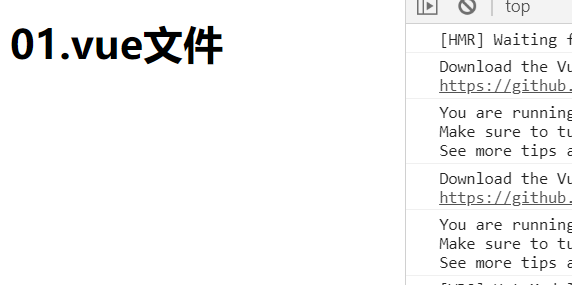增加loader
webpack只能识别.js结尾的文件,这时就需要增加loader
-
-
在
webpack.config.js添加rules匹配规则:
{ test: /\.vue$/, use: 'vue-loader' }
3.
// 导入插件 const VueLoaderPlugin = require('vue-loader/lib/plugin') // new 一个插件的实例对象 const vuePlugin = new VueLoaderPlugin() // 把 new 出来的插件实例对象,挂载到 `plugins` 节点中: plugins: [...其它插件, vuePlugin]
自定义全局组件
01.vue文件
<template> <h1>01.vue文件</h1> </template> <script> export default { } </script> <style> </style>
index.js
// 导入自定义组件模板 import nothing from './01.vue' // 把 .vue 文件注册为全局组件 Vue.component('nothing',nothing)
index.html以标签的方法使用组件
<div id="app"> <nothing></nothing> </div>
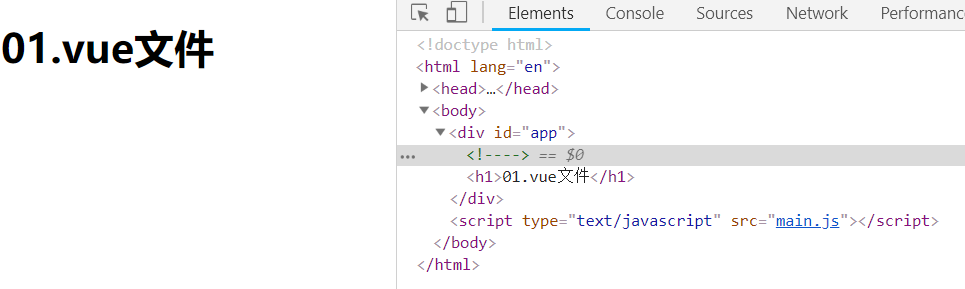
自定义私有组件
01.vue 同上
扫描二维码关注公众号,回复:
4083051 查看本文章


index.js
// 导入vue
import Vue from 'vue/dist/vue.js'
// 导入自定义组件模板
import nothing from './01.vue'
const vm = new Vue({
el: '#app',
components: {
"nothing": nothing
},
data: {
flag: false,
msg: 'Vue in webpack'
},
})
index.html以标签的方法使用组件,同上