1.多线程(下)
1.1单例设计模式:保证类在内存中只存在一个对象
************饿汉式与懒汉式的区别【面试题】
- 饿汉式单例模式:以空间换时间
- 懒汉式单例模式:以时间换空间(不推荐使用,仅在面试中用到)
3.多线程访问时:饿汉式不会创建多个对象;而懒汉式模式有可能会创建多个对象【弊端】
/* @author ZHENG
* 饿汉式
*/
class Singleton{
//1.私有构造方法,其他类不能访问该构造方法
private Singleton(){
}
//2.创建本类对象(私有成员变量)
private static Singleton s = new Singleton();
//3.对外提供公共的访问方法
public static Singleton getInstance(){
return s;
}
}
/**
* @author ZHENG
* 懒汉式:单例延迟加载模式
*/
class Singleton{
//1.私有构造方法,其他类不能访问该构造方法
private Singleton(){
}
//2.声明一个引用
private static Singleton s;
//3.对外提供公共的访问方法
public static Singleton getInstance(){
if(s==null){
//线程1等待,线程2等待
s=new Singleton();
}
return s;
}
}
1.2第三种单例设计模式
非重点
class Singleton{
//1.私有构造方法,其他类不能访问该构造方法
private Singleton(){
}
//2.声明一个引用
public final static Singleton s=new Singleton();
}
1.3多线程之RunTime类(了解)
public class demo2_Runtime {
public static void main(String[] args) throws IOException{
Runtime r = Runtime.getRuntime();//获取运行时对象
/*r.exec("shutdown -s -t 300");//设置电脑5分钟后关机
*/ r.exec("shutdown -a");
}
}
1.4多线程之Timer类
Timer:一种计时器
TimerTask:创建一个计时器任务
t.schedule(安排的任务,new Date(当前年份-1900,月,日,时,分,秒),多长时间重复执行) //指定时间执行指定的任务
/**
* @author ZHENG
* timer指定时间安排指定任务
*/
public class demo3_Timer {
public static void main(String[] args) throws InterruptedException{
Timer t = new Timer();
//指定时间安排指定任务
//t.schedule(安排的任务,new Date(当前年份-1900,月,日,时,分,秒),多长时间重复执行)
//2018年11月3日
t.schedule(new MyTimerTask(), new Date(118,10,3,19,39,10), 3000);
while(true){
Thread.sleep(1000);
System.out.println(new Date());
}
}
}
class MyTimerTask extends TimerTask{
@Override
public void run() {
System.out.println("起床了...");
}
}
1.5多线程之线程之间的通信
-------wait方法:其他对象调用此对象的notify,导致当前线程等待
-------notify:两个线程间的通信:唤醒等待的单个线程
-------notifyAll:多个线程间的通信:唤醒所有线程
注意事项:1.在同步代码块中,用哪个对象锁,就用哪个对象调用wait方法;
2.sleep方法和wait方法区别?
—2.1.sleep必须传入时间参数,时间到了自动醒来;
wait既可以传入参数,也可以不传入参数,如果传入参数就是在参数时间结束后等待,若不传入参数就是直接等待;
—2.2.sleep方法在同步函数或同步代码块中,不释放锁;
wait方法在同步函数或者同步代码块中释放锁;
以下代码为两个线程之间的通信
同步代码块使用if判断
public class demo4_notify {
/**
* @param args
*
* 等待唤醒机制
*/
public static void main(String[] args){
final Print p = new Print();
while(true){
new Thread(){
public void run(){
try {
p.print1();
} catch (InterruptedException e) {
e.printStackTrace();
}
}
}.start();
new Thread(){
public void run(){
try {
p.print2();
} catch (InterruptedException e) {
e.printStackTrace();
}
}
}.start();
}
}
}
class Print{
private int flag = 1;
public void print1() throws InterruptedException{
//非静态代码块使用this
synchronized (this) {
if(flag != 1){
this.wait();//当前线程等待
}
System.out.print("好");
System.out.print("好");
System.out.print("学");
System.out.print("习");
System.out.println();
flag = 2;
this.notify();//随机唤醒单个等待的线程
}
}
public void print2() throws InterruptedException{
//非静态代码块使用this
synchronized (this) {
if(flag != 2){
this.wait();//当前线程等待
}
System.out.print("天");
System.out.print("天");
System.out.print("向");
System.out.print("上");
System.out.println();
flag = 1;
this.notify();//随机唤醒单个等待的线程
}
}
}
以下代码为多个线程间通信,代码块中使用while判断
public class demo5_notifyAll {
/**
* @param args
* 三条线程调用三个方法:使用while
* 等待唤醒机制
*/
public static void main(String[] args){
final PrintAll p = new PrintAll();
while(true){
new Thread(){
public void run(){
try {
p.print1();
} catch (InterruptedException e) {
e.printStackTrace();
}
}
}.start();
new Thread(){
public void run(){
try {
p.print2();
} catch (InterruptedException e) {
e.printStackTrace();
}
}
}.start();
new Thread(){
public void run(){
try {
p.print3();
} catch (InterruptedException e) {
e.printStackTrace();
}
}
}.start();
}
}
}
class PrintAll{
private int flag = 1;
public void print1() throws InterruptedException{
//非静态代码块使用this
synchronized (this) {
while(flag != 1){
this.wait();//当前线程等待
}
System.out.print("好");
System.out.print("好");
System.out.print("学");
System.out.print("习");
System.out.println();
flag = 2;
this.notifyAll();//随机唤醒所有等待的线程
}
}
public void print2() throws InterruptedException{
//非静态代码块使用this
synchronized (this) {
while(flag != 2){
this.wait();//当前线程等待
}
System.out.print("天");
System.out.print("天");
System.out.print("向");
System.out.print("上");
System.out.println();
flag = 3;
this.notifyAll();//随机唤醒所有等待的线程
}
}
public void print3() throws InterruptedException{
//非静态代码块使用this
synchronized (this) {
while(flag != 3){
this.wait();//当前线程等待
}
System.out.print("-");
System.out.print("毛");
System.out.print("主");
System.out.print("席");
System.out.println();
flag = 1;
this.notifyAll();//随机唤醒所有等待的线程
}
}
}
1.6多线程之互斥锁
-----------ReentrantLock:创建互斥锁>>>>>>>>>>ReentrantLock r = new ReentrantLock
----r.lock:获取锁
----r.unlock:释放锁
private ReentrantLock r = new ReentrantLock();//互斥锁
private Condition c1 = r.newCondition();//创建3个监视器
private Condition c2 = r.newCondition();
private Condition c3 = r.newCondition();
对1.5由synchronized实现的多个线程间通信优化(1.5特性)
public class demo1 {
public static void main(String[] args){
final PrintAll p = new PrintAll();
while(true){
new Thread(){
public void run(){
try {
p.print1();
} catch (InterruptedException e) {
e.printStackTrace();
}
}
}.start();
new Thread(){
public void run(){
try {
p.print2();
} catch (InterruptedException e) {
e.printStackTrace();
}
}
}.start();
new Thread(){
public void run(){
try {
p.print3();
} catch (InterruptedException e) {
e.printStackTrace();
}
}
}.start();
}
}
}
class PrintAll{
private ReentrantLock r = new ReentrantLock();//互斥锁
private Condition c1 = r.newCondition();//创建3个监视器
private Condition c2 = r.newCondition();
private Condition c3 = r.newCondition();
private int flag = 1;
public void print1() throws InterruptedException{
r.lock();//获取锁
if(flag != 1){
c1.await();//c1等待
}
System.out.print("好");
System.out.print("好");
System.out.print("学");
System.out.print("习");
System.out.println();
flag = 2;
c2.signal();//唤醒c2
r.unlock();//释放锁
}
public void print2() throws InterruptedException{
r.lock();
if(flag != 2){
c2.await();
}
System.out.print("天");
System.out.print("天");
System.out.print("向");
System.out.print("上");
System.out.println();
flag = 3;
c3.signal();
r.unlock();
}
public void print3() throws InterruptedException{
r.lock();
if(flag != 3){
c3.await();;
}
System.out.print("-");
System.out.print("毛");
System.out.print("主");
System.out.print("席");
System.out.println();
flag = 1;
c1.signal();
r.unlock();
}
}
1.7多线程的5种状态【面试题】
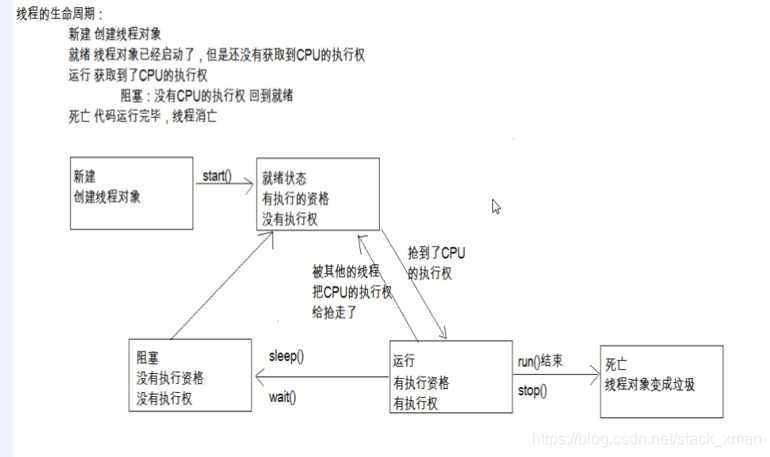
1.8线程池
1.创建两个线程池
ExecutorService pool = Executors.newFixedThreadPool(2);
2.工厂模式【了解】
2.1简单工厂设计模式【了解】
第一步:创建一个抽象的Animal类
public abstract class Animal {
public abstract void eat();
}
第二步:创建猫和狗类对象继承自Animal类
public class Cat extends Animal {
@Override
public void eat() {
System.out.println("猫吃鱼");
}
}
public class Dog extends Animal {
@Override
public void eat() {
System.out.println("狗吃肉");
}
}
第三步创建Animal的工厂类
public class Animal_Fac {
public static Animal creatAnimal(String name){
if("dog".equals(name)){
return new Dog();
}else if("cat".equals(name)){
return new Cat();
}else{
return null;
}
}
}
第四步:创建测试类实现简单工厂模式
public class Test {
public static void main(String[] args){
Dog cd = (Dog) Animal_Fac.creatAnimal("dog");
cd.eat();
Animal ct = Animal_Fac.creatAnimal("cat");
ct.eat();
}
}
2.2工厂方法
第一步:创建动物抽象类,dog类与cat类分别继承该抽象类,步骤如1.9前三步;
第二步:创建工厂接口
/**
* @author ZHENG
* 工厂接口
*/
public interface Fac_Inter {
public Animal creatAnimal();
}
第三步:分别创建Cat工厂和Dog工厂实现第二步中动物工厂接口
public class Cat_Fac implements Fac_Inter {
@Override
public Animal creatAnimal() {
return new Cat();
}
}
public class Dog_Fac implements Fac_Inter {
@Override
public Animal creatAnimal() {
return new Dog();
}
}
第四步:创建测试类,实现代码
public class Test {
public static void main(String[] args) {
Cat_Fac cf = new Cat_Fac();/*与创建狗工厂方法相同*/
Dog_Fac df = new Dog_Fac();//创建狗工厂对象
Dog d = (Dog) df.creatAnimal();//调用方法,向下强转,得狗对象
d.eat();//狗对象调用方法
}
}
2.3适配器设计模式
适配器原理:
1.适配器就是一个类实现监听接口,所有抽象方法都被重写,但是方法是空的;
2.适配器需要定义成抽象的,因为创建该类对象,调用空方法无意义;
3.目的:简化操作,定义监听器时继承适配器,仅重写需要的方法即可;
public class shipeiqi {
public static void main(String[] args){
}
}
interface 和尚{
public void 打坐();
public void 念经();
public void 撞钟();
public void 习武();
}
/**
* 该类即是适配器类
*
* 声明成抽象的,防止其他类调用水浒传里的方法,因为创建也无意义,方法都是空的
*/
abstract class 水浒传 implements 和尚{
@Override
public void 打坐() {
}
@Override
public void 念经() {
}
@Override
public void 撞钟() {
}
@Override
public void 习武() {
}
}
/**
* 鲁智深仅有习武这个方法
*
* 如果唐僧实现和尚这个接口,可以通过适配器,需要哪个方法就重写哪个方法
*/
class 鲁智深 extends 水浒传{
public void 习武(){
System.out.println("倒拔垂杨柳");
System.out.println("拳打镇关西");
System.out.println("......");
}
}
2.4设计模式之模板(Template)
public class demo2 {
public static void main(String[] args){
Demo d = new Demo();
System.out.println(d.getTime());
}
}
/**
* @author
* 模板:定义一个框架模型,如需改动更改子类即可
*/
abstract class GetTime{
public final long getTime(){//子类不可更改该方法
long start = System.currentTimeMillis();
code();
long end = System.currentTimeMillis();
return (end-start)/1000;
}
public abstract void code();//让子类可以重写该方法
}
class Demo extends GetTime{
@Override
public void code() {
for (int i = 0; i < 100000; i++) {
System.out.println(i);
}
}
}