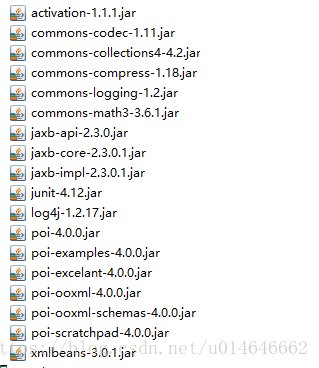Java 操作Excel poi读写excel,excel导入导出(精简版)
1.所需jar包
下载地址:https://download.csdn.net/download/u014646662/10734734
2.源码
写操作(excel导出)
package cn.com.tengen.excel;
import java.io.File;
import java.io.FileOutputStream;
import java.io.IOException;
import java.io.OutputStream;
import java.util.ArrayList;
import java.util.HashMap;
import java.util.List;
import java.util.Map;
import java.util.Map.Entry;
import java.util.Set;
import org.apache.poi.hssf.usermodel.HSSFWorkbook;
import org.apache.poi.ss.usermodel.Cell;
import org.apache.poi.ss.usermodel.Row;
import org.apache.poi.ss.usermodel.Sheet;
import org.apache.poi.ss.usermodel.Workbook;
import org.apache.poi.xssf.usermodel.XSSFWorkbook;
/**
* excel写操作
* @author lucky
*
*/
public class ExcelWrite {
private static final String EXCEL_XLS = "xls";
private static final String EXCEL_XLSX = "xlsx";
public static void main(String[] args) throws IOException {
ExcelWrite ew = new ExcelWrite();
//excel数据, key是sheet的名字
Map<String, List<List<String>>> dataSheets = new HashMap<>();
//excel中一个sheet的数据
List<List<String>> dataSheet = new ArrayList<>();
//excel的一行数据
List<String> row = new ArrayList<>();
//excel中一个单元的数据
row.add("aaaa");
row.add("aaaa");
row.add("aaaa");
dataSheet.add(row);
row = new ArrayList<>();
row.add("bbbbb");
row.add("bbbbb");
row.add("bbbbb");
dataSheet.add(row);
row = new ArrayList<>();
row.add("ccccc");
row.add("ccccc");
row.add("ccccc");
dataSheet.add(row);
dataSheets.put("aaa", dataSheet);
dataSheets.put("aab", dataSheet);
dataSheets.put("aac", dataSheet);
ew.writeExcel(dataSheets,"qqqq.xlsx");
}
/**
* 创建一个excel <br>
* @param dataSheets
* @param file
* @throws IOException
*/
public void writeExcel(Map<String, List<List<String>>> dataSheets,String path) throws IOException {
Workbook workBook = null;
OutputStream out = null;
File file = new File(path);
try {
workBook = getWriteWorkbok(file);
Set<Entry<String, List<List<String>>>> entrySet = dataSheets.entrySet();
for (Entry<String, List<List<String>>> dataSheet : entrySet) {
//创建sheet
Sheet sheet = workBook.createSheet(dataSheet.getKey());
List<List<String>> list = dataSheet.getValue();
if(list != null) {
for (int i = 0; i < list.size(); i++) {
//创建行
Row row = sheet.createRow(i);
List<String> dataRow = list.get(i);
if(dataRow != null) {
for (int j = 0; j < dataRow.size(); j++) {
//创建单元格
Cell cell = row.createCell(j);
cell.setCellValue(dataRow.get(j));
}
}
}
}
}
out = new FileOutputStream(file);
workBook.write(out);
}finally {
if(workBook != null) {
workBook.close();
}
if(out != null) {
out.close();
}
}
}
/**
* 判断Excel的版本,获取Workbook
* @param file
* @return
* @throws IOException
*/
private Workbook getWriteWorkbok(File file) throws IOException{
Workbook wb = null;
if(file.getName().endsWith(EXCEL_XLS)){
wb = new HSSFWorkbook();
}else if(file.getName().endsWith(EXCEL_XLSX)){
wb = new XSSFWorkbook();
}
return wb;
}
}读excel(excel导入)
package cn.com.tengen.excel;
import java.io.FileInputStream;
import java.io.IOException;
import java.io.InputStream;
import java.util.ArrayList;
import java.util.HashMap;
import java.util.Iterator;
import java.util.List;
import java.util.Map;
import java.util.Map.Entry;
import java.util.Set;
import org.apache.poi.hssf.usermodel.HSSFWorkbook;
import org.apache.poi.ss.usermodel.Cell;
import org.apache.poi.ss.usermodel.CellType;
import org.apache.poi.ss.usermodel.Row;
import org.apache.poi.ss.usermodel.Sheet;
import org.apache.poi.ss.usermodel.Workbook;
import org.apache.poi.xssf.usermodel.XSSFWorkbook;
public class ExcelRead {
private static final String EXCEL_XLS = "xls";
private static final String EXCEL_XLSX = "xlsx";
/**
* 读取Excel
* @param path
* @return
* @throws IOException
*/
public Map<String, List<List<String>>> readExcel(String path) throws IOException {
Workbook workbook = getWriteWorkbok(path);
//excel数据, key是sheet的名字
Map<String, List<List<String>>> dataSheets = new HashMap<>();
// Read the Sheet
for (int numSheet = 0; numSheet < workbook.getNumberOfSheets(); numSheet++) {
Sheet sheet = workbook.getSheetAt(numSheet);
if (sheet == null) {
continue;
}
//excel中一个sheet的数据
List<List<String>> dataSheet = new ArrayList<>();
dataSheets.put(sheet.getSheetName(), dataSheet);
for (int rowNum = 0; rowNum <= sheet.getLastRowNum(); rowNum++) {
Row row = sheet.getRow(rowNum);
if (row != null) {
//excel的一行数据
List<String> dataRow = new ArrayList<>();
dataSheet.add(dataRow);
Iterator<Cell> it = row.cellIterator();
while(it.hasNext()) {
dataRow.add(getValue(it.next()));
}
}
}
}
return dataSheets;
}
/**
* 获取单元格的值
* @param row
* @return
*/
private String getValue(Cell row) {
if (row.getCellType() == CellType.BOOLEAN) {
return String.valueOf(row.getBooleanCellValue());
} else if (row.getCellType() == CellType.NUMERIC) {
return String.valueOf(row.getNumericCellValue());
} else {
return String.valueOf(row.getStringCellValue());
}
}
/**
* 判断Excel的版本,获取Workbook
*
* @param file
* @return
* @throws IOException
*/
private Workbook getWriteWorkbok(String path) throws IOException {
if (path == null) {
throw new IOException("找不到文件,文件路径可能是null");
}
InputStream is = new FileInputStream(path);
if (path.endsWith(EXCEL_XLS)) {
return new HSSFWorkbook(is);
}
if (path.endsWith(EXCEL_XLSX)) {
return new XSSFWorkbook(is);
}
is.close();
throw new IOException(path + " 不是Excel文件");
}
public static void main(String[] args) throws IOException {
ExcelRead er = new ExcelRead();
Map<String, List<List<String>>> readExcel = er.readExcel("qqqq.xlsx");
Set<Entry<String, List<List<String>>>> entrySet = readExcel.entrySet();
for (Entry<String, List<List<String>>> sheetsMap : entrySet) {
System.out.println("sheet: "+sheetsMap.getKey());
for(List<String> sheet:sheetsMap.getValue()) {
for (String value : sheet) {
System.out.print(value);
System.out.print("\t\t");
}
System.out.println();
}
System.out.println("---------------------------------------------------------");
}
}
}